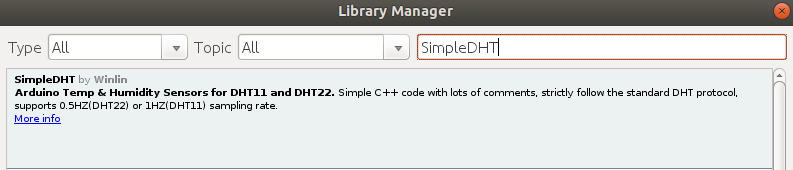An app based on SimpleDHT library for the DHT series of low-cost temperature & humidity sensors.
You can find DHT11 and DHT22 tutorials here.
- DHT11 or DHT22 Sensor: Measures temperature and humidity.
- ESP32: Microcontroller to read sensor data and host a webserver.
- Breadboard and jumper wires: For circuit connections. (Or just solder everything)
- Temperature and Humidity Monitoring: Real-time temperature and humidity data from DHT11 to any device!
- Documentation: Tons of descriptive comments and helpful information.
- Customizable: You can change everything from how the app works and integrates with the sensor to how it looks on your devices.
- Source files: Access to source HTML, JavaScript and Tailwind CSS files here.
- API: Send data to anywhere in the world. (the route is /api)
- MIT license: This app is open-source and uses one of the most permissive licenses so you can use it on any project.
Below, you can find the schematic and an example using DHT11 and ESP32-S2 mini:
- In the Arduino IDE, navigate to Sketch > Include Library > Manage Libraries
- Then the Library Manager will open and you will find a list of libraries that are already installed or ready for installation.
- Then search for SimpleDHT using the search bar.
- Click on the text area and then select the specific version and install it.
- Navigate to the Releases page.
- Download the latest release.
- Extract the zip file
- In the Arduino IDE, navigate to Sketch > Include Library > Add .ZIP Library
Copy the SimpleDHT-app.ino file into your IDE.
Create a secrets.h file with the template below
const char *ssid = "<AP_SSID>";
const char *password = "<AP_PASSWORD>";Remark: Replace <AP_SSID> and <AP_PASSWORD> with your access point credentials.
and a ci.json file as follows:
{
"requires": [
"CONFIG_SOC_WIFI_SUPPORTED=y"
]
}Upload to your microcontroller!
Connect to the same network and access: http://esp32.local
- adafruit/DHT-sensor-library
- Arduino #4469: Add SimpleDHT library.
- DHT11 datasheet and protocol.
- DHT22 datasheet and protocol.
Install depencencies with and run
npm i
npm run dev
The author and maintainer of this app is DynoW [email protected].
Based on previous work of Winlin [email protected], the author of SimpleDHT library:
This app is licensed under MIT license.