Terminal - unable to key in password #63
-
|
Hi everyone. I am having a slight issue with my terminal. Under the code management part of the GitHub wiki, we were asked to link Git to our Azure environment. Although I followed all the instructions, I had an issue when it came to entering my Github password for authentication. At that point, I was not able to key in my password as it seems to have hanged and was not recording what I was typing. Only when I use the “enter” key, it leads to “Authentication failed, invalid username or password”. For context, I am using a Chrome browser on a MacOS computer. I have also attached a screenshot of the error below. Thank you in advance! |
Beta Was this translation helpful? Give feedback.
Replies: 2 comments 1 reply
-
|
@codeindulgence can you please have a look at this? |
Beta Was this translation helpful? Give feedback.
-
|
Hi @halley276, it is common in command line environments for password entry to not show any input being typed. Thanks and let us know how you get on! |
Beta Was this translation helpful? Give feedback.
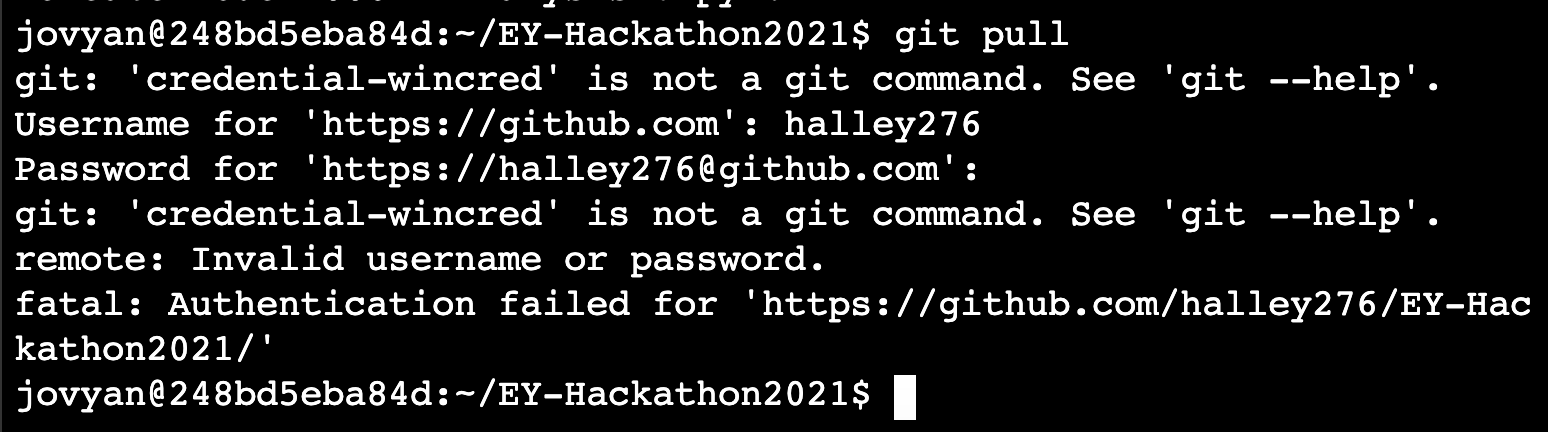
Hi @halley276, it is common in command line environments for password entry to not show any input being typed.
When the password prompt shows, just type your password like you would normally, then hit return.
Thanks and let us know how you get on!