-
Notifications
You must be signed in to change notification settings - Fork 45
Open
Description
Description
On windows 10 I cannot get a 640x480 webcam to work using the max resolution option.
The readme describes a fallback to default when using max, but that doesn't seem to happen.
Using default resolution does work.
Tried in the latest Firefox, Chrome and Edge.
Reproduction
-
Connect a low resolution webcam (640x480)
-
Visit the example
-
click
startMaxResolution
There is no permission for the webcam requested, the option shows only my secondary virtual webcam.
(camera permission popup in Firefox, text in Dutch)
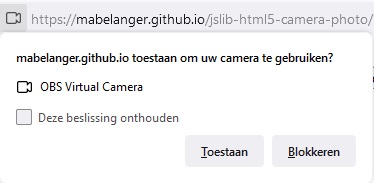
-
Refresh the page
-
click
startDefaultResolution
This time the permission popup shows both options.
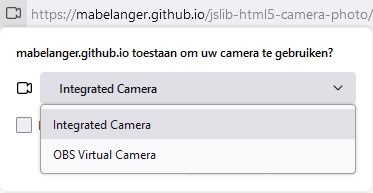
-
After selecting
integrated camera, the webcam now works properly.
Debugplatform info for Firefox, chrome and Edge on Windows 10.
{
"userAgent": "Mozilla/5.0 (Windows NT 10.0; Win64; x64; rv:109.0) Gecko/20100101 Firefox/111.0",
"platform": "Win32",
"_getStringWithPlatform": "Win32",
"_getHasTouchEvents": false,
"getIsIOS": false
}
{
"userAgent": "Mozilla/5.0 (Windows NT 10.0; Win64; x64) AppleWebKit/537.36 (KHTML, like Gecko) Chrome/111.0.0.0 Safari/537.36",
"platform": "Win32",
"_getStringWithPlatform": "Win32",
"_getHasTouchEvents": false,
"getIsIOS": false
}
{
"userAgent": "Mozilla/5.0 (Windows NT 10.0; Win64; x64) AppleWebKit/537.36 (KHTML, like Gecko) Chrome/111.0.0.0 Safari/537.36 Edg/111.0.1661.44",
"platform": "Win32",
"_getStringWithPlatform": "Win32",
"_getHasTouchEvents": false,
"getIsIOS": false
}
Metadata
Metadata
Assignees
Labels
No labels