-
|
Question from Discord server |
Beta Was this translation helpful? Give feedback.
Replies: 1 comment
-
|
There are several ways you could do this: 1. Revert but keep it in historyLet's say you'd like to revert commit git revert 9fb4114d... and all the changes introduced in commit If you use git GUI, most applications provide an option to revert a commit (likely in the right click menu).
2. Rewrite historyInteractive rebase is more advanced, but you could achieve many things with it: https://thoughtbot.com/blog/git-interactive-rebase-squash-amend-rewriting-history 3. Undo recent commits
|
Beta Was this translation helpful? Give feedback.
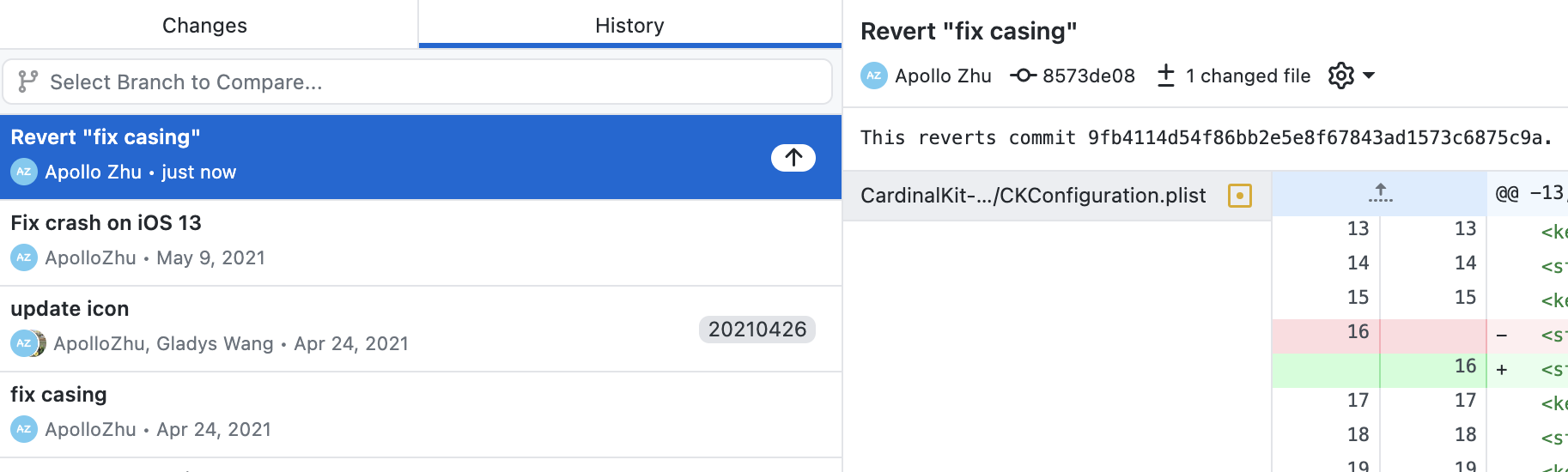
There are several ways you could do this:
1. Revert but keep it in history
Let's say you'd like to revert commit
9fb4114d"fix casing" (even if you didn't author it), you can do:... and all the changes introduced in commit
9fb4114dwill be reverted:If you use git GUI, most applications provide an option to revert a commit (likely in the right click menu).
2. Rewrite history
Interactive rebase is more advanced, but you could a…