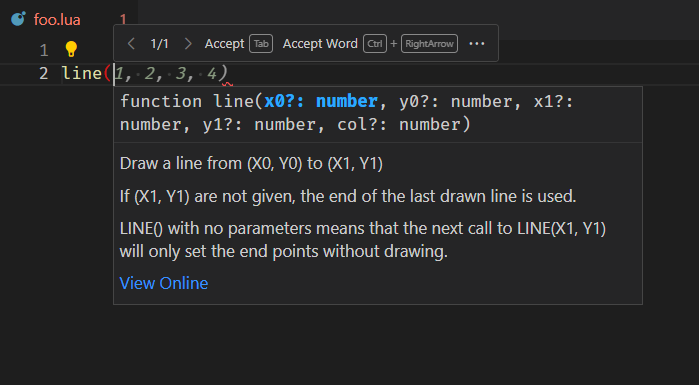This is a project consisting of definition files for the sumneko/lua extension for VSCode, allowing you to write PICO-8 programs with the support of modern editor features.
Similar add-on for Picotron: https://github.com/ahai64/picotron-definitions
-
Install and enable sumneko/Lua extensions in VSCode Marketplace
-
Download the repo from Github
-
Put the
library/folder next to your .p8 file. -
If you're using VSCode, put the
.vscodefolder in your workspace. Otherwise, put the.luarc.jsonfile next to your .p8 file. -
Create a cartridge and include external Lua code with:
#include foo.lua
Then you can write code in the workspace of VSCode and enjoy code prompts, formatting, AI copilot, etc.