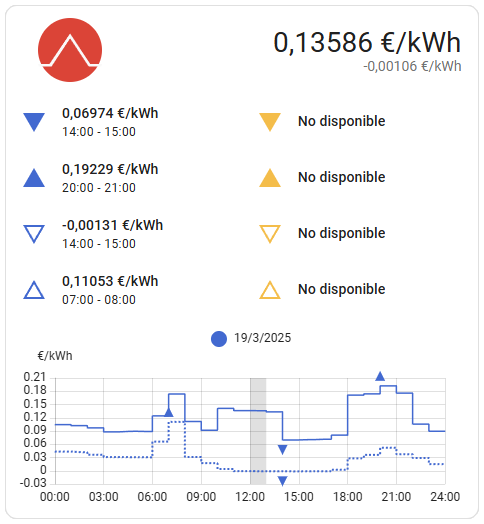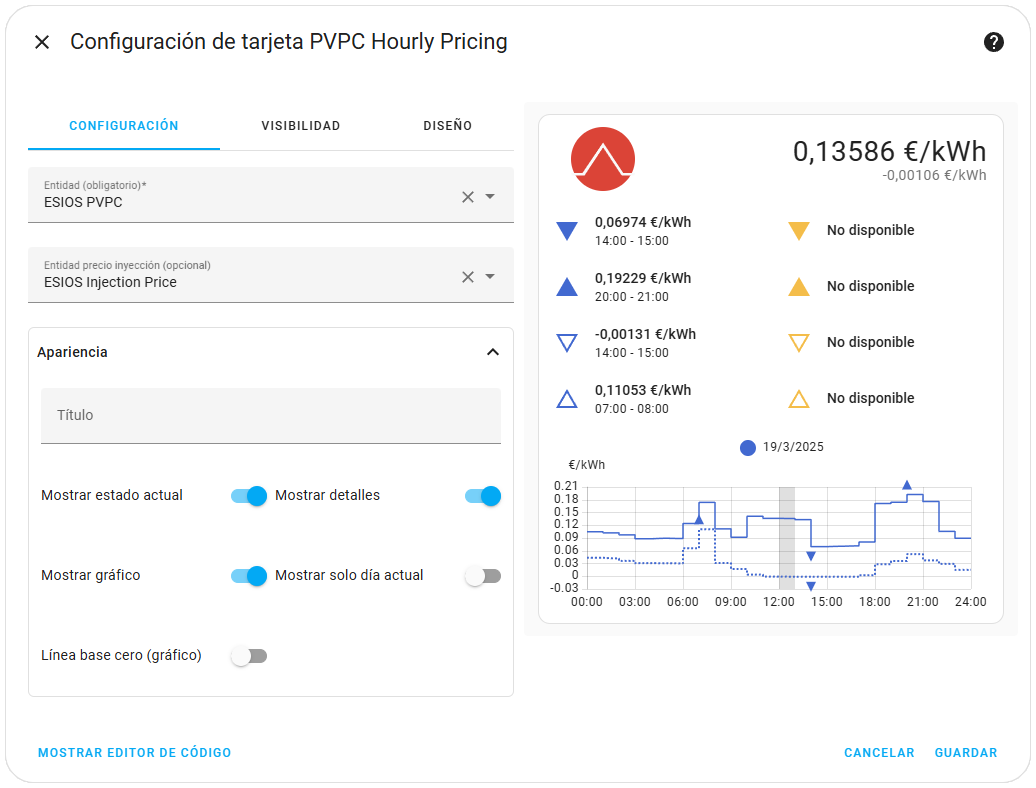Home Assistant Lovelace custom card to use with Spain electricity hourly pricing (PVPC) integration.
This card only works with a previously configured Spain electricity hourly pricing (PVPC) integration in Home Assistant.
- Compatible with all rates.
- Actual price close-up.
- Graph with the prices of the current day.
- Graph with the prices of the next day when you are available.
- Graph with the injection prices.
- Lowest and Highest of the current and next day.
- Icon indicating the current pricing period.
You could use HACS or follow this guide.
resources:
url: /local/pvpc-hourly-pricing-card.js?v=1.16.0
type: module| Name | Type | Default | Requirement | Description |
|---|---|---|---|---|
| type | string | null |
Required | custom:pvpc-hourly-pricing-card |
| entity | string | null |
Required | Spain electricity hourly pricing (PVPC) entity |
| entity_injection | string | null |
Optional | Spain electricity hourly injection pricing (Surplus) entity |
| title | string | null |
Optional | Title of the card |
| show_current | boolean | true |
Optional | Show the current price and pricing period |
| show_details | boolean | true |
Optional | Show the lowest and highest prices and hours for the current and next day |
| show_graph | boolean | true |
Optional | Show the graph with the prices for the current and next day |
| show_info | boolean | true |
Optional | Show info like 'Tomorrow's data is no yet available' |
| show_only_today | boolean | false |
Optional | Show only today's data |
| graph_baseline_zero | boolean | false |
Optional | Show graph with desired minimum line base zero. |
From your Lovelace Dashboard: Configure UI ➡ Add New Card ➡ PVPC Hourly Pricing Card. Configure the card:
If this doesn't work, another option is to add it manually from your Lovelace Dashboard: Configure UI ➡ Add New Card ➡ Manual Card and then this code:
type: custom:pvpc-hourly-pricing-card
title: "PVPC Prices"
entity: sensor.esios_pvpcAdd this lines of code to your Lovelace Dashboard YAML file:
...
cards:
...
- type: custom:pvpc-hourly-pricing-card
title: "PVPC Prices"
entity: sensor.esios_pvpc
...