Problems debugging M1 (Silicon) and entering a character #8072
Unanswered
jesusdeveloper
asked this question in
Q&A
Replies: 2 comments 1 reply
-
|
If you are having issues with CodeLLDB, you might also want to try asking in their repository: https://github.com/vadimcn/vscode-lldb/issues |
Beta Was this translation helpful? Give feedback.
0 replies
-
|
@jesusdeveloper Terminal input works fine with default settings: My launch.json: {
"version": "0.2.0",
"configurations": [
{
"type": "lldb",
"request": "launch",
"name": "Debug",
"program": "${workspaceFolder}/build/cpp_test",
"args": [],
"cwd": "${workspaceFolder}"
}
]
}Maybe you pressed f11 or some 'view in disassembly' button? |
Beta Was this translation helpful? Give feedback.
1 reply
Sign up for free
to join this conversation on GitHub.
Already have an account?
Sign in to comment
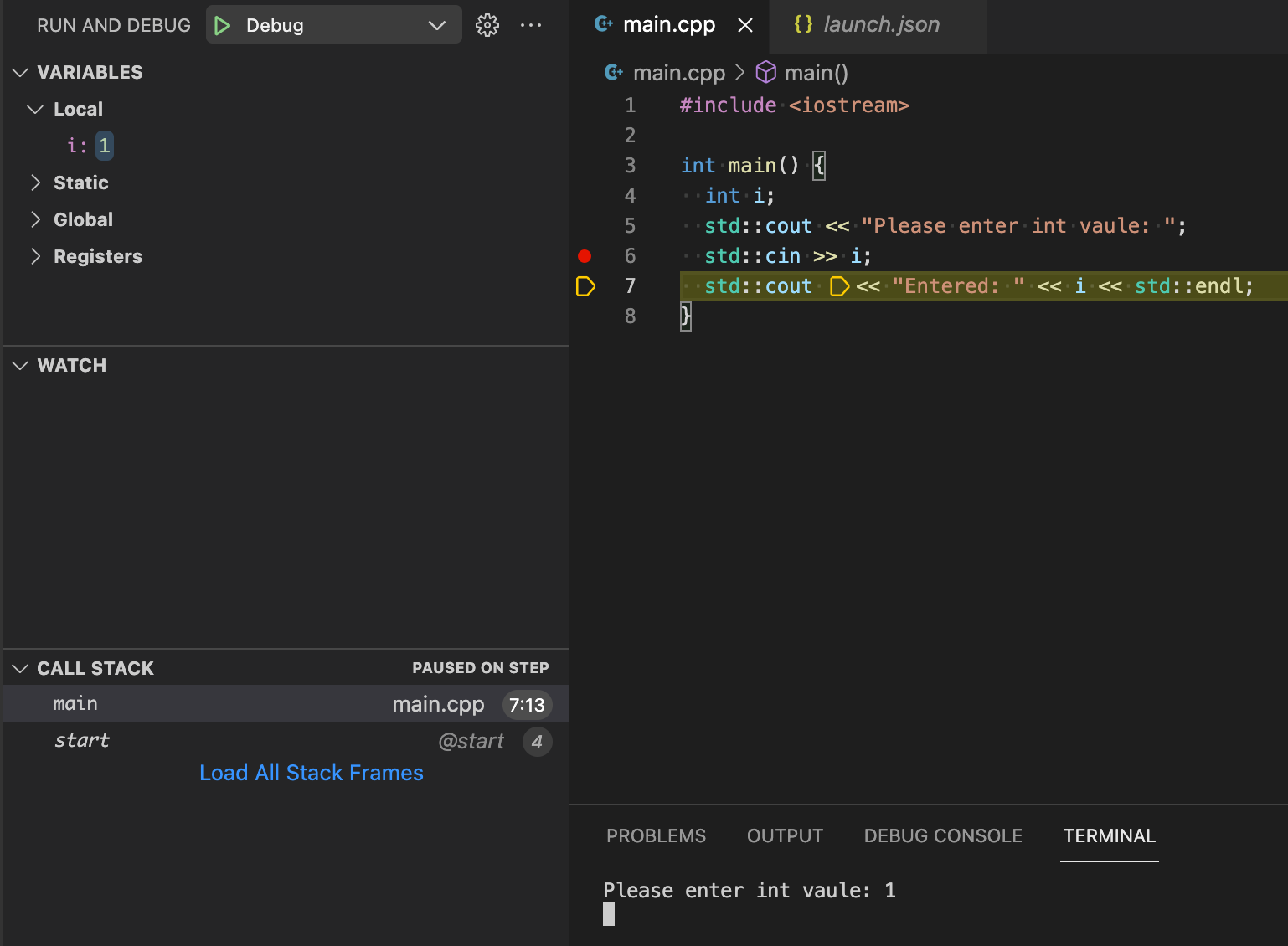
Uh oh!
There was an error while loading. Please reload this page.
-
Hi!
I am trying to debug a program in C ++. As computers with an M1 processor are incompatible with gdb so I installed CodeLLDB.
So I debug the program and it seems to work, but when I have to read an input character (I set external terminal) Visual studio code directs me to a file with the memory area even though I enter the value in the terminal.
Could someone help me and tell me why this is happening please?
Thank you!
Beta Was this translation helpful? Give feedback.
All reactions