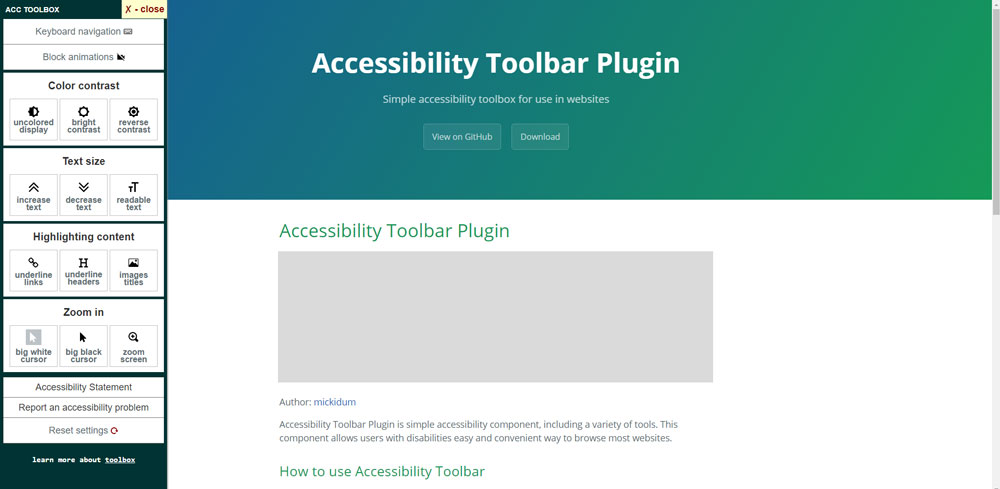Accessibility Toolbar Plugin is a simple accessibility component without dependencies (clean javascript), including a variety of tools. This component allows users with disabilities easy and convenient way to browse most websites.
We help you to make your website more accessible for people with disabilities - while also complying with legal requirements.
25Space offers this plugin as a hosting solution including setup on your website.
Learn more about >>
Accessible websites are websites that can be used by all users without restrictions (barrier-free), regardless of their limitations or technical capabilities.
The accessibility of websites is still not a matter of course: according to a study by Google and "Aktion Mensch" (DE), for example, two thirds of large German online shops
are not accessible. Barriers on the internet prevent a website from being accessible to everyone. Only through digital accessibility can all people use a website without restrictions.
An accessible website is worthwhile for all companies, because: According to the Federal Statistical Office, 7.8 million people in Germany live with a recognised severe disability (as of the end of 2021). If you make your website accessible, you will also reach more potential customers.
What's more, accessibility doesn't just benefit people with disabilities, as accessibility makes websites easier to use and therefore more satisfying for all users.
From 28 June 2025, most B2C websites, services and products must be accessible as part of the Accessibility Reinforcement Act, Barrierefreiheitsstärkungsgesetz (BFSG).
More on bund.de (DE)
We take care of everything for you - find out more on our website.
Learn more about >>Access the open source code of our modified version
Switch to this repo >> Original repo >>- Clone or download this repo
- Install gulp.js - write in terminal "npm install gulp -g"
- cd [installed repo folder]
- Write in terminal - "npm install"
- Write in terminal - "gulp" to run app
- Now you can change it.