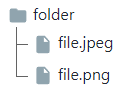A lightweight Sphinx extension that provides a customizable, filesystem-like tree view for your documentation.
Install the extension via PyPI:
pip install sphinx-treeviewThen, add it to the extensions list in your conf.py:
extensions = ["sphinx_treeview"]If you are using MyST Parser to write Markdown documentation, it’s recommended to enable the colon_fence syntax extension:
extensions = ["myst_parser", "sphinx_treeview"]
myst_enable_extensions = ["colon_fence"]:::{treeview}
- {dir}`folder` folder
- {dir}`file` file.jpeg
- {dir}`file` file.png
:::This project is licensed under the MPL-2.0 License. See the LICENSE file for details. Images came from pictogrammers and are under Apache-2.0 License.