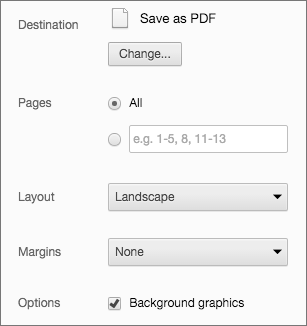Written by Peter Hurley and presented by Philip Rooney
Presentation can be viewed at: https://datajavelin.github.io/Meetup-20180419/
This presentation was made with the reveal.js framework.
- Open presentation with
print-pdfincluded in the query string i.e. https://datajavelin.github.io/Meetup-20180419/?print-pdf. You can test this with revealjs.com?print-pdf.
- If you want to include speaker notes in your export, you can append
showNotes=trueto the query string: https://datajavelin.github.io/Meetup-20180419/?print-pdf&showNotes=true
- Open the in-browser print dialog (CTRL/CMD+P).
- Change the Destination setting to Save as PDF.
- Change the Layout to Landscape.
- Change the Margins to None.
- Enable the Background graphics option.
- Click Save.
reveal.js comes with a speaker notes plugin which can be used to present per-slide notes in a separate browser window. The notes window also gives you a preview of the next upcoming slide so it may be helpful even if you haven't written any notes. Press the 's' key on your keyboard to open the notes window.
A speaker timer starts as soon as the speaker view is opened. You can reset it to 00:00:00 at any time by simply clicking/tapping on it.