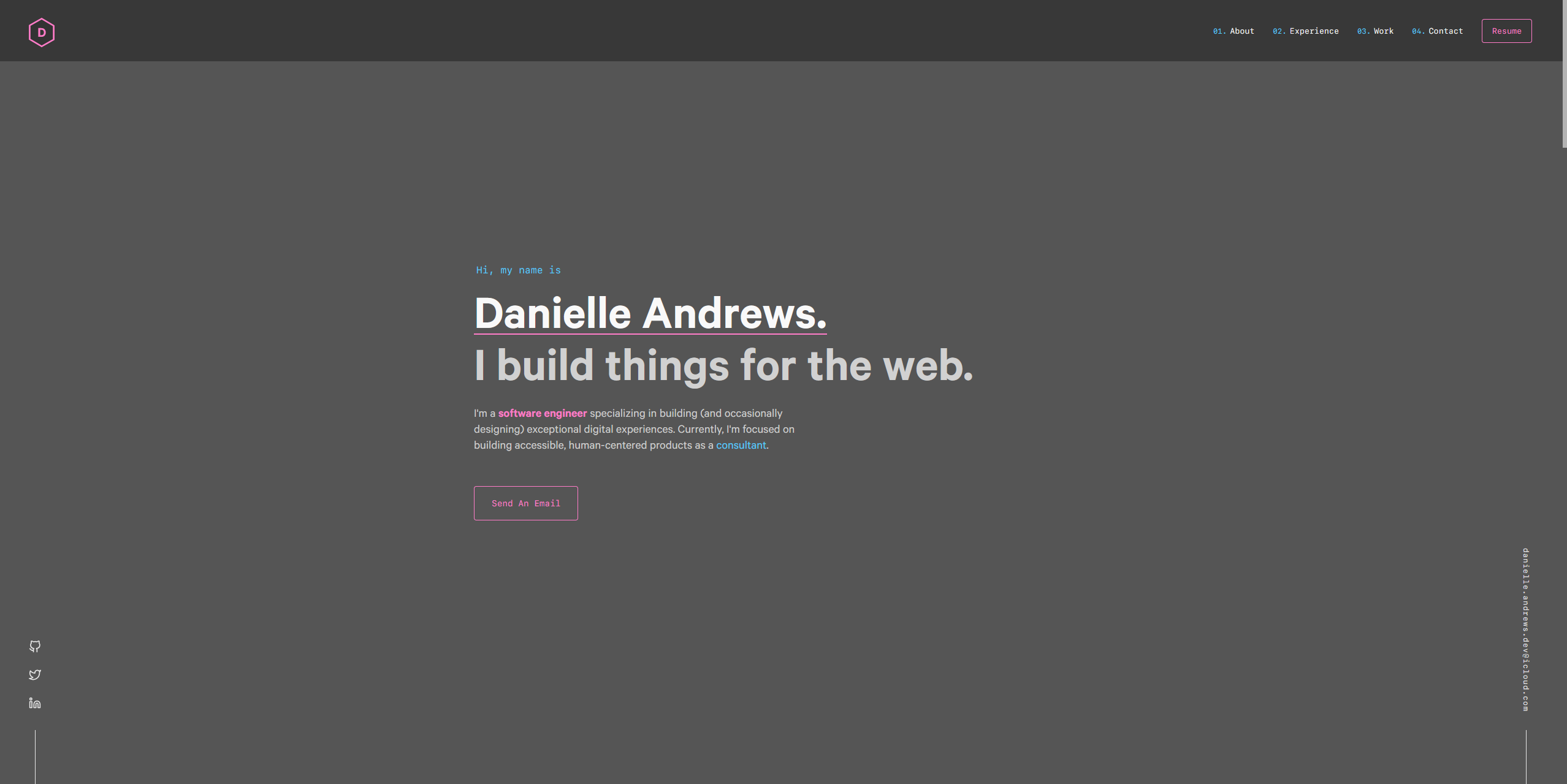Table of Contents
Personal website for showcasing web development and software engineering skills in an accessible and aesthetically pleasing way.
-
Install the Gatsby CLI
npm install -g gatsby-cli
-
Install and use the correct version of Node using NVM
nvm install
-
Install dependencies
yarn
-
Start the development server
npm start
-
Generate a full static production build
npm run build
-
Preview the site as it will appear once deployed
npm run serve
| Color | Hex |
|---|---|
| Charcoal | #333333 |
| Gray | #555555 |
| Light Gray | #777777 |
| Lightest Gray | #999999 |
| Slate | #d1d1d1 |
| Light Slate | #e6e6e6 |
| Lightest Slate | #f9f9f9 |
| White | #ffffff |
| Blue | #57cbff |
| Pink | #ff7cc8 |
This project can be improved by:
-
keep up to date with current projects -
fix the alignment of the sections - keep navbar sticky to the top, even when scrolling
- How to use Gatsby This project was my first use of the Gatsby framework.
Danielle Andrews - @DrAcula_codes - daniellerandrews - [email protected]
A special thanks to these resources used in the project!
- This project was forked from brittanychiang.com