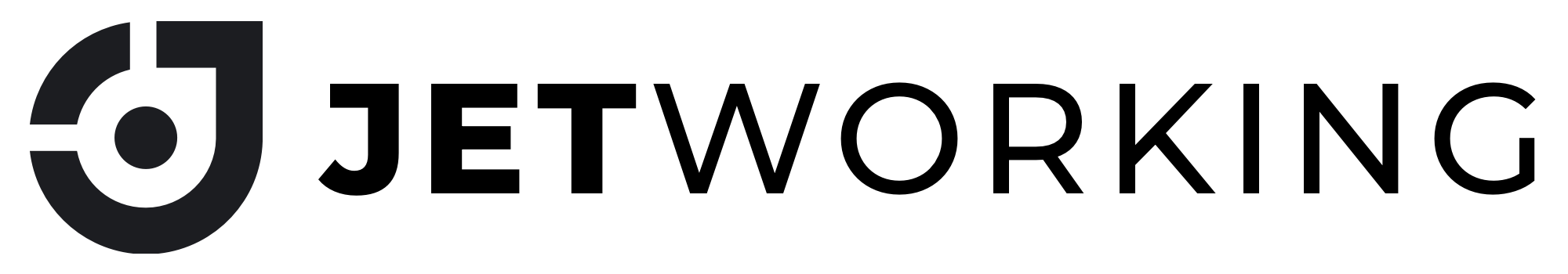Installation • Documentation • Contributing • License • Issues • Pull Requests
Jetworking is a multi-module iOS and macOS library providing a user-friendly interface for common networking tasks.
Jetworking can only be installed via the Swift Package Manager.
Supported platforms are iOS (10.0+) and macOS (10.12+).
To integrate Jetworking using the Xcode-built-in SPM, choose File → Swift Packages → Add Package Dependency. Enter the following url: https://github.com/JamitLabs/Jetworking and click Next. When asked about the version, leave the preselection and click Next. In the following step, select Jetworking and any further modules you may need and click Finish.
To integrate using the standalone version of Apple's Swift Package Manager, add the following as a dependency to your Package.swift (replacing <current-version> with the current version, e. g. 0.9.0):
.package(url: "https://github.com/JamitLabs/Jetworking.git", .upToNextMajor(from: "<current-version>"))After specifying "Jetworking" and all further modules that you may need as a dependency of the target in which you want to use them, run swift package update.
The documentation of every public / open interface of Jetworking can be browsed at https://jamitlabs.github.io/Jetworking. Simple sample usage instructions are also given over there.
The documentation is split into different parts, covering the main module (Jetworking) as well as the different submodules:
A very simple iOS sample project demonstrating basic use of Jetworking is available in the [Sample Project folder](/Sample Project).
We welcome everyone to work with us together, delivering helpful tooling to our open source community. Feel free to create an issue to ask questions, give feedback, report bugs or share your ideas for new features.
Before creating pull requests, please ensure that you have created a related issue ticket.
When creating a pull request with changes to the public / open interfaces and / or their documentation, make sure to update the documentation by running make generate-docs before. For further information, refer to the Documentation Guide.
This project is licensed under the terms of the MIT license. See the LICENSE file.