-
Notifications
You must be signed in to change notification settings - Fork 1
NetLicensing setup
To access the NetLicensing Management Console you will need a NetLicensing vendor account. If you do not have one already, signup here.
After you've logged in to NetLicensing Management Console you'll need to create a Product, Product Module and License Template(-s). Demo Data setup wizard is strongly recommended for the first-time users.
Go to Settings » Demo Data, select licensing model, provide fixed part and click Create. Demo entities Product, Product Module, License Template and Licensee will be created.
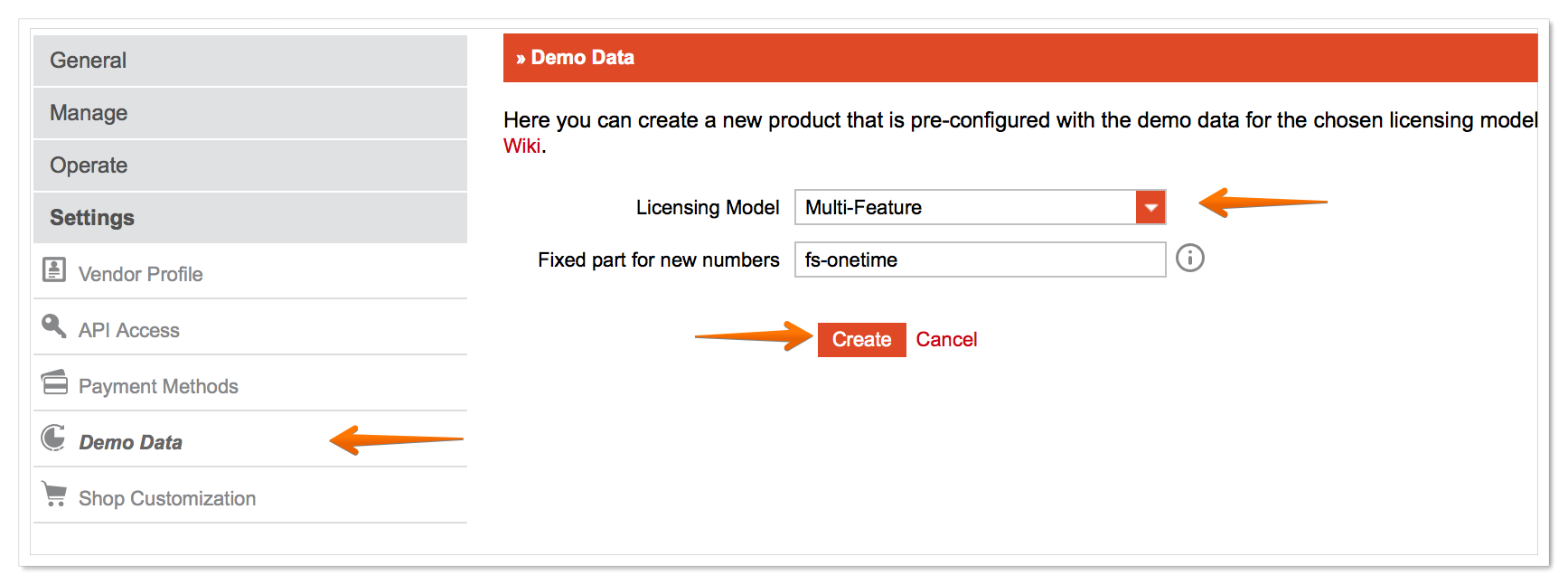
Go to Manage » Products and note the Number for created product.
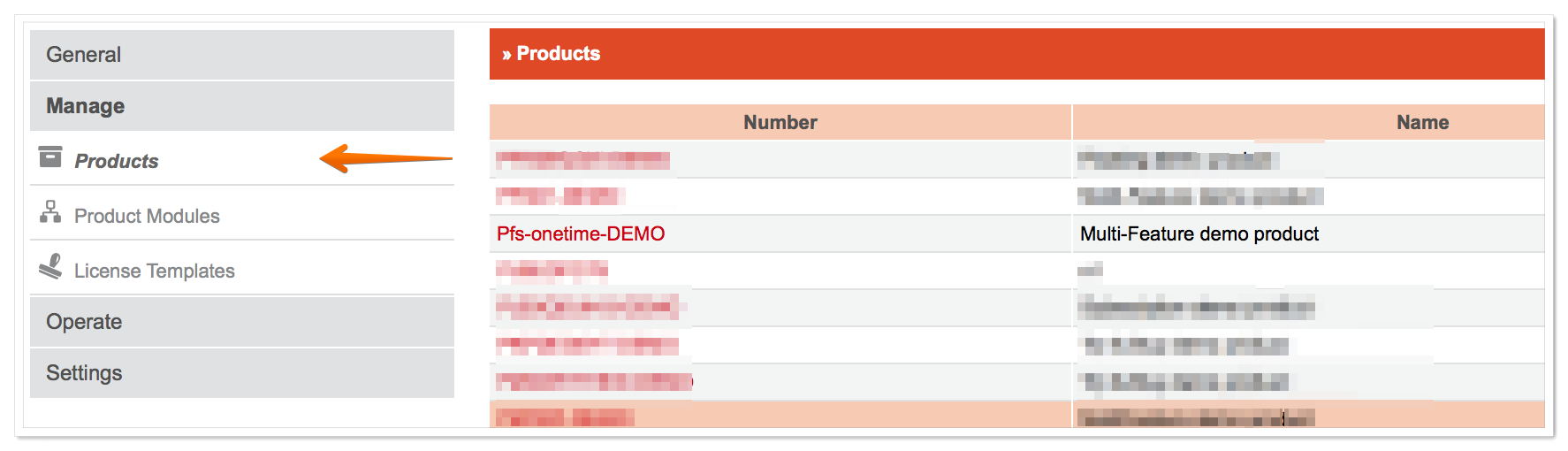
Go to Manage » License Templates and note the Number for created license template.
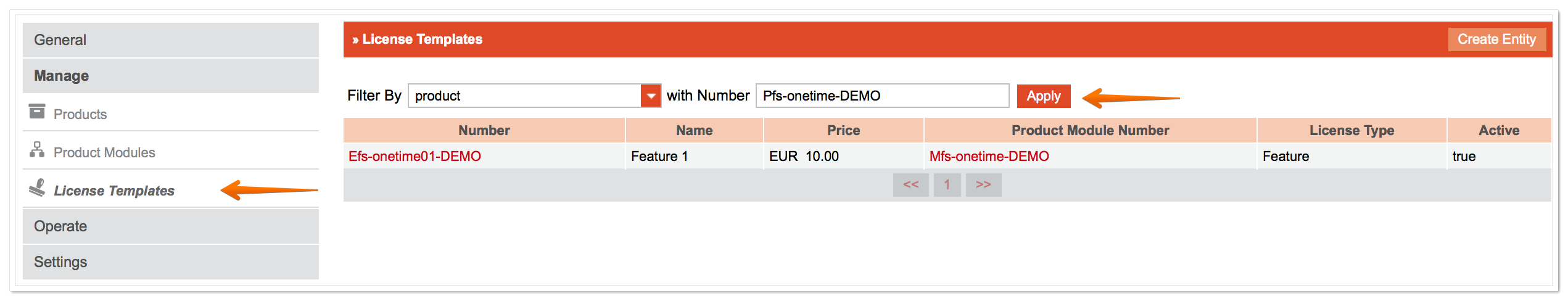
Labs64 NetLicensing - Innovative License Management Solution
Website | Licensing Models | Getting Started | NetLicensing API