Knowledge API allows you to hook into the Knowledge Book Plugin that allows you to easily convert java classes into mongo documents.
- Installing the Knowledge Book API
- What's in the Knowledge Book API
- Using the Knowledge Book API
- Contributing to the Knowledge Book API
- Knowledge Book's License
- Donating to help support the Knowledge Book API
Knowledge Book among other various plugins I have worked on are free to use! Please consider donating to my ko-fi! It helps fund other projects that I am passionate about.
Below shows you how to install Knowledge Book API into your project.
Add it in your root build.gradle at the end of repositories:
dependencyResolutionManagement {
repositoriesMode.set(RepositoriesMode.FAIL_ON_PROJECT_REPOS)
repositories {
mavenCentral()
maven { url 'https://jitpack.io' }
}
}Add the dependency
dependencies {
implementation 'com.github.Lodestones:Knowledge-Book:VERSION'
}Add the JitPack repository to your build file
<repositories>
<repository>
<id>jitpack.io</id>
<url>https://jitpack.io</url>
</repository>
</repositories>Add the dependency
<dependency>
<groupId>com.github.Lodestones</groupId>
<artifactId>Knowledge-Book</artifactId>
<version>VERSION</version>
</dependency>The Knowledge Book API gives you the MongoJack API as well as the @Collection annotation to use.
To hook into the Knowledge Book API, you can use the KnowledgeBookAPI class.
Hooking into the Knowledge Book API.
import to.lodestone.knowledgebook.IKnowledgeBookAPI;
import to.lodestone.knowledgebook.KBHook;
public class MainPlugin extends JavaPlugin {
private KBHook kbHook; // Declare Knowledge Book Hook Variable.
@Override
public void onEnable() {
kbHook = new KBHook(this); // Hook into the Knowledge Book API.
}
public IKnowledgeBookAPI db() { // use this method to access the Knowledge Book API.
return kbHook.api(); // Retrieve the Knowledge Book API from the Hook.
}
}As an example, you can convert a Java Class into a MongoDB document.
package to.lodestone.example.data;
import com.fasterxml.jackson.annotation.JsonProperty;
import to.lodestone.knowledgebook.annotation.Collection;
@Collection(name = "person_collection")
public class Person {
@JsonProperty("fullName")
private String fullName;
@JsonProperty("socialSecurityNumber")
private String socialSecurityNumber;
// For Knowledge Book to initialize an empty object to use getters and setters.
public Person() {
}
public Person(String fullName, String socialSecurityNumber) {
this.fullName = fullName;
this.socialSecurityNumber = socialSecurityNumber;
}
@JsonProperty("fullName")
public void setFullName(String fullName) {
this.fullName = fullName;
}
@JsonProperty("fullName")
public String getFullName() {
return fullName;
}
@JsonProperty("socialSecurityNumber")
public void setSocialSecurityNumber(String socialSecurityNumber) {
this.socialSecurityNumber = socialSecurityNumber;
}
@JsonProperty("socialSecurityNumber")
public String getSocialSecurityNumber() {
return socialSecurityNumber;
}
}How to use Knowledge Book in your plugin:
package to.lodestone.example;
import org.bukkit.plugin.java.JavaPlugin;
import org.mongojack.JacksonMongoCollection;
import to.lodestone.conquest.data.Person;
import to.lodestone.knowledgebook.IKnowledgeBookAPI;
import to.lodestone.knowledgebook.KBHook;
public class TestPlugin extends JavaPlugin {
private KBHook kbHook;
@Override
public void onEnable() {
this.kbHook = new KBHook(this);
JacksonMongoCollection<Person> personCollection = this.kbHook.api().getOrCreateCollection(Person.class);
personCollection.insertOne(new Person("John Doe", "4355678656"));
}
public IKnowledgeBookAPI db() {
return kbHook.api();
}
}Once you've started up your server, it will create a collection called person_collection with a new Person document with all of the data you've provided.
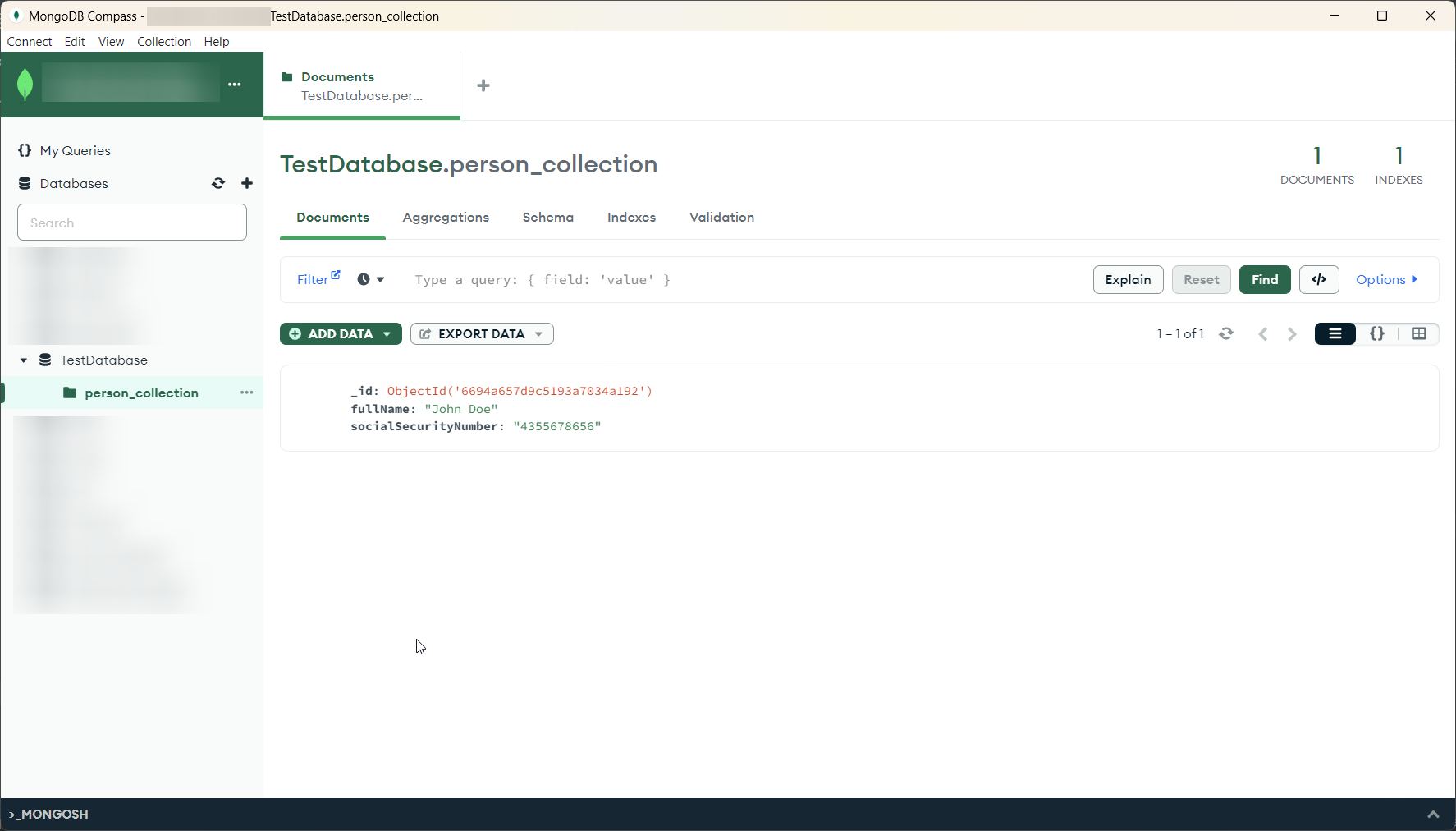
database: null
connectionString: nullSee something Knowledge Book doesn't support, a bug or something that may be useful? We welcome contributions to improve the Knowledge Book API. Open an issue here.
Knowledge Book is ARR. Please view the license here.
