-
Notifications
You must be signed in to change notification settings - Fork 17
Modifiy and delete object
- Point
Double click a point on canvas and double click again the location which wants to move the selected point.
- Line
Double click a location on a line. Then a new point will be made on that location. And double click again another location which wants to place the new point.

Click on the object in the tree view or right click on the canvas and select 'Edit Properties' from the context menu. Modify the value of Property tab and click 'Submit' button at the bottom of the tab, and then the modification will be saved.
Global Description is a description that is common to all end objects of the generated IndoorGML document. This value can be modified in Menubar> Setting> Description.
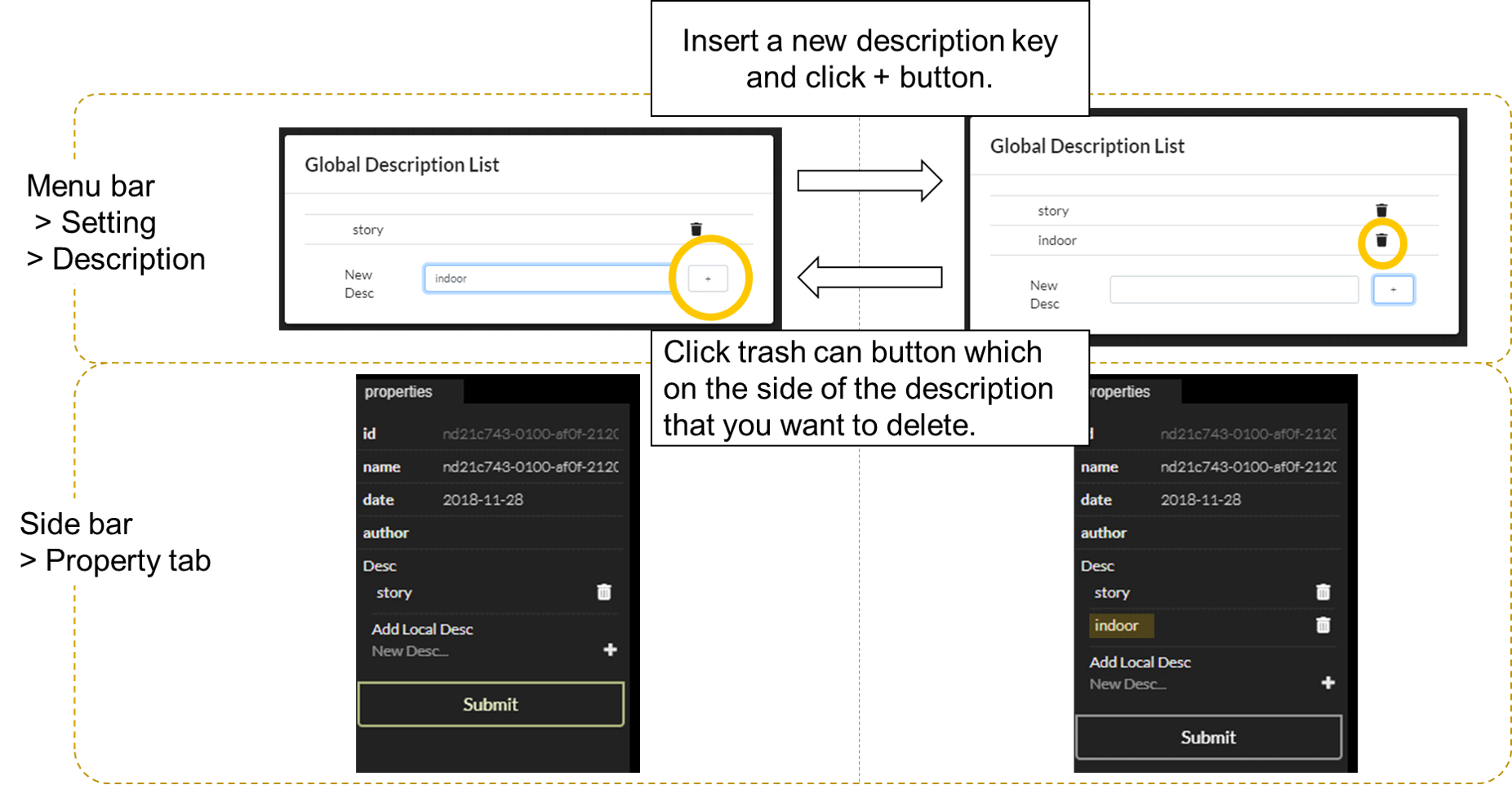
If a global description value is not defined for one object, it inherits the floor's description value to which the object belongs. For example, suppose you have a global description called 'storey' and CellSapce C1 belongs to floor F1. If C1 has no storey value and F1's storey value is '1', then C1 will have storey = '1' as its description in the generated IndoorGML file.

