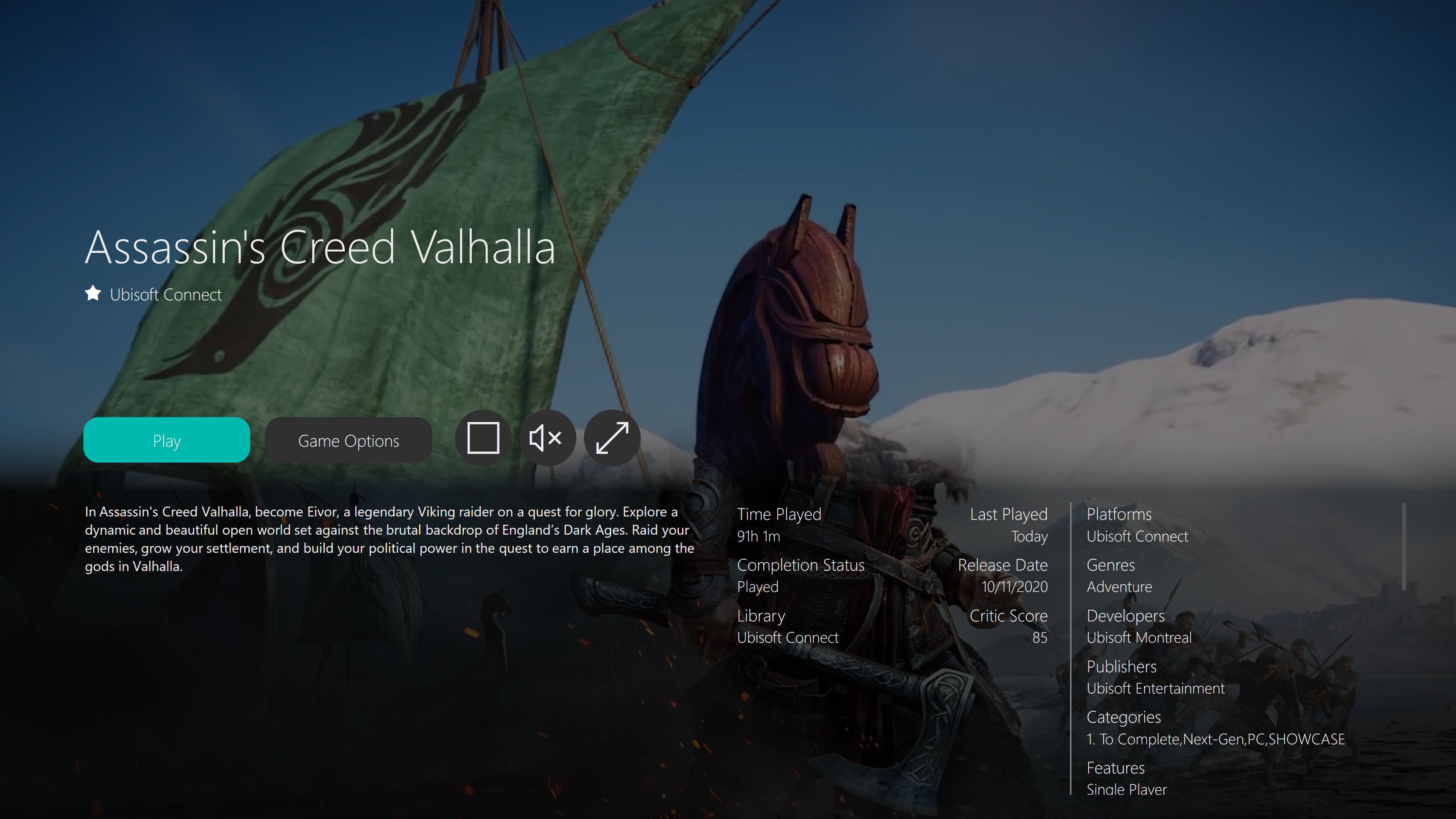-
Notifications
You must be signed in to change notification settings - Fork 14
DKG Theme Modifier Options
Lets you choose a main UI colour. This changes selection colours and background colours.
Enables an animated intro when loading up fullscreen mode.
Sets the length of the animated intro.
Enables the use of a video intro, the video must be an .mp4.
The video and must be named IntroVideo.mp4
The video must be copied to: %APPDATA%\Playnite\ExtraMetadata\Themes\Fullscreen\PlayniteModernUI
Mutes the Video Intro so that the music of the video does not clash with the startup sounds of Playnite.
Enabling this changes the title of the games in the Main View and Details View to the games logo instead. Logos must be downloaded using Extra Metadata Loader.
Enables Micro Videos to display as the background in the Main view.
Enables background images to load without zoom and instead fade into the background.

Enables a blurred version of the background to fade into instead of the background colour. OPTION "Background Stretch With Fade" MUST BE ENABLED FOR THIS TO WORK.
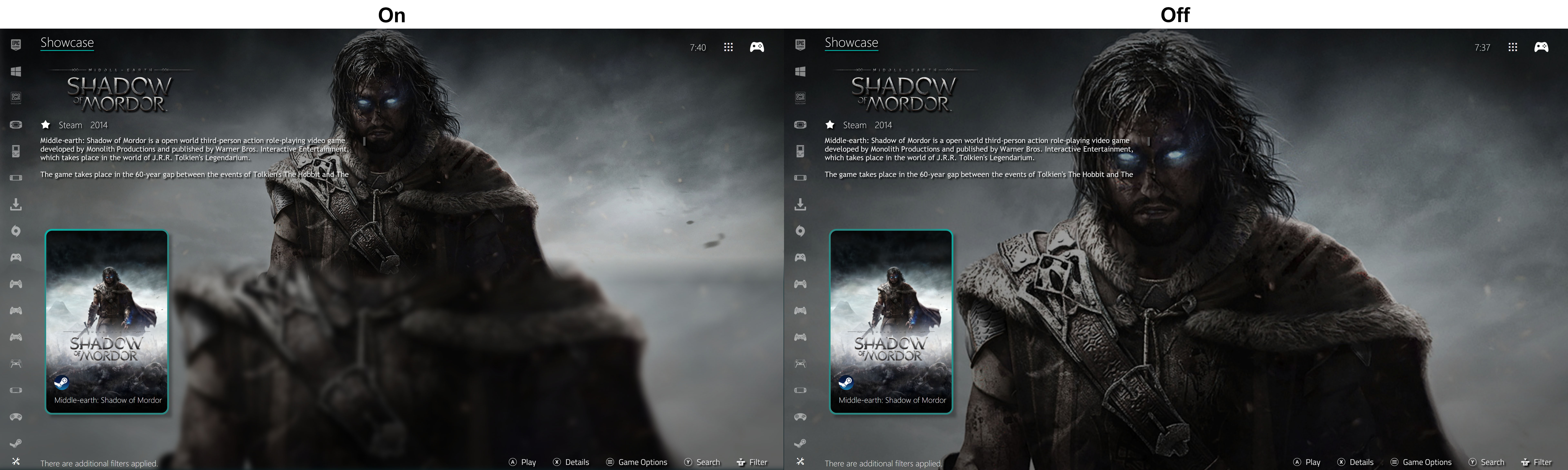
Enables Drop Shadows on all text to help with readability.
Lets covers have rounded corners, you can then set how round from 1 to 30.
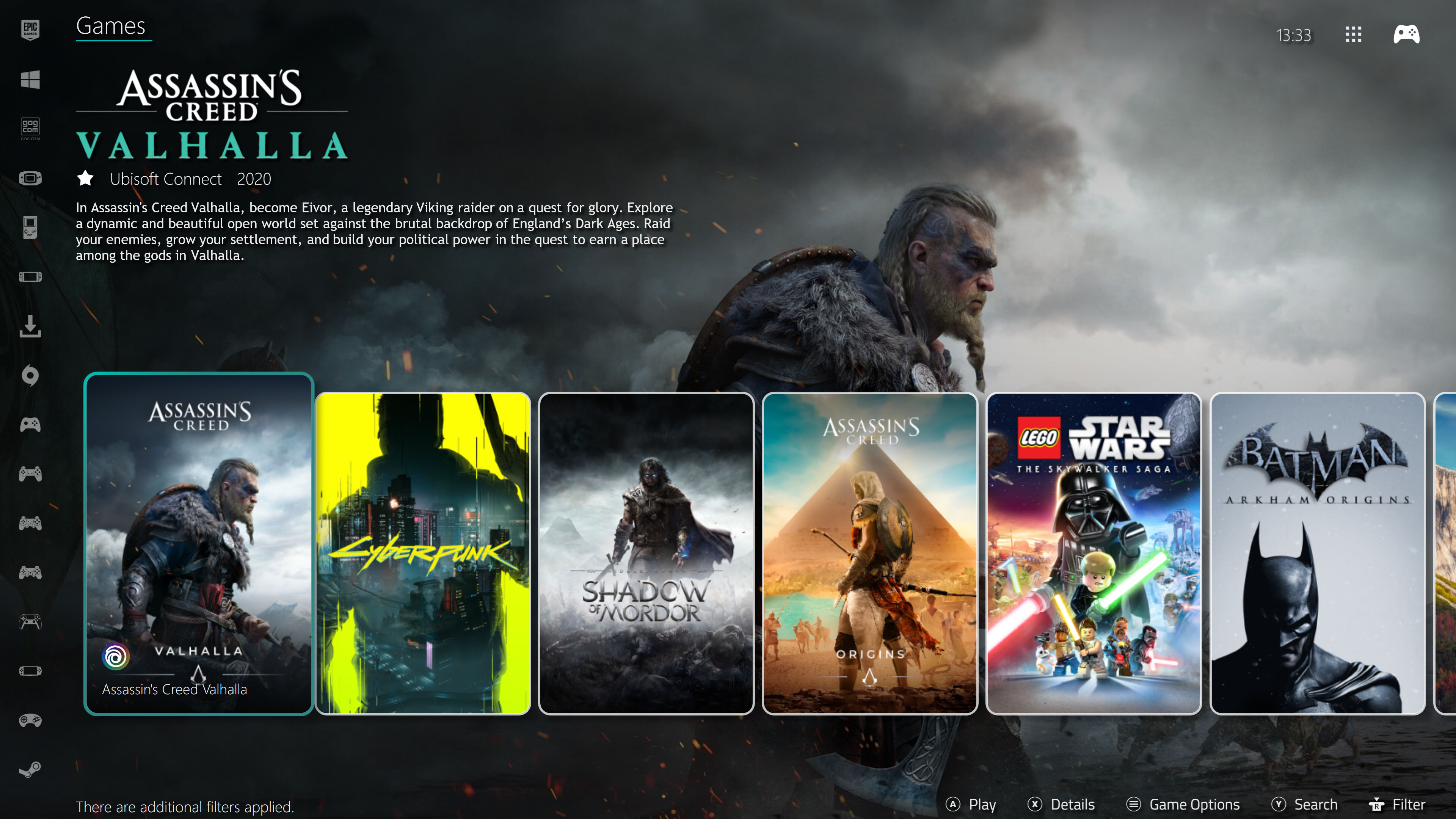
This sets the height of the Games list in Horizontal Mode. Playing with this number and the cover size you can change how the row of games is presented.

Enables Trailers in the Game Details view.


- The Play button stops or starts the trailer
- The Sound button mutes or unmutes the Playnite background music
- The Scale button makes the trailer fullscreen or back to small
Enables or disables the Side Bar when in vertical scroll mode/Grid View.

Enables or Disables the Game Description in the Main View.

All of the options here turn on and off different bits of information in the Game Details screen in the box in the bottom right.