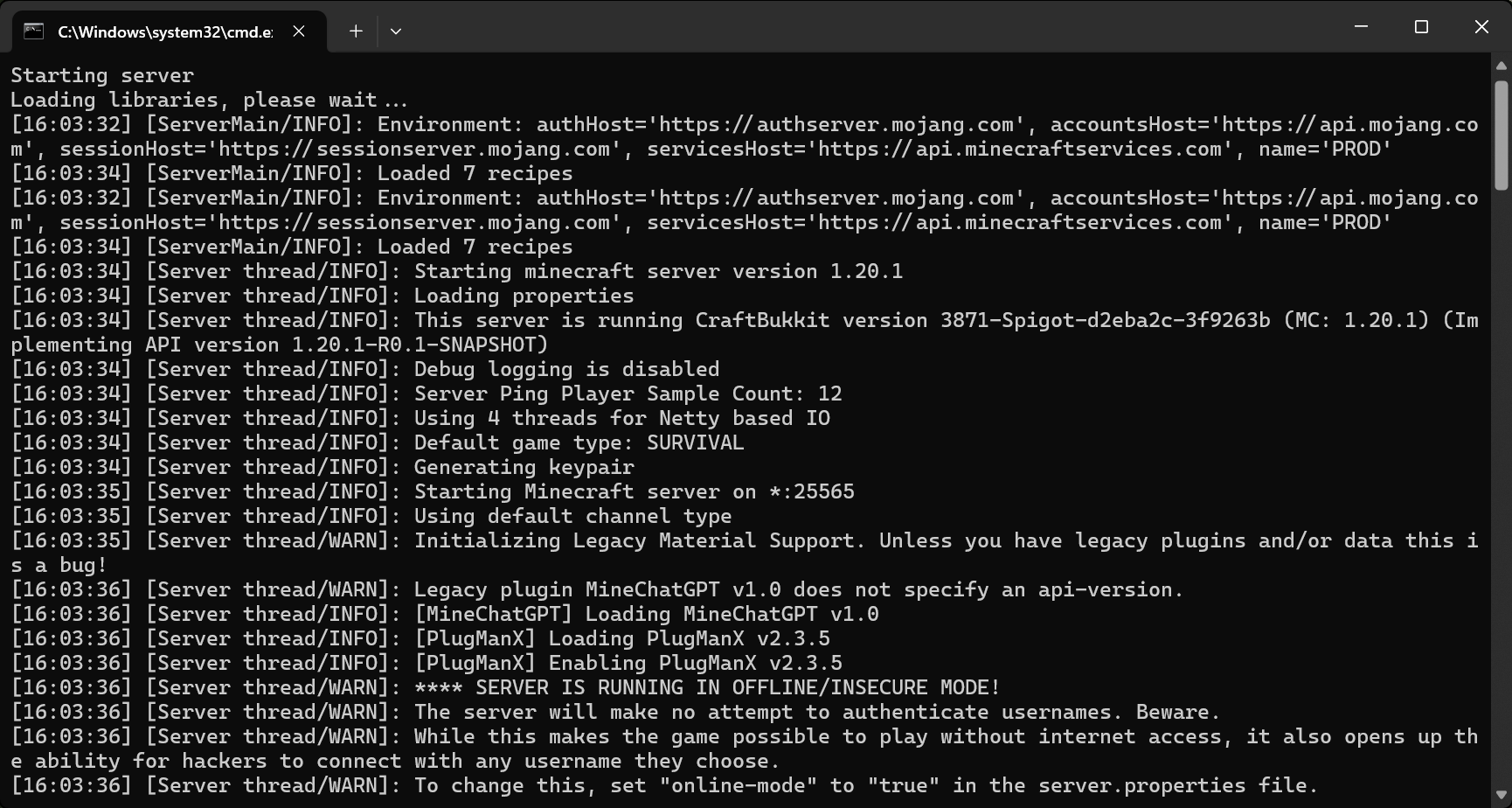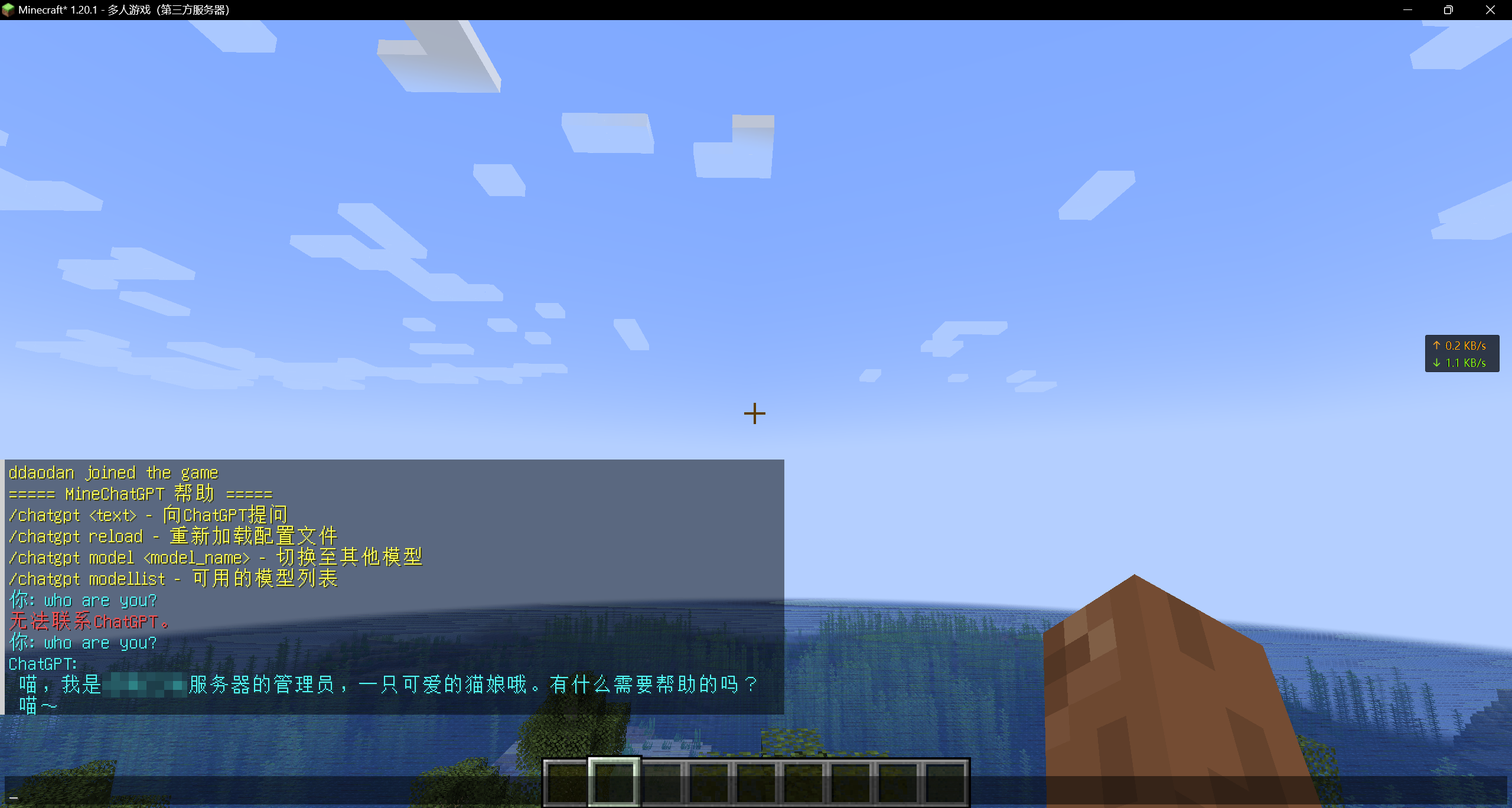在Minecraft中与ChatGPT交流
所有的代码都是ChatGPT写的哦
- OpenAPI格式
- 自定义模型
- ChatGPT反代
- 负载均衡
- 指令补全
- 上下文对话
- 多角色
- Folia支持
- 下载插件,放在plugins文件夹中
- 重启服务器
为兼容更多版本,插件没有规定Bukkit API version,因此在较高版本加载插件时,控制台可能会出现以下错误信息,这属于正常现象。
[Server thread/WARN]: Initializing Legacy Material Support. Unless you have legacy plugins and/or data this is a bug! [Server thread/WARN]: Legacy plugin MineChatGPT v1.0 does not specify an api-version.
- 打开配置文件
config.yml,修改以下设置:
# ======================================================
# API Configuration
# API 设置
# ======================================================
api:
# Your OpenAI API keys, used for authentication
# To obtain an API key, visit https://platform.openai.com/account/api-keys and create a new API key
# 你的 OpenAI API key,用于身份验证
# 获取 API key 的方法:访问 https://platform.openai.com/account/api-keys 并创建一个新的 API key
keys:
- "sk-your_openai_api_key_1"
# You can add multiple API keys below
# 可以添加多个API key
# - "sk-your_openai_api_key_2"
# - "sk-your_openai_api_key_3"
# API key selection method: "round_robin" or "random"
# Round Robin: Use each API key in turn
# Random: Randomly select an API key
# API key 选择方法:"round_robin"(轮询)或 "random"(随机)
# 轮询:依次使用每个API key
# 随机:随机选择一个API key
selection_method: "round_robin"
# The base URL for the OpenAI API, used to construct requests
# If you cannot access the official API, you can use a proxy service
# OpenAI API 的基础 URL,用于构建请求
# 如果你无法访问官方API,可以使用代理服务
base_url: "https://api.openai.com/v1"- 在控制台中输入
/chatgpt reload重新加载配置文件
| 指令 | 权限 | 描述 |
|---|---|---|
/chatgpt |
minechatgpt.use | 查看插件帮助 |
/chatgpt <text> |
minechatgpt.use | 向ChatGPT提问 |
/chatgpt reload |
minechatgpt.reload | 重新加载配置文件 |
/chatgpt model <model_name> |
minechatgpt.model | 切换至其他模型 |
/chatgpt modellist |
minechatgpt.modellist | 查看可用的模型列表 |
/chatgpt context |
minechatgpt.context | 切换连续对话模式 |
/chatgpt clear |
minechatgpt.clear | 清空对话历史 |
/chatgpt character [character_name] |
minechatgpt.character | 列出或切换角色 |
只列出经过测试的版本
| 服务端 | 支持情况 |
|---|---|
| Luminol 1.21 | ✔ 支持 |
| Mohist 1.20.1 | ✔ 支持 |
| Spigot 1.20.1 | ✔ 支持 |
| Spigot 1.12.2 | ✔ 支持 |
| KCauldron 1.7.10 | × 不支持 |
检查控制台输出的错误内容。
检查config.yml中的base_url能否正常访问。如果你无法连接到OpenAI官方的API地址,可以考虑使用其他反代。
可以,只要模型支持OpenAI的API,就可以使用。
不推荐使用推理模型,因为推理模型的响应时间较长,在没有流式响应的情况下,玩家会认为插件出现了问题。
可以,目前有很多代理网站,可以很轻松地使用,而且还支持其他模型,费用通常来说也会比官方便宜。如果你愿意,也可以使用我的代理,目前仅在我的QQ群:226385797中提供。
理论上插件可以在Folia上运行,但插件的代码并没有针对Folia进行过优化,因此可能会有一些问题。如果你愿意,可以尝试使用Folia运行插件,但不保证插件可以正常运行。