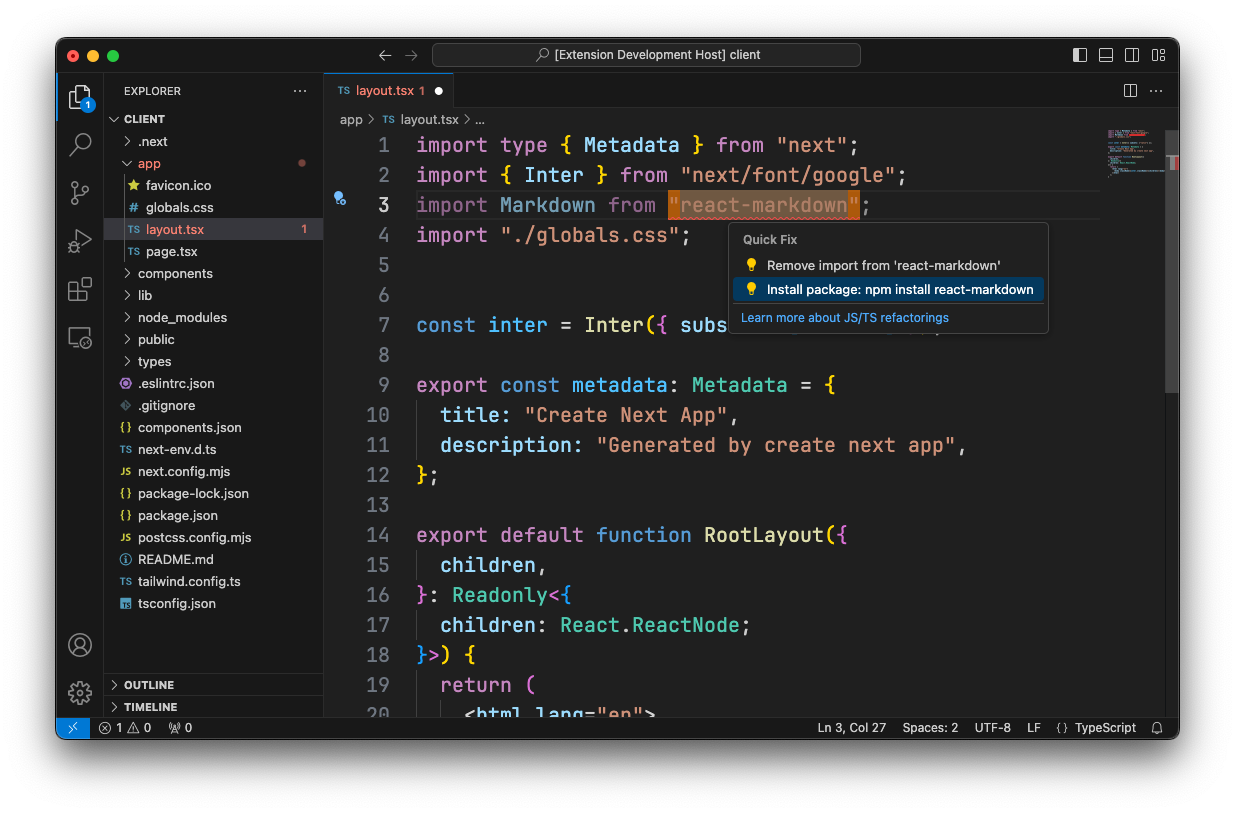This VS Code extension automatically detects missing packages in your JavaScript and TypeScript projects and offers to install them with a single click.
-
Automatic Detection: Detects missing packages in JavaScript and TypeScript files.
-
Quick Fix Action: Provides a "Quick Fix" action to install missing packages directly from the editor.
-
Multiple Package Manager Support: Automatically detects and uses the appropriate package manager for your project:
- npm
- Yarn
- pnpm
- Bun
- Expo
-
Expo Project Support: Automatically detects Expo projects and uses the correct installation command.
-
Nearest package.json Detection: Finds the nearest package.json file in the project structure, allowing for monorepo setups.
-
Informative Quick Fix Item: The Quick Fix item shows the exact installation command that will be used, e.g., "Install package: npm install package-name".
-
Progress Indicator: Displays a progress notification while installing packages.
-
Success/Error Messages: Shows success or error messages after package installation attempts.
-
When you open a JavaScript or TypeScript file, the extension scans for import statements or require() calls that reference missing packages.
-
If a missing package is detected, a lightbulb icon appears next to the import statement.
-
Clicking on the lightbulb or using the Quick Fix shortcut (usually Alt+Enter or Cmd+.) will show the "Install package" option with the specific command to be used.
-
Selecting this option will:
- Detect the nearest package.json file
- Determine the appropriate package manager (npm, Yarn, pnpm, Bun, or Expo)
- Run the installation command in the background
- Show a progress notification
- Display a success message upon completion or an error message if installation fails
- JavaScript
- TypeScript
- Visual Studio Code v1.90.0 or higher
This extension does not add any VS Code settings.
- The extension may not work in all TypeScript projects.
- Be careful with monorepo setups. The extension may not work if you have multiple package.json files in different directories.
- The extension may not work if the package.json file is not found.
Initial release of Auto Package Installer Extension
- Clone the repository
- Run
npm installto install the dependencies
This extension is licensed under the MIT License. See the LICENSE file for more details.