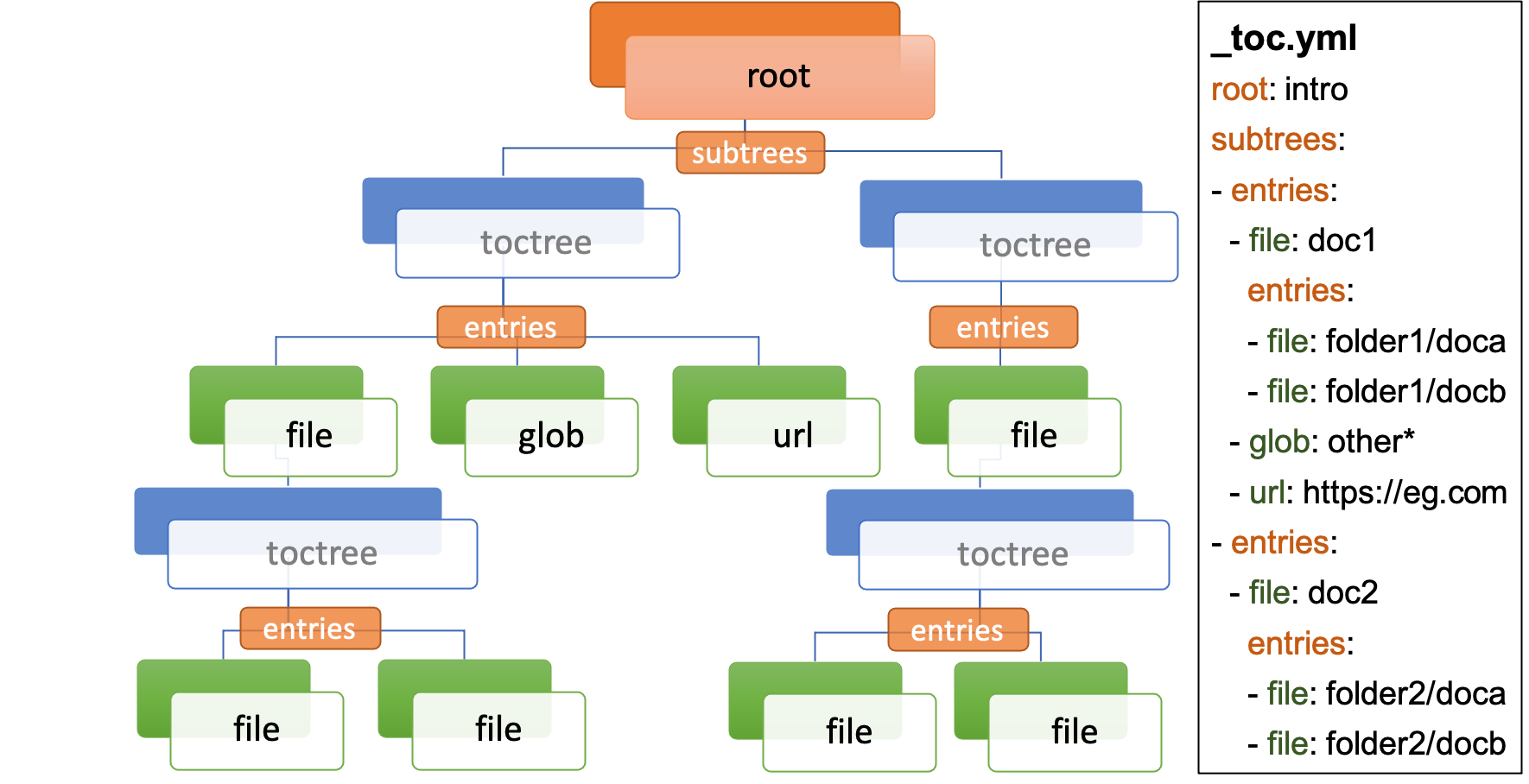A sphinx extension that allows the documentation site-map (a.k.a Table of Contents) to be defined external to the documentation files. As used by Jupyter Book!
In normal Sphinx documentation, the documentation site-map is defined via a bottom-up approach - adding toctree directives within pages of the documentation.
This extension facilitates a top-down approach to defining the site-map structure, within a single YAML file.
It also allows for documents not specified in the ToC to be auto-excluded.
Add to your conf.py:
extensions = ["sphinx_external_toc"]
external_toc_path = "_toc.yml" # optional, default: _toc.yml
external_toc_exclude_missing = False # optional, default: FalseNote the external_toc_path is always read as a Unix path, and can either be specified relative to the source directory (recommended) or as an absolute path.
A minimal ToC defines the top level root key, for a single root document file:
root: introThe value of the root key will be a path to a file, in Unix format (folders split by /), relative to the source directory, and can be with or without the file extension.
:::{note}
This root file will be set as the master_doc.
:::
Document files can then have a subtrees key - denoting a list of individual toctrees for that document - and in-turn each subtree should have a entries key - denoting a list of children links, that are one of:
file: path to a single document file in Unix format, with or without the file extension (as forroot)glob: path to one or more document files via Unix shell-style wildcards (similar tofnmatch, but single stars don't match slashes.)url: path for an external URL (starting e.g.httporhttps)
:::{important} Each document file can only occur once in the ToC! :::
This can proceed recursively to any depth.
root: intro
subtrees:
- entries:
- file: doc1
subtrees:
- entries:
- file: doc2
subtrees:
- entries:
- file: doc3
- url: https://example.com
- glob: subfolder/other*This is equivalent to having a single toctree directive in intro, containing doc1,
and a single toctree directive in doc1, with the :glob: flag and containing doc2, https://example.com and subfolder/other*.
As a shorthand, the entries key can be at the same level as the file, which denotes a document with a single subtree.
For example, this file is exactly equivalent to the one above:
root: intro
entries:
- file: doc1
entries:
- file: doc2
entries:
- file: doc3
- url: https://example.com
- glob: subfolder/other*By default, the initial header within a file document will be used as its title in generated Table of Contents.
With the title key you can set an alternative title for a document. and also for url:
root: intro
subtrees:
- entries:
- file: doc1
title: Document 1 Title
- url: https://example.com
title: Example URL TitleEach subtree can be configured with a number of options (see also sphinx toctree options):
caption(string): A title for the whole the subtree, e.g. shown above the subtree in ToCshidden(boolean): Whether to show the ToC within (inline of) the document (defaultFalse). By default it is appended to the end of the document, but see also thetableofcontentsdirective for positioning of the ToC.maxdepth(integer): A maximum nesting depth to use when showing the ToC within the document (default -1, meaning infinite).numbered(boolean or integer): Automatically add numbers to all documents within a subtree (defaultFalse). If set toTrue, all sub-trees will also be numbered based on nesting (e.g. with1.1or1.1.1), or if set to an integer then the numbering will only be applied to that depth.reversed(boolean): IfTruethen the entries in the subtree will be listed in reverse order (defaultFalse). This can be useful when usingglobentries.titlesonly(boolean): IfTruethen only the first heading in the document will be shown in the ToC, not other headings of the same level (defaultFalse).
These options can be set at the level of the subtree:
root: intro
subtrees:
- caption: Subtree Caption
hidden: False
maxdepth: 1
numbered: True
reversed: False
titlesonly: True
entries:
- file: doc1
subtrees:
- titlesonly: True
entries:
- file: doc2or, if you are using the shorthand for a single subtree, set options under an options key:
root: intro
options:
caption: Subtree Caption
hidden: False
maxdepth: 1
numbered: True
reversed: False
titlesonly: True
entries:
- file: doc1
options:
titlesonly: True
entries:
- file: doc2You can also use the top-level defaults key, to set default options for all subtrees:
root: intro
defaults:
titlesonly: True
options:
caption: Subtree Caption
hidden: False
maxdepth: 1
numbered: True
reversed: False
entries:
- file: doc1
entries:
- file: doc2:::{warning}
numbered should not generally be used as a default, since numbering cannot be changed by nested subtrees, and sphinx will log a warning.
:::
:::{note} By default, title numbering restarts for each subtree. If you want want this numbering to be continuous, check-out the sphinx-multitoc-numbering extension. :::
For certain use-cases, it is helpful to map the subtrees/entries keys to mirror e.g. an output LaTeX structure.
The format key can be used to provide such mappings (and also initial defaults).
Currently available:
jb-article:- Maps
entries->sections - Sets the default of
titlesonlytotrue
- Maps
jb-book:- Maps the top-level
subtreestoparts - Maps the top-level
entriestochapters - Maps other levels of
entriestosections - Sets the default of
titlesonlytotrue
- Maps the top-level
For example:
defaults:
titlesonly: true
root: index
subtrees:
- entries:
- file: doc1
entries:
- file: doc2is equivalent to:
format: jb-book
root: index
parts:
- chapters:
- file: doc1
sections:
- file: doc2:::{important} These change in key names do not change the output site-map structure. :::
By default, the toctree generated per document (one per subtree) are appended to the end of the document and hidden (then, for example, most HTML themes show them in a side-bar).
But if you would like them to be visible at a certain place within the document body, you may do so by using the tableofcontents directive:
ReStructuredText:
.. tableofcontents::MyST Markdown:
```{tableofcontents}
```Currently, only one tableofcontents should be used per page (all toctree will be added here), and only if it is a page with child/descendant documents.
Note, this will override the hidden option set for a subtree.
By default, Sphinx will build all document files, regardless of whether they are specified in the Table of Contents, if they:
- Have a file extension relating to a loaded parser (e.g.
.rstor.md) - Do not match a pattern in
exclude_patterns
To automatically add any document files that do not match a file or glob in the ToC to the exclude_patterns list, add to your conf.py:
external_toc_exclude_missing = TrueNote that, for performance, files that are in hidden folders (e.g. in .tox or .venv) will not be added to exclude_patterns even if they are not specified in the ToC.
You should exclude these folders explicitly.
:::{important} This feature is not currently compatible with orphan files. :::
This package comes with the sphinx-etoc command-line program, with some additional tools.
To see all options:
$ sphinx-etoc --help
Usage: sphinx-etoc [OPTIONS] COMMAND [ARGS]...
Command-line for sphinx-external-toc.
Options:
--version Show the version and exit.
-h, --help Show this message and exit.
Commands:
from-project Create a ToC file from a project directory.
migrate Migrate a ToC from a previous revision.
parse Parse a ToC file to a site-map YAML.
to-project Create a project directory from a ToC file.To build a template project from only a ToC file:
$ sphinx-etoc to-project -p path/to/site -e rst path/to/_toc.ymlNote, you can also add additional files in meta/create_files amd append text to the end of files with meta/create_append, e.g.
root: intro
entries:
- glob: doc*
meta:
create_append:
intro: |
This is some
appended text
create_files:
- doc1
- doc2
- doc3To build a ToC file from an existing site:
$ sphinx-etoc from-project path/to/folderSome rules used:
- Files/folders will be skipped if they match a pattern added by
-s(based on fnmatch Unix shell-style wildcards) - Sub-folders with no content files inside will be skipped
- File and folder names will be sorted by natural order
- If there is a file called
index(or the name set by-i) in any folder, it will be treated as the index file, otherwise the first file by ordering will be used.
The command can also guess a title for each file, based on its path:
- The folder name is used for index files, otherwise the file name
- Words are split by
_ - The first "word" is removed if it is an integer
For example, for a project with files:
index.rst
1_a_title.rst
11_another_title.rst
.hidden_file.rst
.hidden_folder/index.rst
1_a_subfolder/index.rst
2_another_subfolder/index.rst
2_another_subfolder/other.rst
3_subfolder/1_no_index.rst
3_subfolder/2_no_index.rst
14_subfolder/index.rst
14_subfolder/subsubfolder/index.rst
14_subfolder/subsubfolder/other.rst
will create the ToC:
$ sphinx-etoc from-project path/to/folder -i index -s ".*" -e ".rst" -t
root: index
entries:
- file: 1_a_title
title: A title
- file: 11_another_title
title: Another title
- file: 1_a_subfolder/index
title: A subfolder
- file: 2_another_subfolder/index
title: Another subfolder
entries:
- file: 2_another_subfolder/other
title: Other
- file: 3_subfolder/1_no_index
title: No index
entries:
- file: 3_subfolder/2_no_index
title: No index
- file: 14_subfolder/index
title: Subfolder
entries:
- file: 14_subfolder/subsubfolder/index
title: Subsubfolder
entries:
- file: 14_subfolder/subsubfolder/other
title: OtherThe ToC file is parsed to a SiteMap, which is a MutableMapping subclass, with keys representing docnames mapping to a Document that stores information on the toctrees it should contain:
import yaml
from sphinx_external_toc.parsing import parse_toc_yaml
path = "path/to/_toc.yml"
site_map = parse_toc_yaml(path)
yaml.dump(site_map.as_json())Would produce e.g.
root: intro
documents:
doc1:
docname: doc1
subtrees: []
title: null
intro:
docname: intro
subtrees:
- caption: Subtree Caption
numbered: true
reversed: false
items:
- doc1
titlesonly: true
title: null
meta: {}Questions / TODOs:
- Add additional top-level keys, e.g.
appendices(see sphinx-doc/sphinx#2502) andbibliography - Using
external_toc_exclude_missingto exclude a certain file suffix: currently if you had filesdoc.mdanddoc.rst, and putdoc.mdin your ToC, it will adddoc.rstto the excluded patterns but then, when looking fordoc.md, will still selectdoc.rst(since it is first insource_suffix). Maybe open an issue on sphinx, thatdoc2pathshould respect exclude patterns. - Integrate https://github.com/executablebooks/sphinx-multitoc-numbering into this extension? (or upstream PR)
- document suppressing warnings
- test against orphan file
- executablebooks/sphinx-book-theme#304
- CLI command to generate toc from existing documentation
toctrees(and then remove toctree directives) - test rebuild on toc changes (and document how rebuilds are controlled when toc changes)
- some jupyter-book issues point to potential changes in numbering, based on where the
toctreeis in the document. So could look into placing it e.g. under the first heading/title