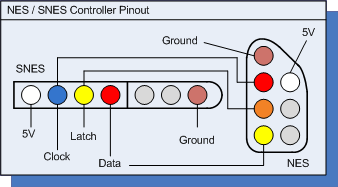Connect an NES-controller to your PC through an Arduino Uno that acts like a keyboard.
The project is made on an Arduino Uno which normally doesn't have HID support. A workaround for this is to use HoodLoader2 which enables us to directly program the MCU controlling the serial port.
Of course, you will also need to split the cord to an NES controller. This pinout shows how the different colors should be connected.
Update nespadIO.ino to match the digital pins used for CLOCK, LATCH and DATA.
Follow this guide on how to program the different MCUs. Upload nespadIO.ino to the ATMega328 and nespadUSB.ino to the ATmega16u2.