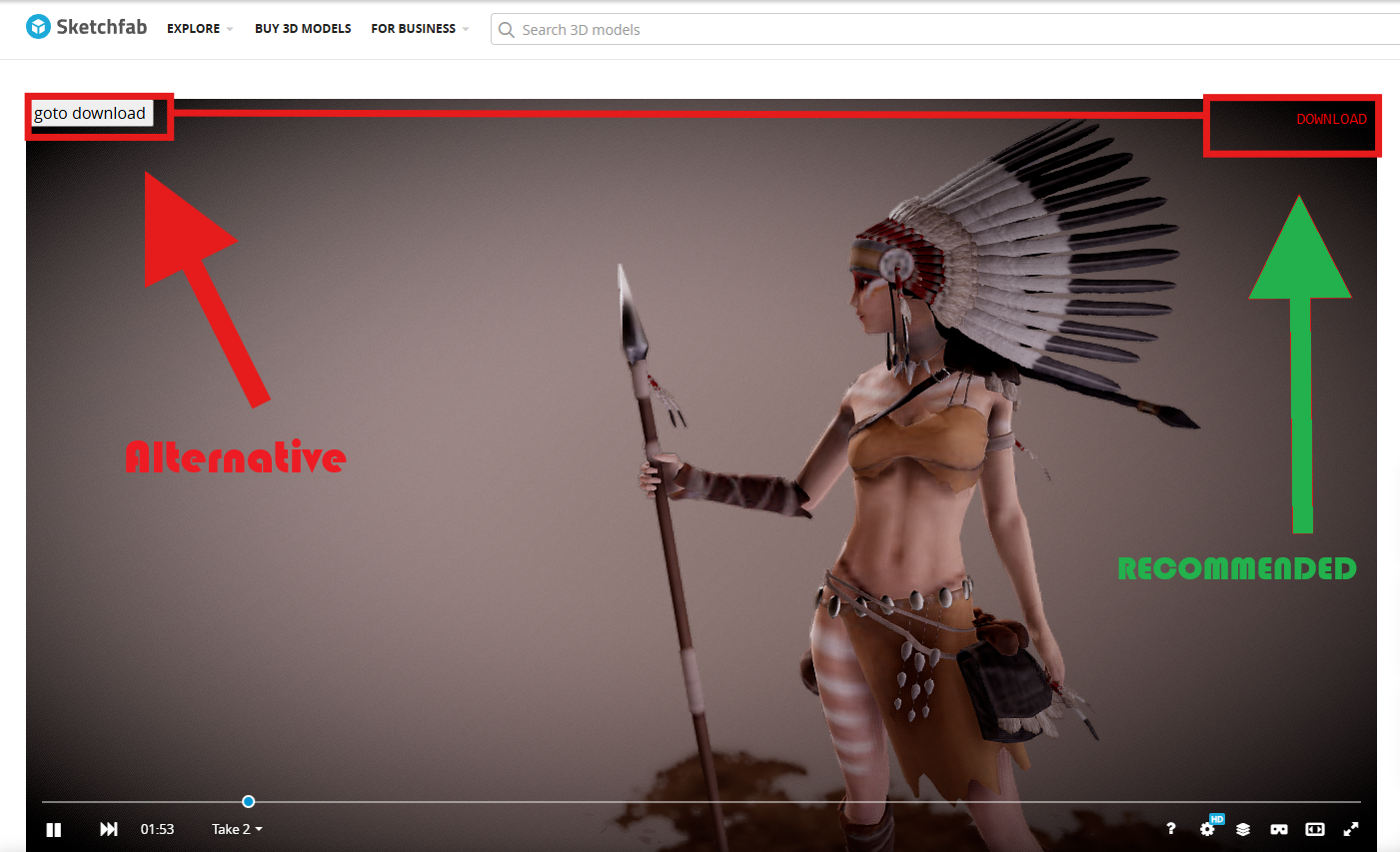Author: Risk
To use these Tampermonkey scripts, follow the steps below:
Download Tampermonkey from the Chrome Web Store
- Click the Extensions button in Chrome.
- Click Manage Extensions.
- At the top right of the page, enable the Developer Mode toggle.
- Open a new tab and click the Tampermonkey extension icon.
- In the dropdown menu, select Create a new script.
- Open the
Sketchfab Model Ripper V5+.jsfile using VS Code or Notepad++.- If you don’t have Notepad++, Download it here.
- Copy all the content from the script file.
- Paste the copied data into the Tampermonkey script editor.
- In the top left of the page, go to File > Save.
Follow the same steps as above to install the Texture Dumper.js script.
- Open the Tampermonkey Dashboard.
- Navigate to the Installed Userscripts tab.
- Locate both scripts and toggle them to Enabled.
- Go to Sketchfab.
- Open the page of the model you want to download.
- Wait for the model to fully load.
-
If the model is not fully loaded, it will look like this:
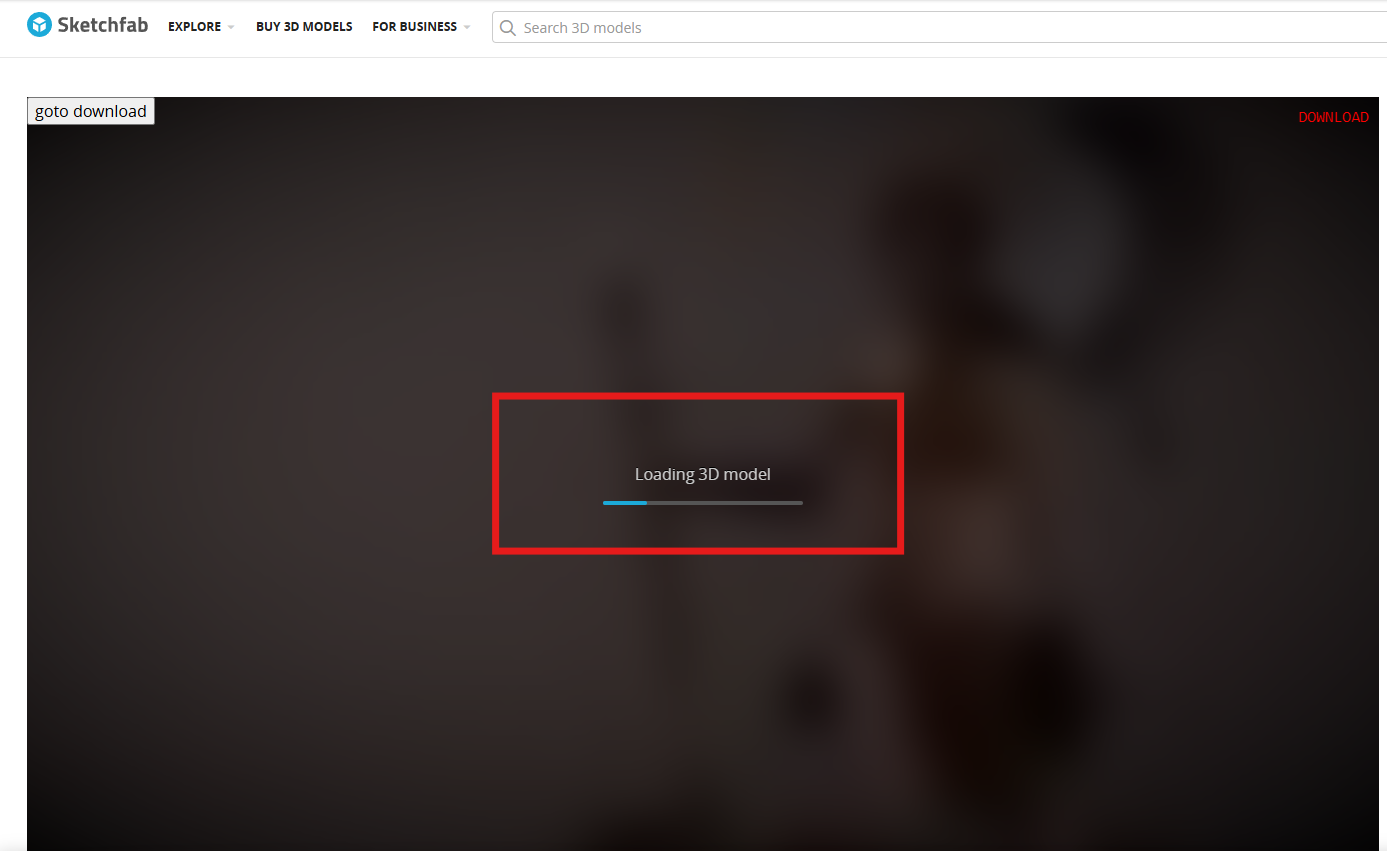
Do not proceed yet. Wait until it fully loads. -
Once the model is fully loaded, you will see the download buttons appear.
- After the model fully loads, the download buttons will appear.
- You will see two options:
- Red Button (Recommended): Use this whenever it is available for your model [it will show at top right of model viewer].
- White Button (Alternative): Use this if the red button does not appear for you [it will show at top left of model viewer].
- Click the button to start the download.
Once completed, the model and textures should be saved to your computer! 🚀