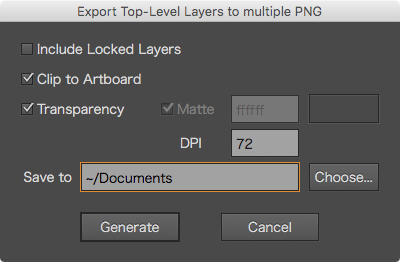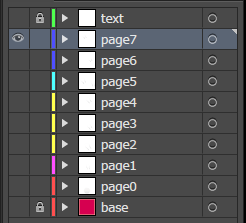Adobe Illustrator JavaScript ExtendScript for exporting top-level layers to multiple PNG files.
Adobe Illustrator CC 2015
(I checked with 2015, but maybe 2014 and some CSx are also available.)
To add menu item in File > Scripts, install this script to the appropriate folder.
-
Copy
Export Top-Level Layers to PNG.jsxscript toPresetsFolder.- Windows
C:\Program Files\Adobe\Adobe Illustrator CC 2015\Presets\en_US\Scripts\ - Mac
/Applications/Adobe Illustrator CC 2015/Presets.localized/en_US/Scripts/
- Windows
-
Restart Illustrator.
A script could also be executed by Other Script... menu directly.
-
Choose
File>Scripts>Export Top-Level Layers to PNGmenu item. -
Set options, and press
Generatebutton.
-
When the script file name include the Menu key, such as
(&L), you can also execute a script by pressing keys in the order ofALT > F > R > Lunder the Microsft Windows platform.
(It's not effective on Mac.) -
By default, the output folder is where the target document is.
-
It's better to avoid duplicated layer name, because the output file will be named by the layer name.
-
It's easy to switch output or not by lock or unlock layers.
For example, in the case such as the following,
textandbaselayer will not be output because it is locked, on the other handpageNlayers will be output in order.(However, all of the top-level layers will be output when
Include Locked Layersis checked.) -
The layer visibilities will be restored to it's original state after executed.
-
Only active Artboard will be output when
Clip to Artboardis checked.
Export Current Document to PNG.jsxis simple script for exporting current active Artboard to a PNG file.
2015/11/09
- Add matte option.
- The locked layer's visibility will not be changed when
Include Locked Layersturned off. As this result, the locked layers could be included in the output as the background (or foreground). If you don't need to output any locked layers, hide these before generating.