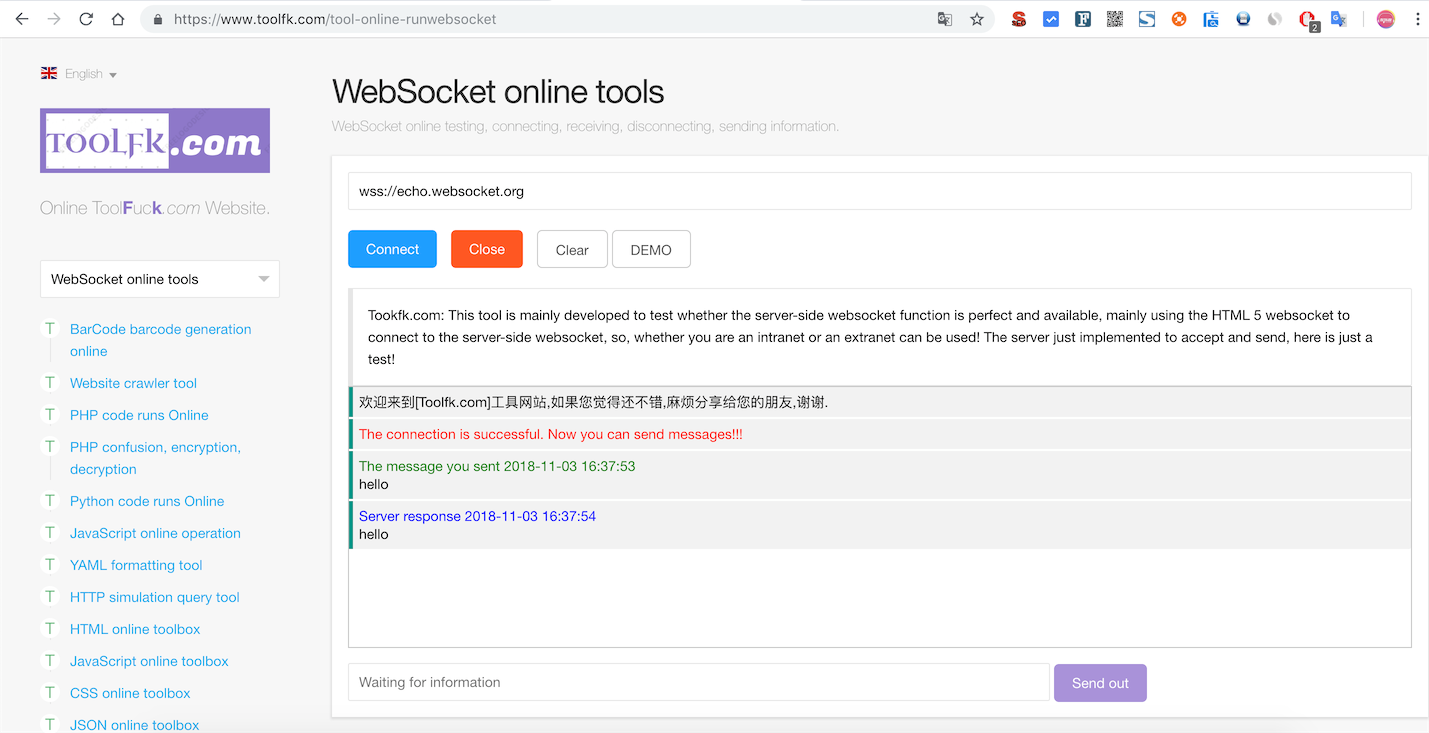-
Notifications
You must be signed in to change notification settings - Fork 1
JavaScript testing tool for online websocket WSS toolfk online Programmer toolbox
This paper to recommend [ToolFk] is a programmers often use a free online test kit, ToolFk feature is focused on everyday programmer development tools, without having to install any software, as long as the content execution affixed by a button, able to obtain the contents of the desired results.ToolFk also supports BarCode Barcode generated online , QueryList collector , PHP code is run online , PHP confusion, encryption, decryption , Python code is run online , JavaScript online operation ,YAML formatting tools , HTTP simulation query tool , HTML online toolbox , JavaScript online Toolbox ,CSS online toolbox , JSON online toolbox , unixtime timestamp conversion , Base64 / the URL of / native2ascii conversion , CSV conversion kit , XML online toolbox , the WebSocket online tools , Markdown online toolbox , Htaccess2nginx conversion, Hex conversion online , online encryption toolkit ,online pseudo-original tools , online APK decompile , online web screenshot tool , online random password generation , online generate two-dimensional code qrcode , online Crontab Expression Builder ,the online short URL Generator , Online calculator tool . And more than 20 daily programmer development tools, can be considered a very comprehensive website programmer's toolbox.
Site name: ToolFk
website links: https://www.toolfk.com/
Tools link: https://www.toolfk.com/tool-online-runwebsocket
This tool [WebScoket online testing tool]? Using JavaScript code. Web page as follows
STEP 1
STEP 2
? THE CORE CODE IS AS FOLLOWS
function StartWebSocket (wsUri) {
websocket = new WebSocket (wsUri);
websocket.onopen = function (evt) {onOpen (evt)};
websocket.onclose = function (evt) {onClose (evt)};
websocket.onmessage = function (evt) {onMessage (evt)};
websocket.onerror = function (evt) {onError (evt)};}
function onOpen (evt) {
writeToScreen ( "<span style = 'color: red'> @ lang ( 'toolfk.lang_text_connect_suc') </ span>");
}
function onClose (evt) {
writeToScreen ( "<span style = 'color: red'> @ lang ( 'toolfk.lang_text_connect_close') </ span>");
websocket.close ();
}
function onMessage (evt) {
writeToScreen ( '<span style = "color: blue"> @ lang (' toolfk.lang_text_server_rep ') & nbsp;' + formatDate (new Date ()) + '</ span> <br/> <span class = "bubble" > '+ evt.data +' </ span> ');
}
function onError (evt) {
writeToScreen ( '<span style = "color: red;"> @ lang (' toolfk.lang_text_send_error '): </ span>' + evt.data);
}
function formatDate (now) {
var year = now.getFullYear ();
var month = now.getMonth () + 1;
var date = now.getDate ();
var hour = now.getHours ();
var minute = now.getMinutes ();
var second = now.getSeconds ();
return year + "-" + (month = month <10 ( "0" + month):? month) + "-" + (? date = date <10 ( "0" + date): date) + "" + ( hour = hour <10 ( "0" + hour):? hour) + ":" + (minute = minute <10 ( "0" + minute?): minute) + ":" + (second = second <10? ( "0" + second): second);
}
function writeToScreen (message) {
var div = "<div class = 'newmessage'>" + message + "</ div>";
var d = $ ( "# output");
var d = d [0];
var doScroll = d.scrollTop == d.scrollHeight - d.clientHeight;
$ ( "# Output") append (div).;
if (doScroll) {
d.scrollTop = d.scrollHeight - d.clientHeight;
}
}
$ (Function () {
$ ( ". Btn-open"). Click (function () {
var wsaddr = $ ( "# wsaddr") val ().;
if (wsaddr == '') {
layer.msg ( "@ lang ( 'toolfk.lang_text_websocket_empty')");
return false;
}
StartWebSocket (wsaddr);
});
$ ( ". Btn-close"). Click (function () {
websocket.close ();
});
$ ( ". Btn-clear"). Click (function () {
. $ ( "# Wsaddr") val ( "");
$ ( "# Output") empty ().;
});
$ ( ". Btn-demo"). Click (function () {
$ ( "# Wsaddr") val ($ (this) .data ( "url")).;
});
$ ( ". Btn-send"). Click (function () {
var message = $ ( "# message") val ().;
if (message == '') {
layer.msg ( "@ lang ( 'toolfk.lang_text_send_address')");
$ ( "# Message") focus ().;
return false;
}
if (typeof websocket === "undefined") {
layer.msg ( "@ lang ( 'toolfk.lang_text_send_fail')");
return false;
}
if (websocket.readyState == 3) {
layer.msg ( "@ lang ( 'toolfk.lang_text_close_suc')");
return false;
}
. $ ( "# Message") val ( '');
writeToScreen ( '<span style = "color: green"> @ lang (' toolfk.lang_text_send_info_ok ') & nbsp;' + formatDate (new Date ()) + '</ span> <br/>' + message);
websocket.send (message);
})
});
-
Integrate various programmers often used in development and testing tools.
-
Simple and beautiful atmosphere of the site pages
-
Online support formatting code execution, APK online decompile, online high-strength password generator, two dozen screenshots online web tools service
-
Also recommend its sister network www.videofk.com video download Toolbox
This link: http://www.hihubs.com/article/373