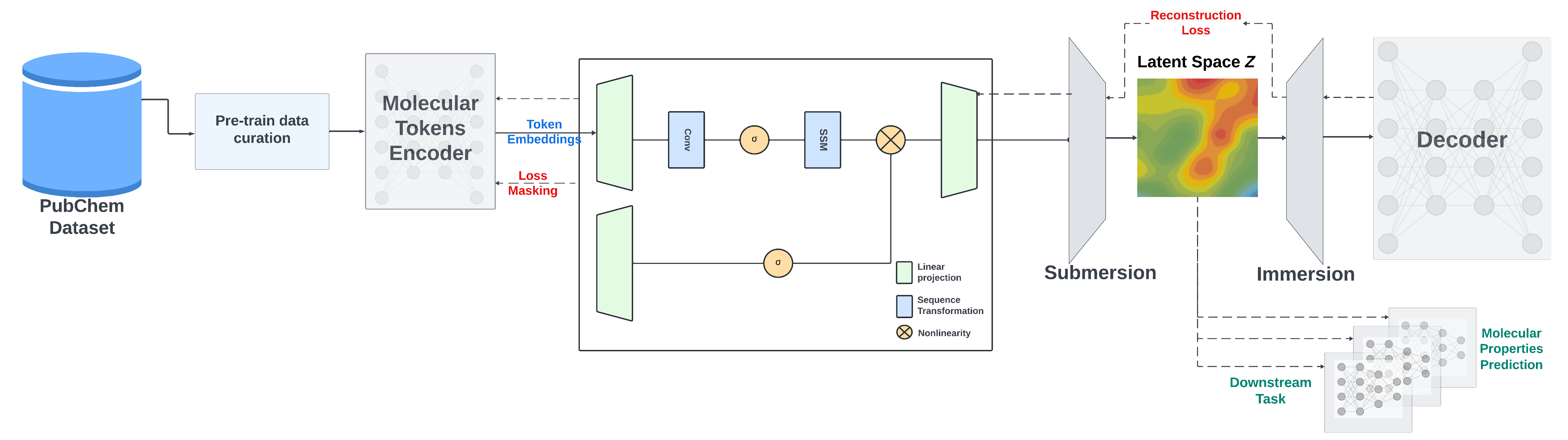SMILES-based State-Space Encoder-Decoder (SMI-SSED) - MoLMamba
This repository provides PyTorch source code associated with our publication, "A Mamba-Based Foundation Model for Chemistry".
Paper NeurIPS AI4Mat 2024: Arxiv Link
For more information contact: [email protected] or [email protected].
Introduction
We present a Mamba-based encoder-decoder chemical foundation model, SMILES-based State-Space Encoder-Decoder (SMI-SSED), pre-trained on a curated dataset of 91 million SMILES samples sourced from PubChem, equivalent to 4 billion molecular tokens. SMI-SSED supports various complex tasks, including quantum property prediction, with two main variants ($336$ and $8 \times 336M$). Our experiments across multiple benchmark datasets demonstrate state-of-the-art performance for various tasks.
We provide the model weights in two formats:
- PyTorch (
.pt): smi_ssed_130.pt - safetensors (
.bin): smi_ssed_130.bin
For more information contact: [email protected] or [email protected].
Table of Contents
Getting Started
This code and environment have been tested on Nvidia V100s and Nvidia A100s
Pretrained Models and Training Logs
We provide checkpoints of the SMI-SSED model pre-trained on a dataset of ~91M molecules curated from PubChem. The pre-trained model shows competitive performance on classification and regression benchmarks from MoleculeNet.
Add the SMI-SSED pre-trained weights.pt to the inference/ or finetune/ directory according to your needs. The directory structure should look like the following:
inference/
├── smi_ssed
│ ├── smi_ssed.pt
│ ├── bert_vocab_curated.txt
│ └── load.py
and/or:
finetune/
├── smi_ssed
│ ├── smi_ssed.pt
│ ├── bert_vocab_curated.txt
│ └── load.py
Replicating Conda Environment
Follow these steps to replicate our Conda environment and install the necessary libraries:
Create and Activate Conda Environment
conda create --name smi-ssed-env python=3.10
conda activate smi-ssed-env
Install Packages with Conda
conda install pytorch=2.1.0 pytorch-cuda=11.8 -c pytorch -c nvidia
Install Packages with Pip
pip install -r requirements.txt
Pretraining
For pretraining, we use two strategies: the masked language model method to train the encoder part and an encoder-decoder strategy to refine SMILES reconstruction and improve the generated latent space.
SMI-SSED is pre-trained on canonicalized and curated 91M SMILES from PubChem with the following constraints:
- Compounds are filtered to a maximum length of 202 tokens during preprocessing.
- A 95/5/0 split is used for encoder training, with 5% of the data for decoder pretraining.
- A 100/0/0 split is also used to train the encoder and decoder directly, enhancing model performance.
The pretraining code provides examples of data processing and model training on a smaller dataset, requiring 8 A100 GPUs.
To pre-train the SMI-SSED model, run:
bash training/run_model_training.sh
Use train_model_D.py to train only the decoder or train_model_ED.py to train both the encoder and decoder.
Finetuning
The finetuning datasets and environment can be found in the finetune directory. After setting up the environment, you can run a finetuning task with:
bash finetune/smi_ssed/esol/run_finetune_esol.sh
Finetuning training/checkpointing resources will be available in directories named checkpoint_<measure_name>.
Feature Extraction
The example notebook smi_ssed_encoder_decoder_example.ipynb contains code to load checkpoint files and use the pre-trained model for encoder and decoder tasks. It also includes examples of classification and regression tasks. For model weights: HuggingFace Link
To load smi-ssed, you can simply use:
model = load_smi_ssed(
folder='../inference/smi_ssed',
ckpt_filename='smi_ssed.pt'
)
To encode SMILES into embeddings, you can use:
with torch.no_grad():
encoded_embeddings = model.encode(df['SMILES'], return_torch=True)
For decoder, you can use the function, so you can return from embeddings to SMILES strings:
with torch.no_grad():
decoded_smiles = model.decode(encoded_embeddings)
- Downloads last month
- 7