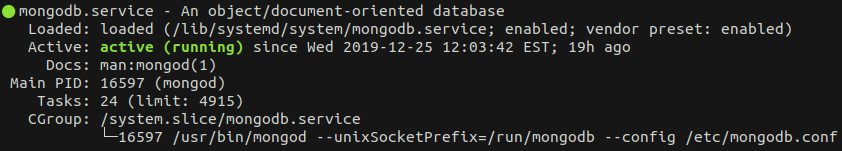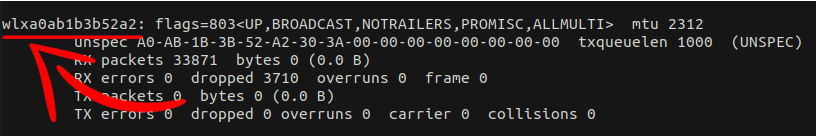A python project to persist the airodump-ng output to a mongo database
*All the instructions below are for Ubuntu 18.04. It is currently the only OS that airodb has been tested on.
See also the related airodb-analyzer project to do the data analysis.
sudo apt install -y python3.6 python3-pip git
git clone https://github.com/jeremydumais/airodb.git
cd airodb
sudo pip3 install -r requirements.txtpython3 airodb/airodb.py -s "MySession" -i wlan0First you must run airodb/airodb.py file with the two required arguments : session (-s or --session) and interface (-i or --interface)
The application will then start the airodump-ng process and will log in a file dump-<current date time>-01.csv in the root of the airodb project folder.
airodb will then look in that file every two seconds to see if there is new AP's or if already seen AP's have new values.
It will write a dot if nothing is new or it will display a number to indicate how many AP's was new or changed.
Note : The unicity of a line in the database is based on the four following fields : SessionName, BSSID, FirstTimeSeen and LastTimeSeen. It means that you will have multiple lines in the database for an AP in a session. You can then compute some statistics for example the Power average of an AP during a session etc.
sudo apt install mongodbsudo systemctl status mongodbsudo apt install aircrack-ngifconfigExample
ifconfig wlxa0ab1b3b52a2 down
iwconfig wlxa0ab1b3b52a2 mode monitor
ifconfig wlxa0ab1b3b52a2 up| Switches | Description |
|---|---|
| -s, --session | The session name that will be save in the database. |
| -i, --interface | The session name that will be save in the database. |
| Switches | Description |
|---|---|
| -d, --debug | Display debug information during the execution. |
| -k, --keepdump | Do not delete the dump file when the application exit. |
| -h, --help | Display the help and exit. |
| --version | Display version information and exit. |