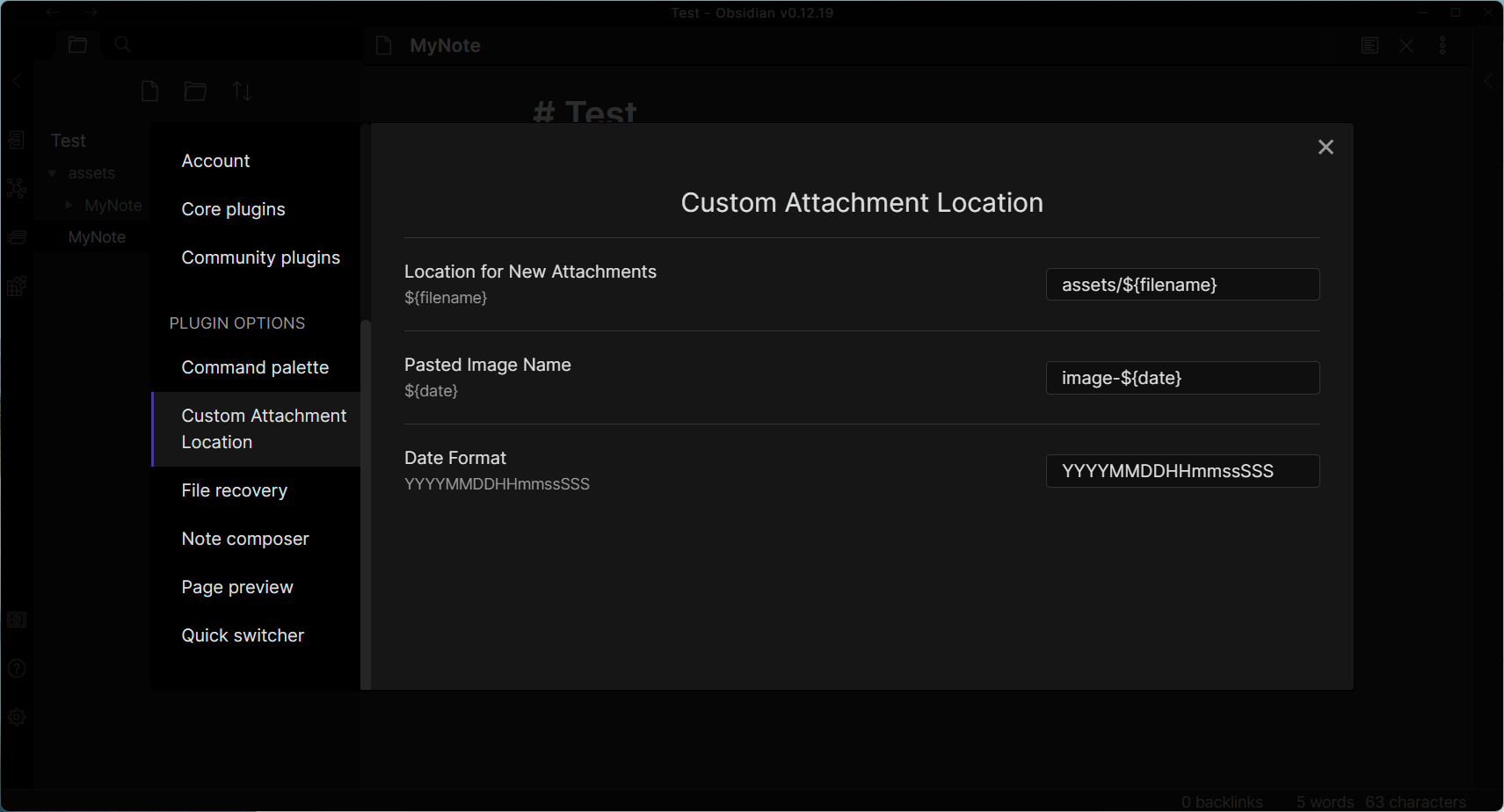Customize attachment location with variables($filename, $data, etc) like typora.
- Modify location for attachment folder.
- Modify filename for Pasted Image.
- "Files & Links -> New link format -> Relative path to file" for generating md links.
- "Files & Links -> Default location for new attachments" for custom attachment folder.
- Install via the Third Party plugins setting. Search for Custom Attachment location.
- Activate the plugin in the settings.
- Download
main.js,manifest.jsonin the latest release. - Copy
main.js,manifest.jsonto your vaultVaultFolder/.obsidian/plugins/obsidian-custom-attachment-location/. - Enable plugin in Obsidian setting.
- Location for New Attachments
- Same to "Files & Links -> Default location for new attachments".
- ${filename} representing for current note filename.
- example: "assets/${filename}". DO NOT start with "./" or end with "/"
- (Wrong example: "./assets/${filename}/")
- Pasted Image Name
- ${date} representing for current datetime in custom Date Format.
- example: "image-${date}"
- Obsidian default: "Pasted image YYYYMMDDHHmmss"
- Note: This setting only changes image filename from clipboard. If your attachment is copied from the explorer, obsidian will just copy the original file to the attachment folder without renaming.
- Date Format
- Date format string for moment.js.
- More info: Format
- example: "YYYYMMDDHHmmssSSS".