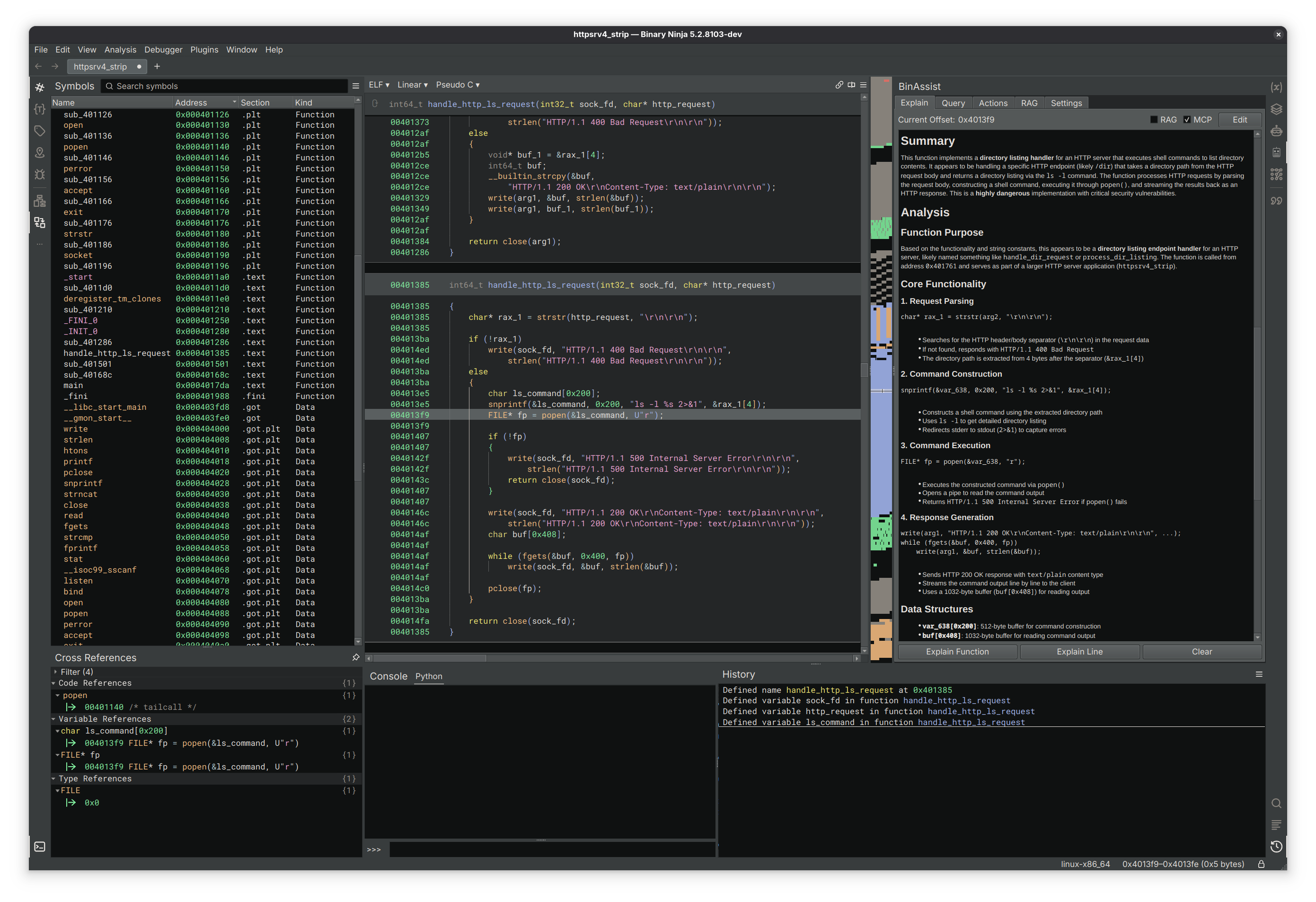Author: Jason Tang
A comprehensive LLM-powered Binary Ninja plugin for intelligent binary analysis and reverse engineering.
BinAssist is an advanced LLM plugin designed to enhance binary analysis and reverse engineering workflows through intelligent automation. It leverages local and remote LLM capabilities to provide context-aware assistance throughout the binary analysis process. It supports fully agentic reverse engineering through its MCP client and MCP servers like BinAssistMCP
The plugin supports any OpenAI v1-compatible or Anthropic API, making it compatible with popular LLM providers including Ollama, LM Studio, Open-WebUI, OpenAI, and others. Recommended models include Claude Sonnet, GPT-OSS, DeepSeek and LLaMA-based coder models for optimal performance.
- Function Analysis: Comprehensive analysis of functions at all IL levels (LLIL, MLIL, HLIL)
- Instruction Analysis: Detailed explanations of individual instructions and their purpose
- Context-Aware: Stores responses at a function level, allowing you to easily keep track
- Edit Responses: Tweak the response as needed and save it for later
- Interactive LLM Chat: Direct conversation interface with the LLM
- Agentic Assistant: Multi-step autonomous analysis using agent frameworks via MCP
- Binary Context: Automatically includes relevant binary information in queries
- Flexible Prompting: Support for custom queries and analysis requests
- Streaming Responses: Real-time response generation with cancellation support
- Intelligent Suggestions: LLM-powered recommendations for improving binary analysis
- Four Action Types:
- Rename Function: Suggest semantically meaningful function names
- Rename Variable: Propose descriptive variable names based on usage
- Retype Variable: Recommend appropriate data types for variables
- Auto Create Struct: Generate structure definitions from data patterns
- Confidence Scoring: Each suggestion includes confidence metrics (0.0-1.0)
- Selective Application: Choose which suggestions to apply via interactive UI
- Status Tracking: Real-time feedback on action application success/failure
- Tool-Based Architecture: Uses native LLM tool calling for precise suggestions
- Function Calling: LLM can directly interact with Binary Ninja API to navigate and modify analysis
- MCP Integration: Model Context Protocol support for extensible tool integration
- RLHF Dataset Generation: Collect interaction data to enable model fine-tuning
- RAG Augmentation: Enhance queries with relevant documentation and context
- Async Processing: Non-blocking UI with background LLM processing
- Streaming Support: Real-time response generation with proper cancellation
- Flexible API Configuration: Support for multiple LLM providers and endpoints
- Model Selection: Choose from available models for different analysis tasks
- Token Limits: Configurable maximum tokens for cost and performance optimization
- Database Management: Built-in RLHF and RAG database configuration
- Thread Safety: Proper async handling for Binary Ninja's threading requirements
- Model Fine-tuning: Leverage collected RLHF data for specialized model training
- Advanced RAG: Enhanced document retrieval and code understanding with Graph-RAG
- Collaborative Features: Share analysis insights and suggestions across teams
- Domain-Specific Models: Fine-tuned models for specific binary types
- Code Generation: Automated exploit development and patching suggestions
- Vulnerability Detection: AI-powered security analysis and reporting
- Performance Optimization: Enhanced suggestion accuracy and speed
# Install dependencies from the plugin directory
pip install -r requirements.txt- Open Settings → BinAssist in Binary Ninja
- Configure your LLM provider:
- API Host: Point to your preferred API endpoint (e.g.,
http://localhost:11434for Ollama) - API Key: Set authentication key if required
- Model: Choose your preferred model (e.g.,
gpt-oss:20b)
- API Host: Point to your preferred API endpoint (e.g.,
- Set database paths for RLHF and RAG features
- Adjust token limits based on your needs
- Load a binary in Binary Ninja
- Click the 🤖 robot icon in the sidebar to open BinAssist
- Navigate between tabs based on your analysis needs:
- Explain: Analyze functions and instructions
- Query: Interactive chat with the LLM
- Actions: Get intelligent improvement suggestions
Function Analysis:
- Navigate to a function in Binary Ninja
- Switch to the Explain tab
- Click "Explain Function" for comprehensive analysis
Getting Suggestions:
- Go to the Actions tab
- Select desired action types (Rename Function, etc.)
- Click "Analyse" to get LLM-powered suggestions
- Review confidence scores and apply selected actions
Interactive Queries:
- Use the Query tab for free-form questions
- Ask about specific functions, algorithms, or analysis techniques
- The LLM has full context of your current binary
https://github.com/jtang613/BinAssist
- Model-View-Controller (MVC): Clean separation of concerns across all tabs
- Service-Oriented Architecture: Modular services for different analysis tasks
- Observer Pattern: Qt signal-slot communication for responsive UI
- Async/Await: Non-blocking operations with proper thread management
Controllers:
ExplainController: Manages function and instruction analysisQueryController: Handles interactive LLM conversationsActionsController: Coordinates intelligent suggestion generation
Services:
BinaryContextService: Extracts and formats binary informationActionsService: Validates and applies code improvementsRLHFService: Manages training data collectionRAGService: Handles document retrieval and context enhancement
Threading:
ExplainLLMThread: Background processing for explanationsQueryLLMThread: Async chat processing with streamingActionsLLMThread: LLM tool calling for suggestion generation
Tools & Integration:
- MCP Tools: Native LLM tool calling for precise actions
- Binary Ninja API: Direct integration with analysis engine
- OpenAI Compatibility: Works with any OpenAI v1-compatible endpoint
- Binary Ninja: Version 4000 or higher
- Python: 3.8+ with Binary Ninja's Python environment
- Memory: 4GB+ recommended for local LLM usage
- Storage: ~100MB for plugin + model-dependent storage
Linux (Primary Development Platform)
- Fully tested and supported
- Recommended for production use
Windows
- Should work but less tested
- Submit issues for Windows-specific problems
macOS
- Should work but less tested
- Submit issues for macOS-specific problems
Local LLMs (Recommended):
# Ollama setup
curl -fsSL https://ollama.ai/install.sh | sh
ollama pull llama3.1:8b
ollama serve # Runs on http://localhost:11434Other Compatible Providers:
- LM Studio: Desktop GUI for local models
- Ollama: Advanced local LLM interface CLI
- Open-WebUI: Advanced local LLM interface GUI
- OpenAI API: Cloud-based (requires API key)
- Anthropic API: Cloud-based (requires API key)
- OpenRouter: Access to multiple models via API
-
Install Dependencies:
cd /path/to/BinAssist2 pip install -r requirements.txt -
Configure Binary Ninja:
- Install as a plugin in Binary Ninja's plugin directory
- Or run directly from development directory
-
Set up LLM Provider:
- Configure your preferred provider (see LLM Provider Setup above)
- Update BinAssist settings with correct API endpoints
Required Python Packages:
anthropic # LLM API communication
openai # LLM API communication
pysqlite3 # Database operations
markdown # Documentation formatting
whoosh # RAG document store
mcp # MCP client
We welcome contributions! Please see our contributing guidelines:
- Bug Reports: Submit detailed issues with reproduction steps
- Feature Requests: Propose new functionality with clear use cases
- Code Contributions: Follow existing patterns
- GitHub Issues: Primary support channel for bugs and features
This plugin is released under the MIT License - see LICENSE file for details.
Minimum Binary Ninja Version: 4000
Metadata Version: 2