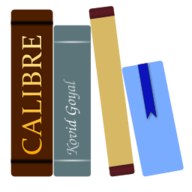The LinuxServer.io team brings you another container release featuring:
- regular and timely application updates
- easy user mappings (PGID, PUID)
- custom base image with s6 overlay
- weekly base OS updates with common layers across the entire LinuxServer.io ecosystem to minimise space usage, down time and bandwidth
- regular security updates
Find us at:
- Blog - all the things you can do with our containers including How-To guides, opinions and much more!
- Discord - realtime support / chat with the community and the team.
- Discourse - post on our community forum.
- GitHub - view the source for all of our repositories.
- Open Collective - please consider helping us by either donating or contributing to our budget
Calibre is a powerful and easy to use e-book manager. Users say it's outstanding and a must-have. It'll allow you to do nearly everything and it takes things a step beyond normal e-book software. It's also completely free and open source and great for both casual users and computer experts.
We utilise the docker manifest for multi-platform awareness. More information is available from docker here and our announcement here.
Simply pulling lscr.io/linuxserver/calibre:latest should retrieve the correct image for your arch, but you can also pull specific arch images via tags.
The architectures supported by this image are:
| Architecture | Available | Tag |
|---|---|---|
| x86-64 | ✅ | amd64-<version tag> |
| arm64 | ✅ | arm64v8-<version tag> |
This image provides various versions that are available via tags. Please read the descriptions carefully and exercise caution when using unstable or development tags.
| Tag | Available | Description |
|---|---|---|
| latest | ✅ | Latest Calibre releases |
| v4 | ✅ | Calibre v4 releases (x86_64 only) |
The application can be accessed at:
In the wizard, make sure to select the default library location /config/Calibre Library as the path for books. We will not provide support if you use a different path.
Calibre's built-in webserver is not enabled by default. If you wish to use it, please enable it in Calibre Preferences under Sharing over the net. Make sure to leave the port setting as 8081 and check the box to start it automatically.
This image uses a self-signed certificate by default. This naturally means the scheme is https.
If you are using a reverse proxy which validates certificates, you need to disable this check for the container.
Modern GUI desktop apps may have compatibility issues with the latest Docker syscall restrictions. You can use Docker with the --security-opt seccomp=unconfined setting to allow these syscalls on hosts with older Kernels or libseccomp versions.
Warning
This container provides privileged access to the host system. Do not expose it to the Internet unless you have secured it properly.
HTTPS is required for full functionality. Modern browser features such as WebCodecs, used for video and audio, will not function over an insecure HTTP connection.
By default, this container has no authentication. The optional CUSTOM_USER and PASSWORD environment variables enable basic HTTP auth, which is suitable only for securing the container on a trusted local network. For internet exposure, we strongly recommend placing the container behind a reverse proxy, such as SWAG, with a robust authentication mechanism.
The web interface includes a terminal with passwordless sudo access. Any user with access to the GUI can gain root control within the container, install arbitrary software, and probe your local network.
This container is based on Docker Baseimage Selkies, which provides the following environment variables and run configurations to customize its functionality.
| Variable | Description |
|---|---|
CUSTOM_PORT |
Internal HTTP port. Defaults to 8080. |
CUSTOM_HTTPS_PORT |
Internal HTTPS port. Defaults to 8181. |
CUSTOM_USER |
Username for HTTP Basic Auth. Defaults to abc. |
PASSWORD |
Password for HTTP Basic Auth. If unset, authentication is disabled. |
SUBFOLDER |
Application subfolder for reverse proxy configurations. Must include leading and trailing slashes, e.g., /subfolder/. |
TITLE |
Page title displayed in the web browser. Defaults to "Selkies". |
START_DOCKER |
If set to false, the privileged Docker-in-Docker setup will not start automatically. |
DISABLE_IPV6 |
Set to true to disable IPv6 support in the container. |
LC_ALL |
Sets the container's locale, e.g., fr_FR.UTF-8. |
DRINODE |
If mounting in /dev/dri for DRI3 GPU Acceleration allows you to specify the device to use IE /dev/dri/renderD128 |
NO_DECOR |
If set, applications will run without window borders, suitable for PWA usage. |
NO_FULL |
If set, applications will not be automatically fullscreened. |
DISABLE_ZINK |
If set, Zink-related environment variables will not be configured when a video card is detected. |
WATERMARK_PNG |
Full path to a watermark PNG file inside the container, e.g., /usr/share/selkies/www/icon.png. |
WATERMARK_LOCATION |
Integer specifying the watermark location: 1 (Top Left), 2 (Top Right), 3 (Bottom Left), 4 (Bottom Right), 5 (Centered), 6 (Animated). |
| Argument | Description |
|---|---|
--privileged |
Starts a Docker-in-Docker (DinD) environment. For better performance, mount the Docker data directory from the host, e.g., -v /path/to/docker-data:/var/lib/docker. |
-v /var/run/docker.sock:/var/run/docker.sock |
Mounts the host's Docker socket to manage host containers from within this container. |
--device /dev/dri:/dev/dri |
Mount a GPU into the container, this can be used in conjunction with the DRINODE environment variable to leverage a host video card for GPU accelerated applications. Only Open Source drivers are supported IE (Intel,AMDGPU,Radeon,ATI,Nouveau) |
To launch the desktop session in a different language, set the LC_ALL environment variable. For example:
-e LC_ALL=zh_CN.UTF-8- Chinese-e LC_ALL=ja_JP.UTF-8- Japanese-e LC_ALL=ko_KR.UTF-8- Korean-e LC_ALL=ar_AE.UTF-8- Arabic-e LC_ALL=ru_RU.UTF-8- Russian-e LC_ALL=es_MX.UTF-8- Spanish (Latin America)-e LC_ALL=de_DE.UTF-8- German-e LC_ALL=fr_FR.UTF-8- French-e LC_ALL=nl_NL.UTF-8- Netherlands-e LC_ALL=it_IT.UTF-8- Italian
For accelerated apps or games, render devices can be mounted into the container and leveraged by applications using:
--device /dev/dri:/dev/dri
This feature only supports Open Source GPU drivers:
| Driver | Description |
|---|---|
| Intel | i965 and i915 drivers for Intel iGPU chipsets |
| AMD | AMDGPU, Radeon, and ATI drivers for AMD dedicated or APU chipsets |
| NVIDIA | nouveau2 drivers only, closed source NVIDIA drivers lack DRI3 support |
The DRINODE environment variable can be used to point to a specific GPU.
DRI3 will work on aarch64 given the correct drivers are installed inside the container for your chipset.
There are two methods for installing applications inside the container: PRoot Apps (recommended for persistence) and Native Apps.
Natively installed packages (e.g., via apt-get install) will not persist if the container is recreated. To retain applications and their settings across container updates, we recommend using proot-apps. These are portable applications installed to the user's persistent $HOME directory.
To install an application, use the command line inside the container:
proot-apps install filezilla
A list of supported applications is available here.
You can install packages from the system's native repository using the universal-package-install mod. This method will increase the container's start time and is not persistent. Add the following to your compose.yaml:
environment:
- DOCKER_MODS=linuxserver/mods:universal-package-install
- INSTALL_PACKAGES=libfuse2|git|gdbTo help you get started creating a container from this image you can either use docker-compose or the docker cli.
Note
Unless a parameter is flaged as 'optional', it is mandatory and a value must be provided.
docker-compose (recommended, click here for more info)
---
services:
calibre:
image: lscr.io/linuxserver/calibre:latest
container_name: calibre
security_opt:
- seccomp:unconfined #optional
environment:
- PUID=1000
- PGID=1000
- TZ=Etc/UTC
- PASSWORD= #optional
- CLI_ARGS= #optional
volumes:
- /path/to/calibre/config:/config
ports:
- 8080:8080
- 8181:8181
- 8081:8081
restart: unless-stoppeddocker cli (click here for more info)
docker run -d \
--name=calibre \
--security-opt seccomp=unconfined `#optional` \
-e PUID=1000 \
-e PGID=1000 \
-e TZ=Etc/UTC \
-e PASSWORD= `#optional` \
-e CLI_ARGS= `#optional` \
-p 8080:8080 \
-p 8181:8181 \
-p 8081:8081 \
-v /path/to/calibre/config:/config \
--restart unless-stopped \
lscr.io/linuxserver/calibre:latestContainers are configured using parameters passed at runtime (such as those above). These parameters are separated by a colon and indicate <external>:<internal> respectively. For example, -p 8080:80 would expose port 80 from inside the container to be accessible from the host's IP on port 8080 outside the container.
| Parameter | Function |
|---|---|
-p 8080:8080 |
Calibre desktop gui (only for reverse proxy access). |
-p 8181:8181 |
Calibre desktop gui HTTPS. |
-p 8081:8081 |
Calibre webserver gui (needs to be enabled in gui settings first). |
-e PUID=1000 |
for UserID - see below for explanation |
-e PGID=1000 |
for GroupID - see below for explanation |
-e TZ=Etc/UTC |
specify a timezone to use, see this list. |
-e PASSWORD= |
Optionally set a password for the gui. |
-e CLI_ARGS= |
Optionally pass cli start arguments to calibre. |
-v /config |
Where calibre should store its database and library. |
--security-opt seccomp=unconfined |
For Docker Engine only, many modern gui apps need this to function as syscalls are unkown to Docker. |
You can set any environment variable from a file by using a special prepend FILE__.
As an example:
-e FILE__MYVAR=/run/secrets/mysecretvariableWill set the environment variable MYVAR based on the contents of the /run/secrets/mysecretvariable file.
For all of our images we provide the ability to override the default umask settings for services started within the containers using the optional -e UMASK=022 setting.
Keep in mind umask is not chmod it subtracts from permissions based on it's value it does not add. Please read up here before asking for support.
When using volumes (-v flags), permissions issues can arise between the host OS and the container, we avoid this issue by allowing you to specify the user PUID and group PGID.
Ensure any volume directories on the host are owned by the same user you specify and any permissions issues will vanish like magic.
In this instance PUID=1000 and PGID=1000, to find yours use id your_user as below:
id your_userExample output:
uid=1000(your_user) gid=1000(your_user) groups=1000(your_user)
We publish various Docker Mods to enable additional functionality within the containers. The list of Mods available for this image (if any) as well as universal mods that can be applied to any one of our images can be accessed via the dynamic badges above.
-
Shell access whilst the container is running:
docker exec -it calibre /bin/bash -
To monitor the logs of the container in realtime:
docker logs -f calibre
-
Container version number:
docker inspect -f '{{ index .Config.Labels "build_version" }}' calibre -
Image version number:
docker inspect -f '{{ index .Config.Labels "build_version" }}' lscr.io/linuxserver/calibre:latest
Most of our images are static, versioned, and require an image update and container recreation to update the app inside. With some exceptions (noted in the relevant readme.md), we do not recommend or support updating apps inside the container. Please consult the Application Setup section above to see if it is recommended for the image.
Below are the instructions for updating containers:
-
Update images:
-
All images:
docker-compose pull
-
Single image:
docker-compose pull calibre
-
-
Update containers:
-
All containers:
docker-compose up -d
-
Single container:
docker-compose up -d calibre
-
-
You can also remove the old dangling images:
docker image prune
-
Update the image:
docker pull lscr.io/linuxserver/calibre:latest
-
Stop the running container:
docker stop calibre
-
Delete the container:
docker rm calibre
-
Recreate a new container with the same docker run parameters as instructed above (if mapped correctly to a host folder, your
/configfolder and settings will be preserved) -
You can also remove the old dangling images:
docker image prune
Tip
We recommend Diun for update notifications. Other tools that automatically update containers unattended are not recommended or supported.
If you want to make local modifications to these images for development purposes or just to customize the logic:
git clone https://github.com/linuxserver/docker-calibre.git
cd docker-calibre
docker build \
--no-cache \
--pull \
-t lscr.io/linuxserver/calibre:latest .The ARM variants can be built on x86_64 hardware and vice versa using lscr.io/linuxserver/qemu-static
docker run --rm --privileged lscr.io/linuxserver/qemu-static --resetOnce registered you can define the dockerfile to use with -f Dockerfile.aarch64.
- 26.07.25: - Rebase to selkies. Breaking Change: HTTPS is now required. Either use a reverse proxy with SSL cert or direct connect to port 8181 with HTTPS.
- 19.08.24: - Rebase to noble.
- 10.02.24: - Update Readme with new env vars and ingest proper PWA icon.
- 31.01.24: - Fix fullscreen on start.
- 17.11.23: - Install libxcb-cursor0 for v7 support.
- 18.03.23: - Rebase to KasmVNC base image.
- 19.10.22: - Set the window title to
Calibre. Remove websocat as it is now handled properly in the baseimage. - 18.10.22: - Deprecate Arch branch.
- 07.10.22: - Start calibre window maximized.
- 16.09.22: - Rebase to jammy.
- 24.07.22: - Add arm64 build for master branch.
- 11.07.22: - Update dependencies for Calibre 6.
- 28.05.22: - Rebase to focal.
- 31.03.22: - Fix umask.
- 28.02.22: - Add speech support to bionic image.
- 05.01.22: - Add arch branch for arm platforms.
- 20.04.21: - Fix the HOME folder.
- 19.04.21: - Add libnss3 back in. Make sure Calibre can access environment variables.
- 18.04.21: - Start calibre on container start rather than gui connect.
- 15.04.21: - Rebase to rdesktop-web baseimage. Deprecate
GUAC_USERandGUAC_PASSenv vars. Existing users can set the new varPASSWORDfor the userabc. - 25.09.20: - Switch to python3, add various new dependencies for calibre 5.0.
- 10.05.19: - Add new env var
CLI_ARGSto pass start arguments to calibre. - 18.03.19: - Let Calibre access environment variables, add optional umask setting.
- 23.10.19: - Remove reccomended deps and zenity for character compatibility.
- 18.10.19: - Add python-xdg.
- 08.10.19: - Add fonts-wqy-microhei ttf-wqy-zenhei fcitx-rime dependency to resolve issue with Chinese encoding.
- 04.10.19: - Add libxkbcommon-x11-0 dependency to resolve issue with Calibre 4.
- 08.08.19: - Add zenity for international character support in dialog boxes.
- 12.07.19: - Download binary from calibre website instead of github.
- 29.04.19: - Initial release.