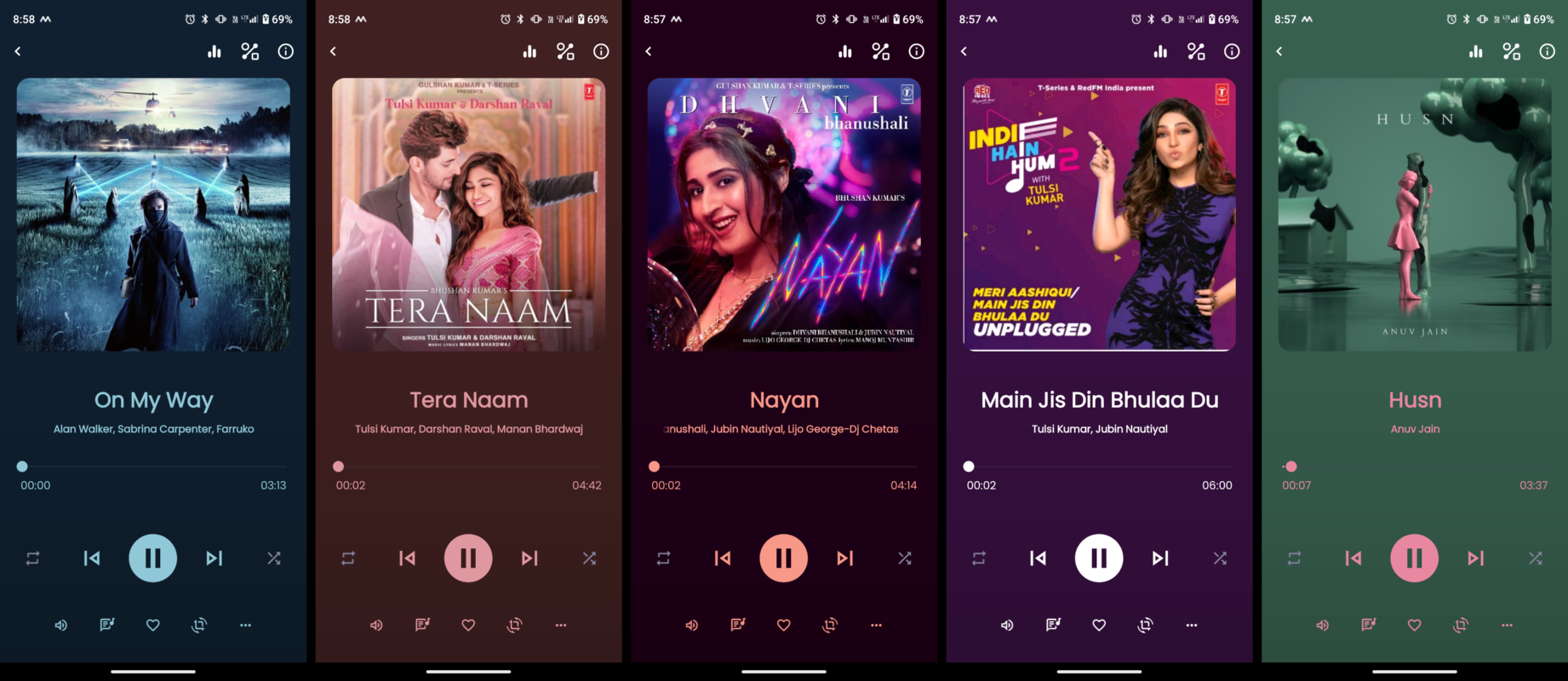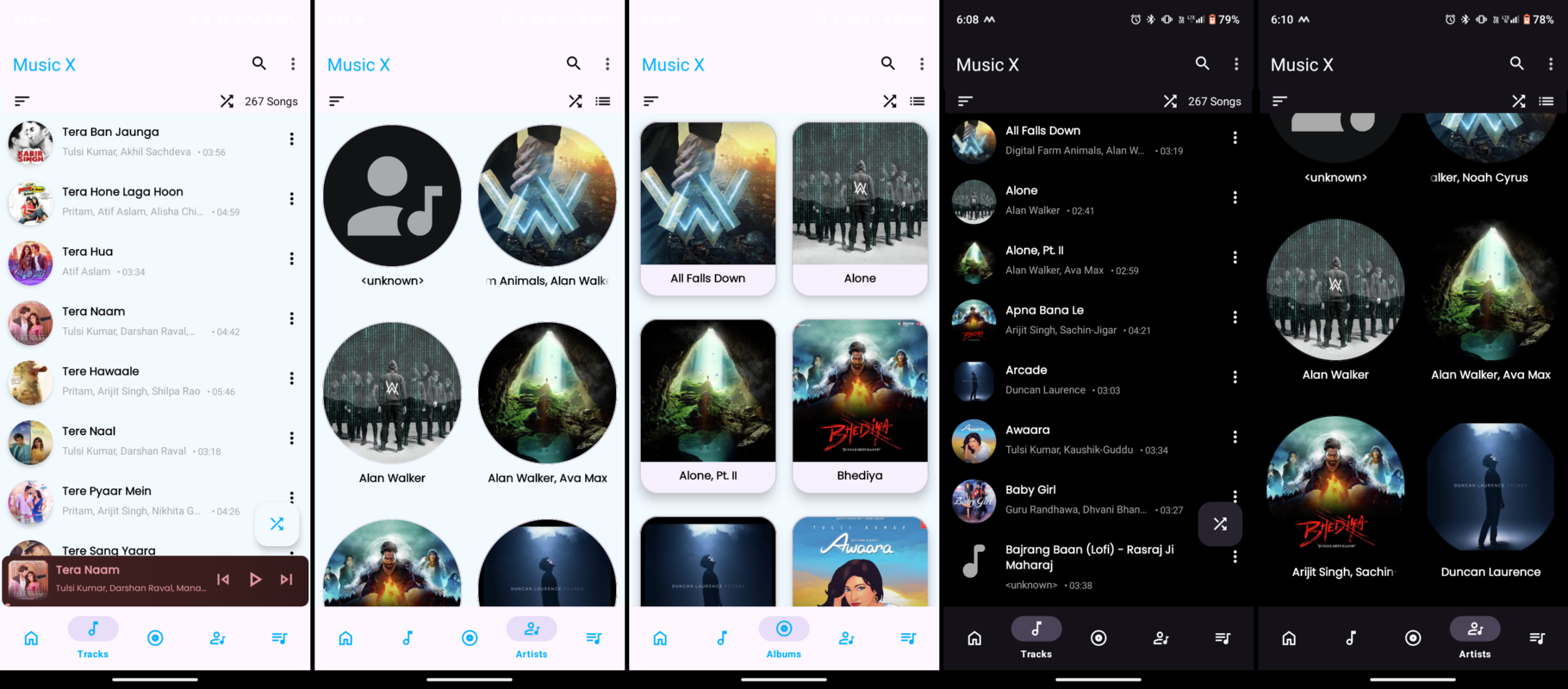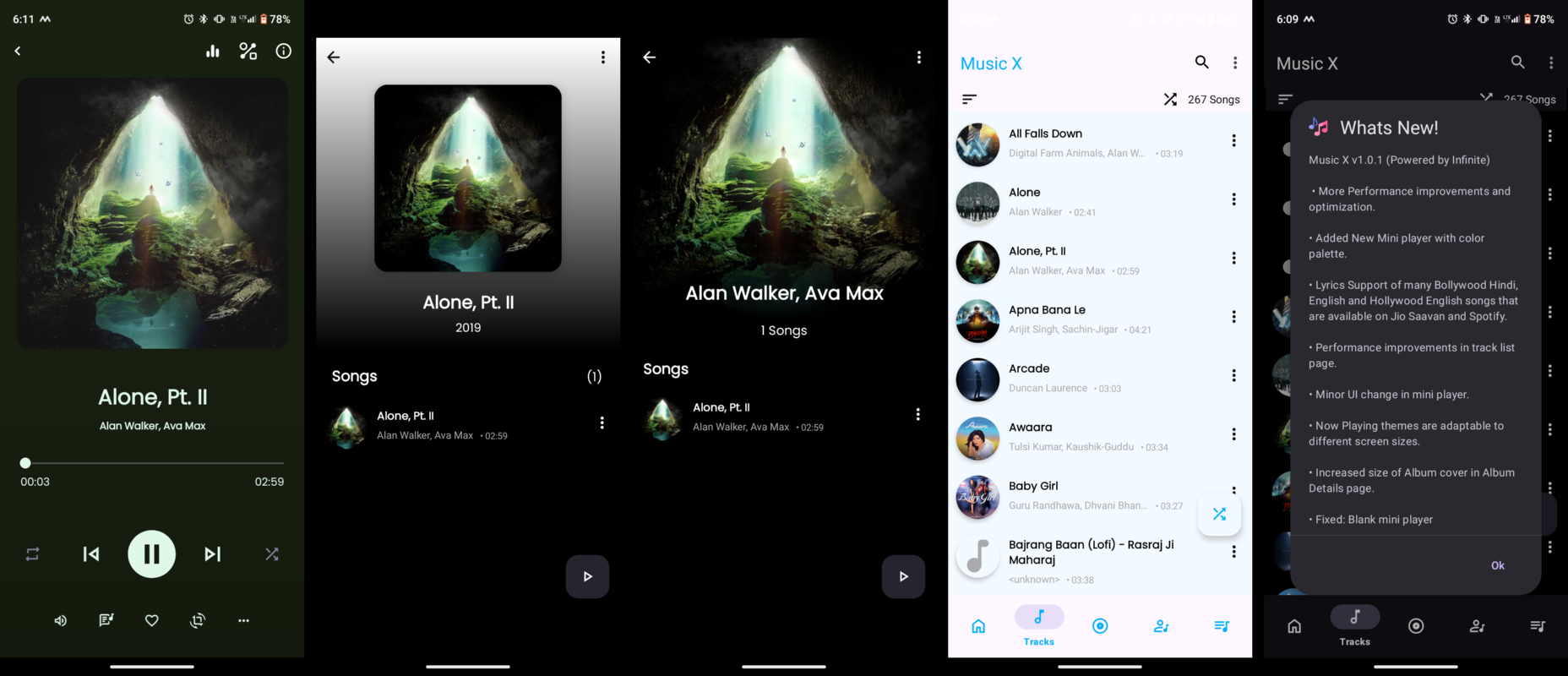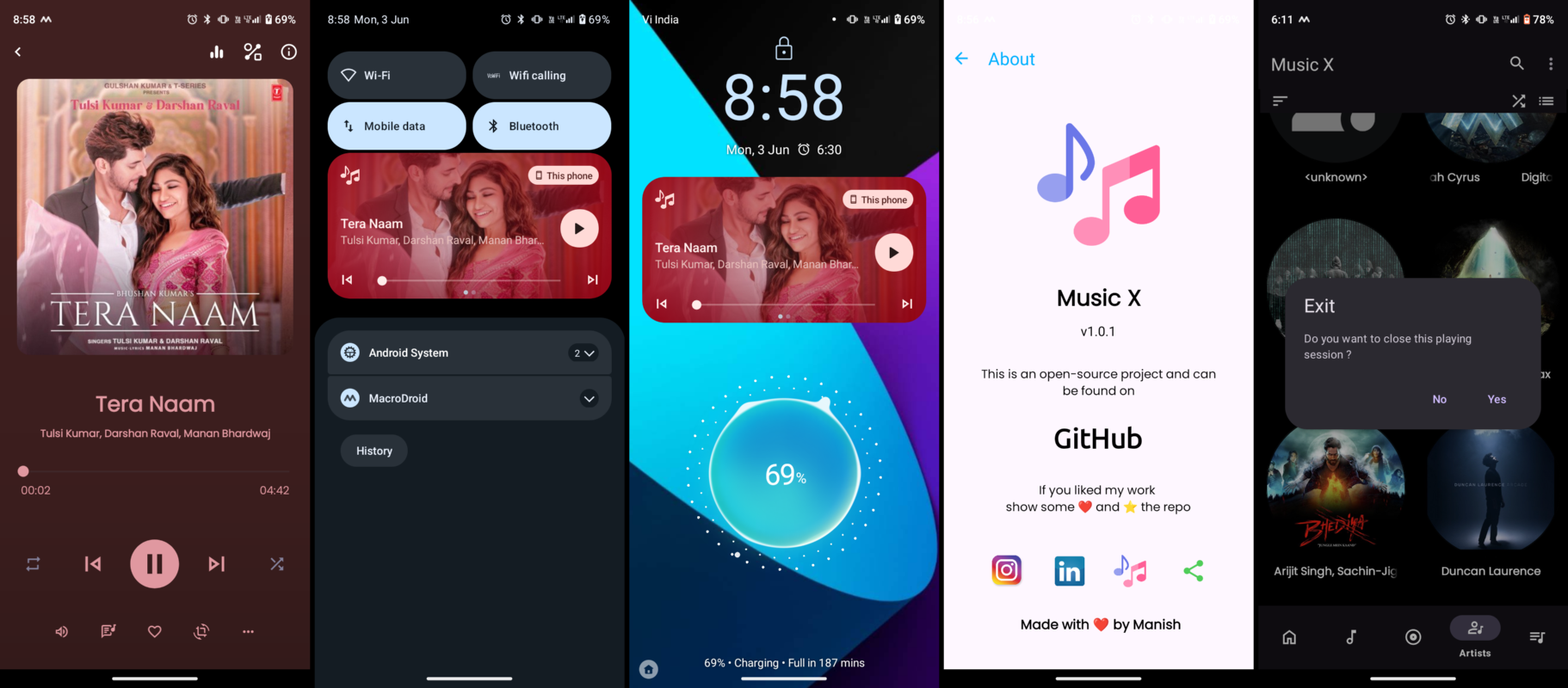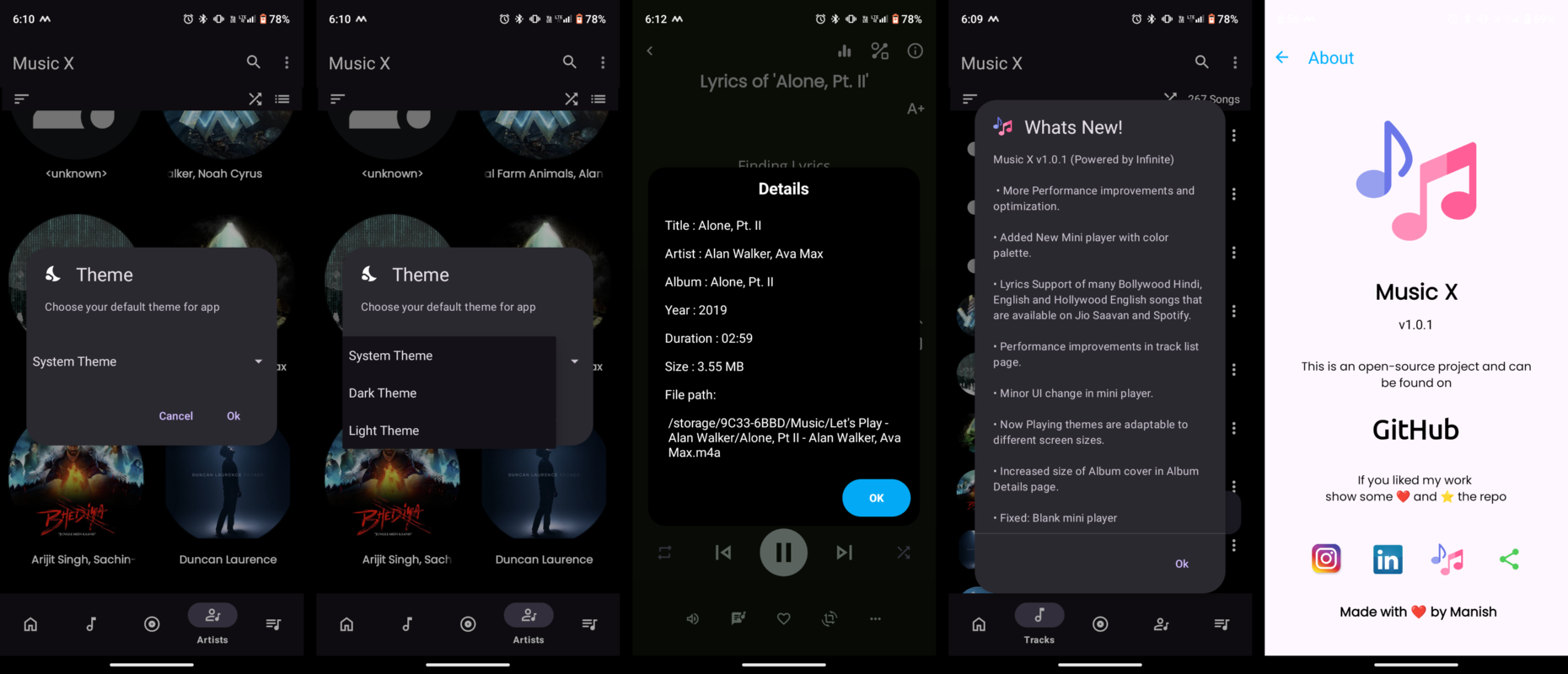Music X is a sleek, feature-rich, and intuitive local music player designed for Android devices. It offers a seamless and powerful experience, allowing you to enjoy your music collection with ease. Built with a range of modern technologies, Music X delivers a robust and user-friendly application for all your music needs.
- High-Quality Playback: Experience your music with exceptional audio quality.
- User-Friendly Interface: Navigate through your music library effortlessly with an intuitive design.
- Custom Playlists: Create and manage playlists tailored to your listening preferences.
- Equalizer: Customize your sound with the built-in equalizer for a personalized audio experience.
- Offline Playback: Access and play your music even without an internet connection.
- Background Play: Keep your music playing while you multitask with other apps.
- Theme Options: Personalize the app’s appearance with various themes.
- Widget Support: Control your music directly from your home screen with convenient widgets.
- Music Management: Favorite songs, share them with friends, and organize your collection with ease.
- Playback Options: Enjoy shuffle and repeat modes for a varied listening experience.
- Music Exploration: Browse by albums and artists to find your favorite tracks quickly.
- Lyrics Integration: Sing along with lyrics fetched automatically for your favorite songs.
- Dynamic Themes: The Now Playing screen adapts its color scheme based on the album cover for a visually appealing experience.
- Download the latest Music X APK from the Website and also avaliable on github releases.
- Enable installation from unknown sources in your device settings.
- Open the downloaded APK and follow the on-screen instructions to install.
- Launch the App: Open Music X from your app drawer.
- Grant Permissions: Allow the app to access your local storage to locate your music files.
- Browse Music: Explore your library by songs, albums, artists, or genres.
- Play Music: Select a song to start playback and control your listening experience with the app’s playback controls.
- Create Playlists: Go to the Playlists section, click "Add," and select songs to create a new playlist.
- Customize Settings: Adjust the equalizer, change themes, set a sleep timer, and more from the settings menu.
- Java & XML: Core development components for the app.
- Glide Library: Efficiently load album cover images.
- MediaSession: Enhances media control notifications for seamless playback.
- Google’s Palette API: Dynamically adjusts the Now Playing screen’s color scheme based on the album cover.
- Jsoup: Integrates web scraping to fetch lyrics.
- Android Studio
- Android device or emulator
-
Clone the repository:
git clone https://github.com/manish7924/Music-X.git
-
Open the project in Android Studio:
Navigate to File > Open and select the Music-X directory.
-
Build and run the project:
Click the Run button or use Shift + F10 to build and deploy the app on your connected device or emulator.
We welcome contributions to improve Music X. To contribute:
-
Fork the repository.
-
Create a new branch
git checkout -b feature-branch
-
Make your changes and commit them
git commit -m Add new feature
-
Push to the branch
git push origin feature-branch
-
Open a pull request with a detailed description of your changes.
Music X is licensed under the MIT License. See the LICENSE file for more information.
If you have any questions, suggestions, or feedback, please feel free to reach out:
Developer: Manish Chidar
Email: [email protected]
Thank you for checking out Music X! Enjoy your music!