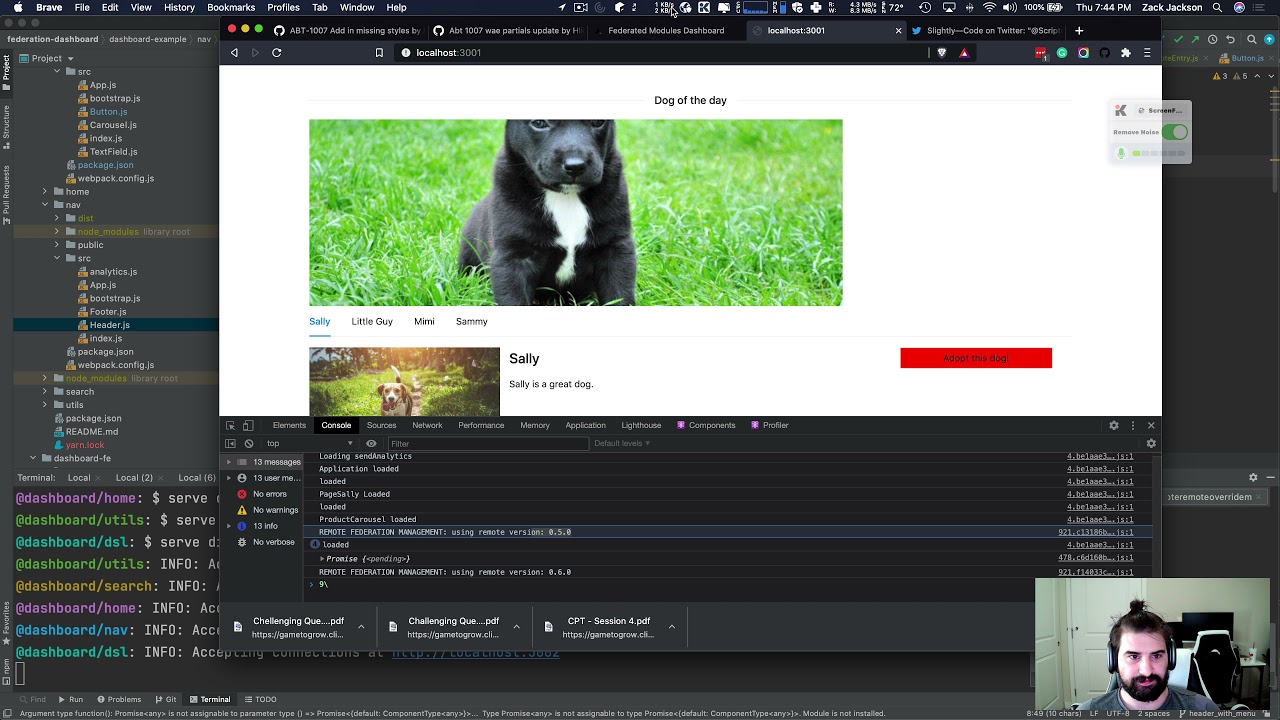The Module Federation dashboard takes visualizes the relationships between applications that expose and consume federatd modules.
click here to watch
Trying it out on the test data
Step 1:
> yarn installStep 2:
> cd dashboard-fe
> yarn build && yarn startStep 3:
> cd dashboard-example
> yarn build && yarn serveGlobally install and launch the dashboard:
> npm install -g @module-federation/dashboard-plugin
> mfdashThe dashboard will be available on http://localhost:3000/.
In your project, first install the dashboard plugin.
> yarn add @module-federation/dashboard-plugin -DIn your webpack.config.js import the dashboard plugin.
const DashboardPlugin = require("@module-federation/dashboard-plugin");And add the plugin to the plugins array and alter the parameters to suit.
new DashboardPlugin({
filename: "dashboard.json",
dashboardURL: "http://localhost:3333/update",
metadata: {
baseUrl: "http://localhost:3002",
source: {
url: "https://github.com/module-federation/federation-dashboard/tree/master/dashboard-example/dsl",
},
remote: "http://localhost:3002/remoteEntry.js",
},
});Neither filename nor dashboardURL are required. It's up to you how and when to invoke this plugin and how to store that data and send it to the dashboard. The /update endpoint just takes a JSON payload 'as-is'. To post the dashboard.json data manually use a curl request like this:
> curl "http://localhost:3333/update" -X POST \
-d @dashboard-example/utils/dist/dashboard.json \
-H "Content-type: application/json"Metadata isn't required, but it does make the experience better. For example, the source URL is used to provide clickable file links in some views. And the remote is used when providing information on how to consume the modules provided by
You should be able to see your application listed. You are not required to have all your federated applicatons listed in the dashboard. But if application A depends on application B, and A is in the dashboard, but B is not, then you will not see references to B because the dashboard doesn't have that data. So you should do your best to get all the applications data into the dashboard.