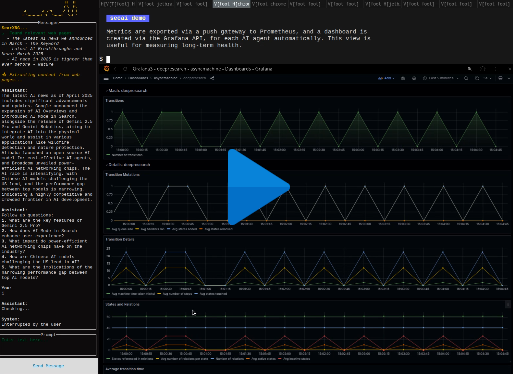SecAI is an AtomicAgents-like framework for autonomous LLM daemons. It's implemented on top of a unified state graph and makes a solid foundation for complex, proactive, and long-lived AI Agents with deep and structured memory. It offers a dedicated set of devtools and is written in the Go programming language. By having graph-based flow, SecAI allows for precise behavior modeling of agents, including interruptions and fault-tolerancy.
Screenshots and YouTube are also available.
Note
This tech demo is a 5min captions-only screencast, showcasing all 9 ways an agent can be seen, in addition to the classic chat view.
- prompt atomicity on the state level
- atomic consensus with relations and negotiation
- declarative flow definitions
- REPL & CLI
- TUI debugger (+zellij dashboards)
- automatic diagrams (SVG, D2, mermaid)
- automatic observability (Prometheus, Grafana, Jaeger)
- cancellation support (interrupts)
- prompt history in SQL (embedded SQLite)
- chat TUI (tview)
- typesafe arguments struct
- history DSL with a vector format (WIP)
- pro-active scenarios (WIP)
- MCP
- dynamic tools
- dynamic state graph
- i18n
- pure Golang
- typesafe state & prompt schemas
- asyncmachine-go for graphs and control flow
- instructor-go for the LLM layer
- network transparency (aRPC, debugger, REPL)
- structured concurrency (multigraph-based)
- tview for chat TUI
- Agent (actor)
- state-machine schema
- Tool (actor)
- state-machine schema
- Prompt (stateless)
- params schema
- result schema
- Document
- title, content
| Feature | SecAI | AtomicAgents |
|---|---|---|
| Model | unified state graph | BaseAgent class |
| Debugger | multi-client with time travel | X |
| Diagrams | customizable level of details | X |
| Observability | logging & Grafana & Otel | X |
| REPL & CLI | network-based | X |
| History | state-based and prompt-based | prompt-based |
| Pkg manager | Golang | in-house |
| Control Flow | declarative & fault tolerant | imperative |
| CLI | bubbletea, lipgloss | rich |
| TUI | tview, cview | textual |
- just works, batteries included, no magic
- 1 package manager vs 4
- single binary vs interpreted multi-file source
- coherent static typing vs maybe
- easy & stable vs easy
- no ecosystem fragmentation
- million times faster /s
Unlike Python apps, you can start it with a single command:
- Install Go
- Set either of the API keys:
export OPENAI_API_KEY=myapikeyexport DEEPSEEK_API_KEY=myapikey
- Run
go run github.com/pancsta/secai/examples/deepresearch/cmd@latest
Code snippets from /examples/deepresearch. Both the state and prompt schemas are pure and debuggable Golang code.
// ResearchStatesDef contains all the states of the Research state machine.
type ResearchStatesDef struct {
*am.StatesBase
CheckingInfo string
NeedMoreInfo string
SearchingLLM string
SearchingWeb string
Scraping string
Answering string
Answered string
*ss.AgentStatesDef
}
// ResearchGroupsDef contains all the state groups Research state machine.
type ResearchGroupsDef struct {
Info S
Search S
Answers S
}
// ResearchSchema represents all relations and properties of ResearchStates.
var ResearchSchema = SchemaMerge(
// inherit from Agent
ss.AgentSchema,
am.Schema{
// Choice "agent"
ssR.CheckingInfo: {
Require: S{ssR.Start, ssR.Prompt},
Remove: sgR.Info,
},
ssR.NeedMoreInfo: {
Require: S{ssR.Start},
Add: S{ssR.SearchingLLM},
Remove: sgR.Info,
},
// Query "agent"
ssR.SearchingLLM: {
Require: S{ssR.NeedMoreInfo, ssR.Prompt},
Remove: sgR.Search,
},
ssR.SearchingWeb: {
Require: S{ssR.NeedMoreInfo, ssR.Prompt},
Remove: sgR.Search,
},
ssR.Scraping: {
Require: S{ssR.NeedMoreInfo, ssR.Prompt},
Remove: sgR.Search,
},
// Q&A "agent"
ssR.Answering: {
Require: S{ssR.Start, ssR.Prompt},
Remove: SAdd(sgR.Info, sgR.Answers),
},
ssR.Answered: {
Require: S{ssR.Start},
Remove: SAdd(sgR.Info, sgR.Answers, S{ssR.Prompt}),
},
})
var sgR = am.NewStateGroups(ResearchGroupsDef{
Info: S{ssR.CheckingInfo, ssR.NeedMoreInfo},
Search: S{ssR.SearchingLLM, ssR.SearchingWeb, ssR.Scraping},
Answers: S{ssR.Answering, ssR.Answered},
})func NewCheckingInfoPrompt(agent secai.AgentApi) *secai.Prompt[ParamsCheckingInfo, ResultCheckingInfo] {
return secai.NewPrompt[ParamsCheckingInfo, ResultCheckingInfo](
agent, ssR.CheckingInfo, `
- You are a decision-making agent that determines whether a new web search is needed to answer the user's question.
- Your primary role is to analyze whether the existing context contains sufficient, up-to-date information to
answer the question.
- You must output a clear TRUE/FALSE decision - TRUE if a new search is needed, FALSE if existing context is
sufficient.
`, `
1. Analyze the user's question to determine whether or not an answer warrants a new search
2. Review the available web search results
3. Determine if existing information is sufficient and relevant
4. Make a binary decision: TRUE for new search, FALSE for using existing context
`, `
Your reasoning must clearly state WHY you need or don't need new information
If the web search context is empty or irrelevant, always decide TRUE for new search
If the question is time-sensitive, check the current date to ensure context is recent
For ambiguous cases, prefer to gather fresh information
Your decision must match your reasoning - don't contradict yourself
`)
}
// CheckingInfo (Choice "agent")
type ParamsCheckingInfo struct {
UserMessage string
DecisionType string
}
type ResultCheckingInfo struct {
Reasoning string `jsonschema:"description=Detailed explanation of the decision-making process"`
Decision bool `jsonschema:"description=The final decision based on the analysis"`
}Read the schema file in full.
| SVG graph | am-dbg | Grafana | Jaeger | REPL |
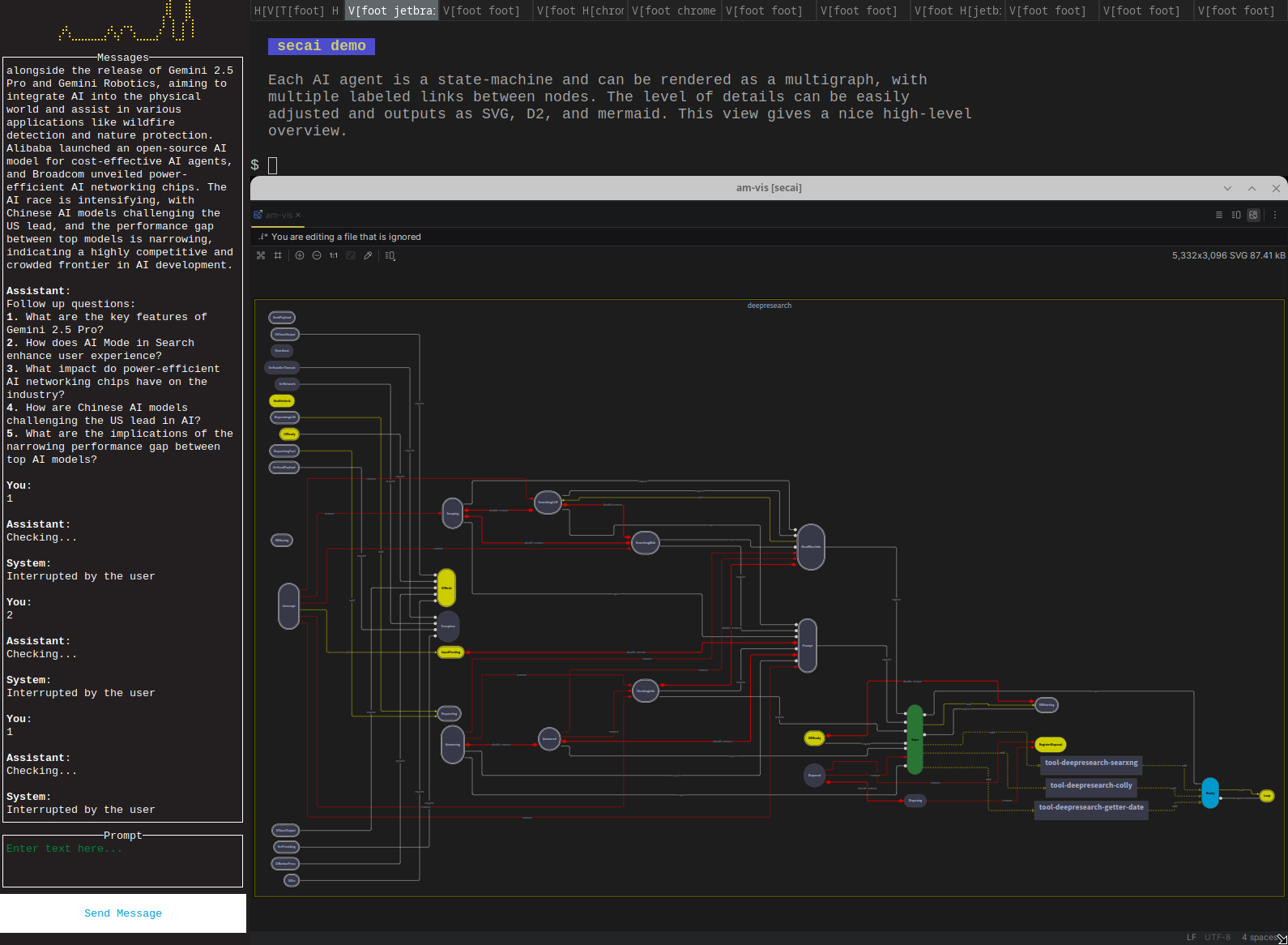
|
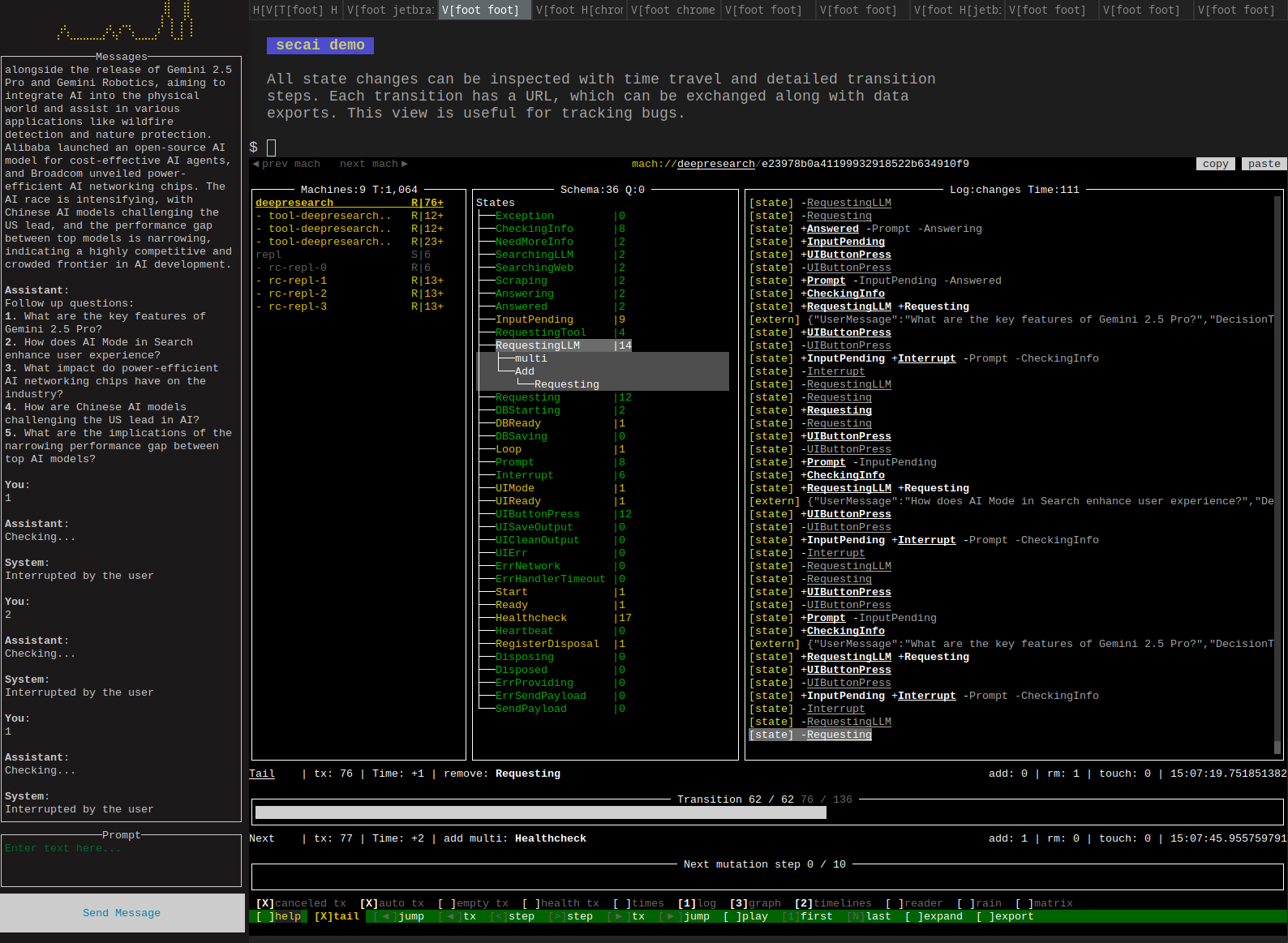
|
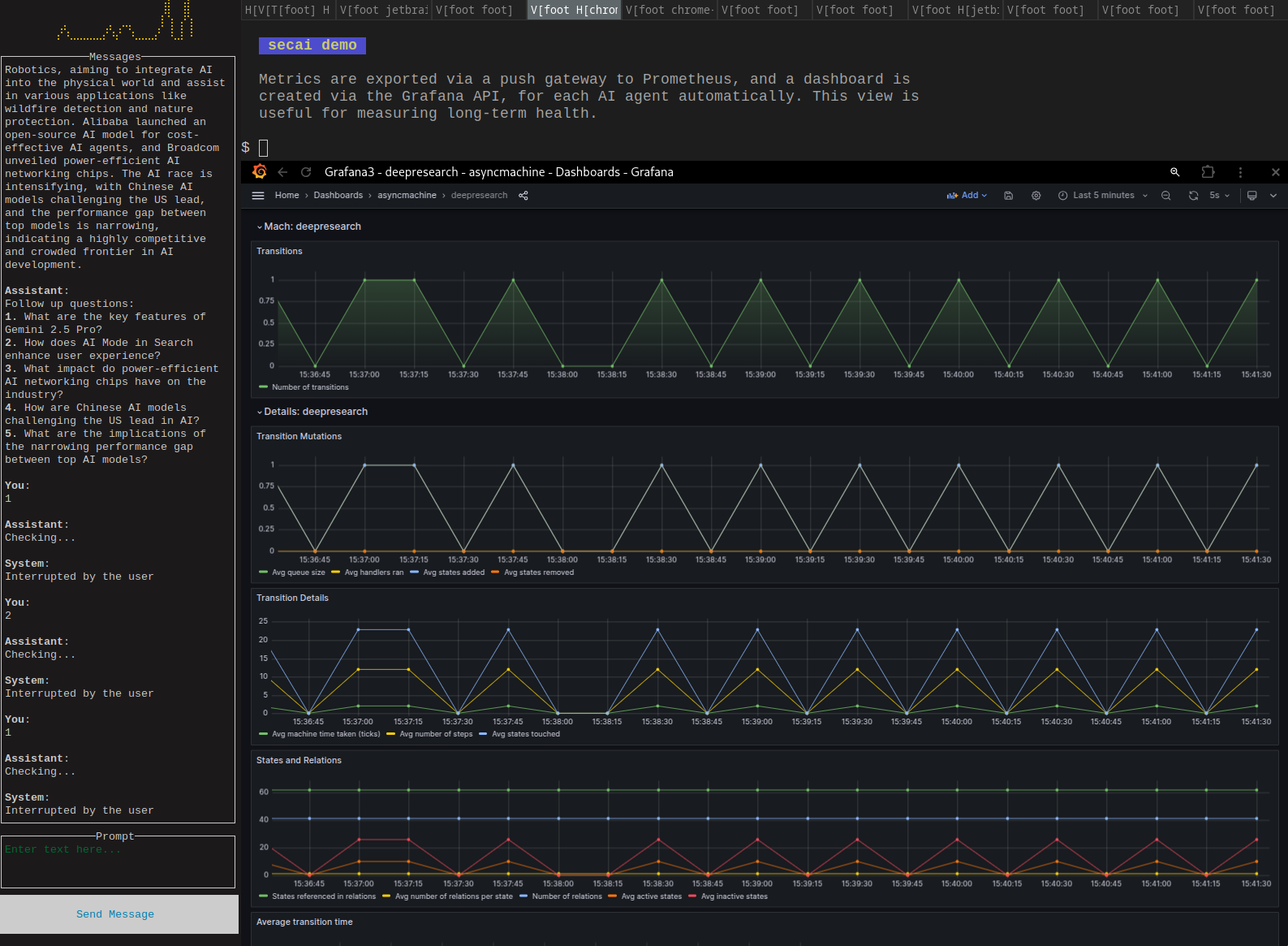
|
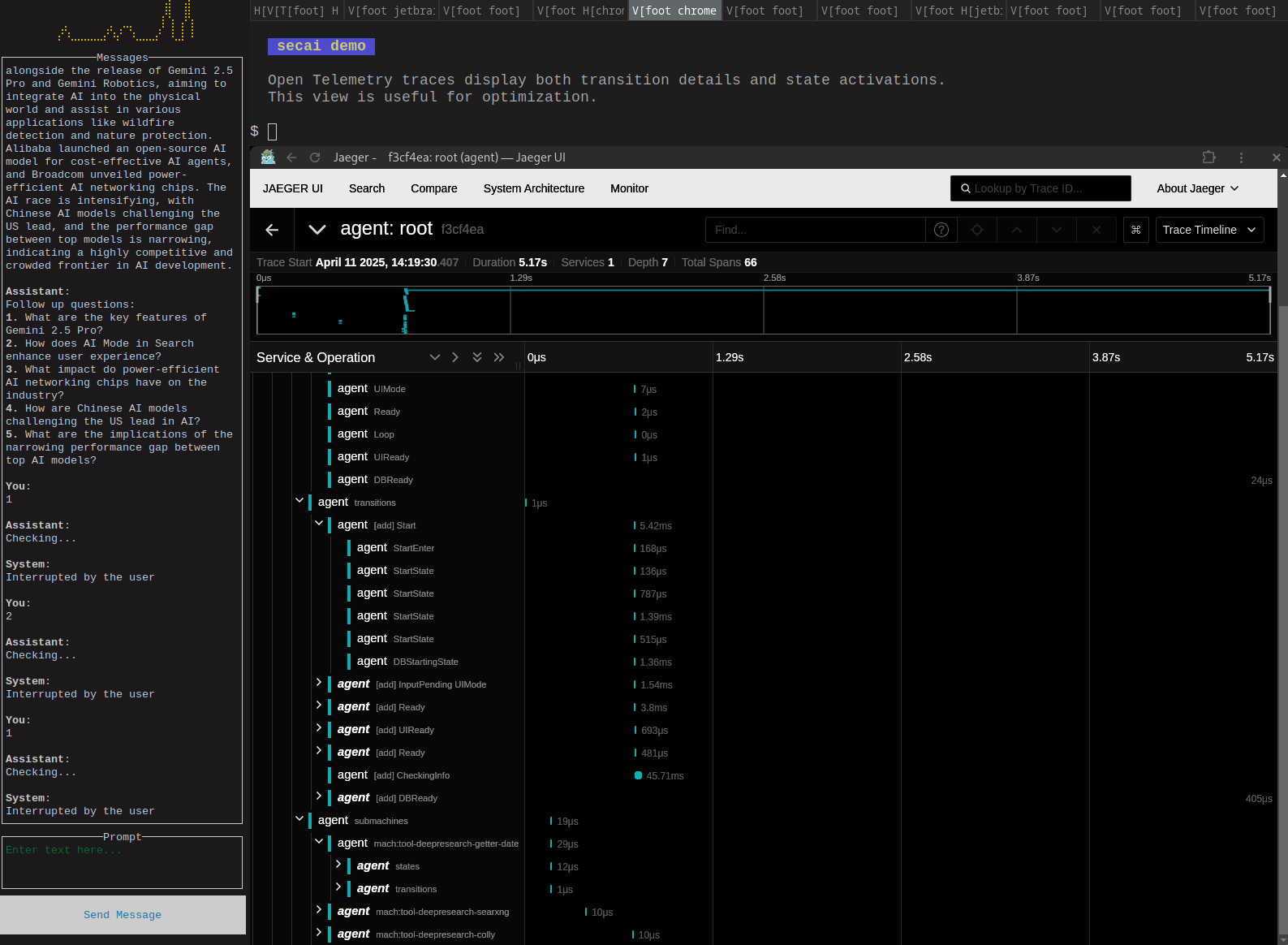
|
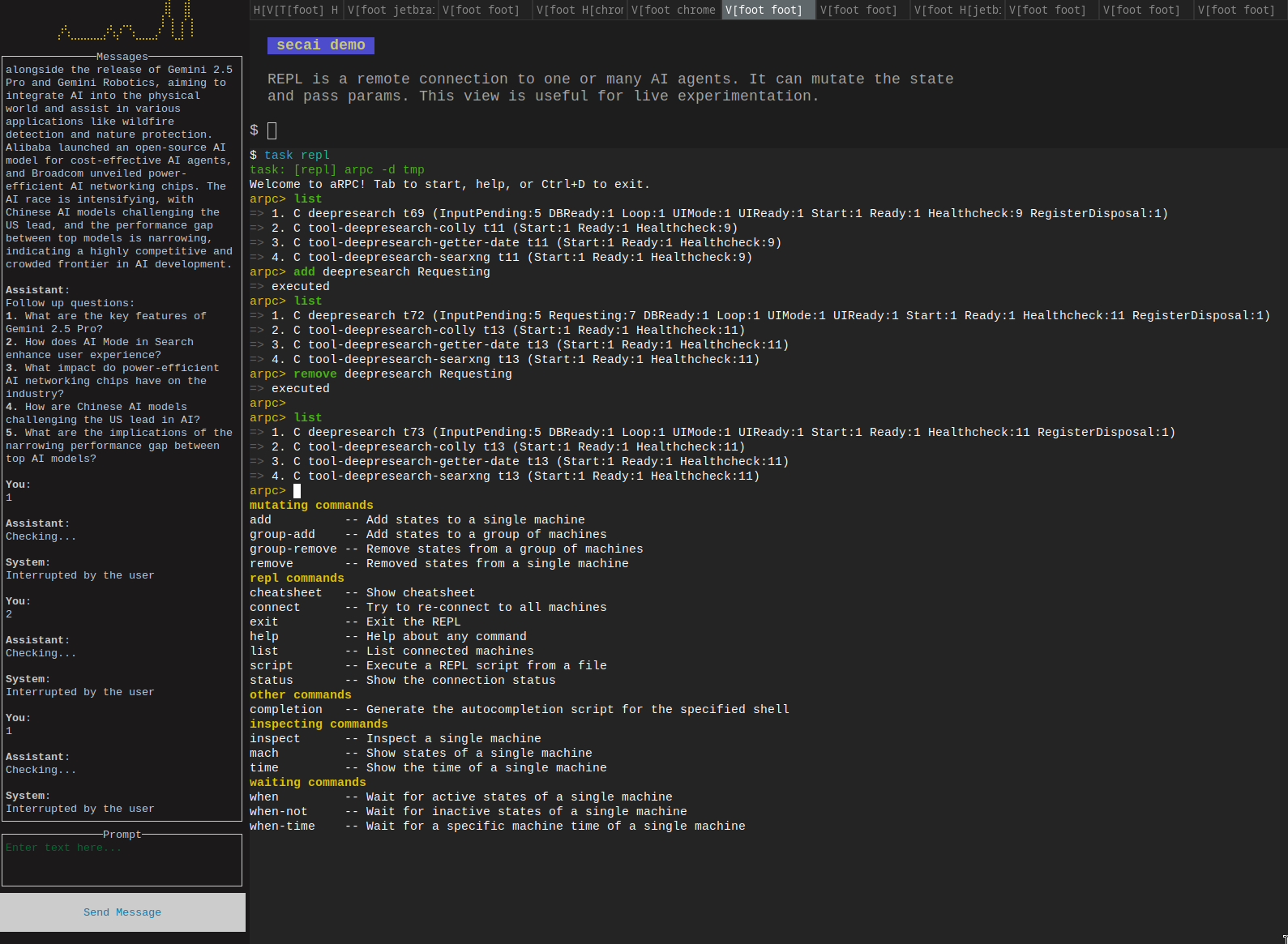
|
| SQL | IDE | Bash | Prompts | |
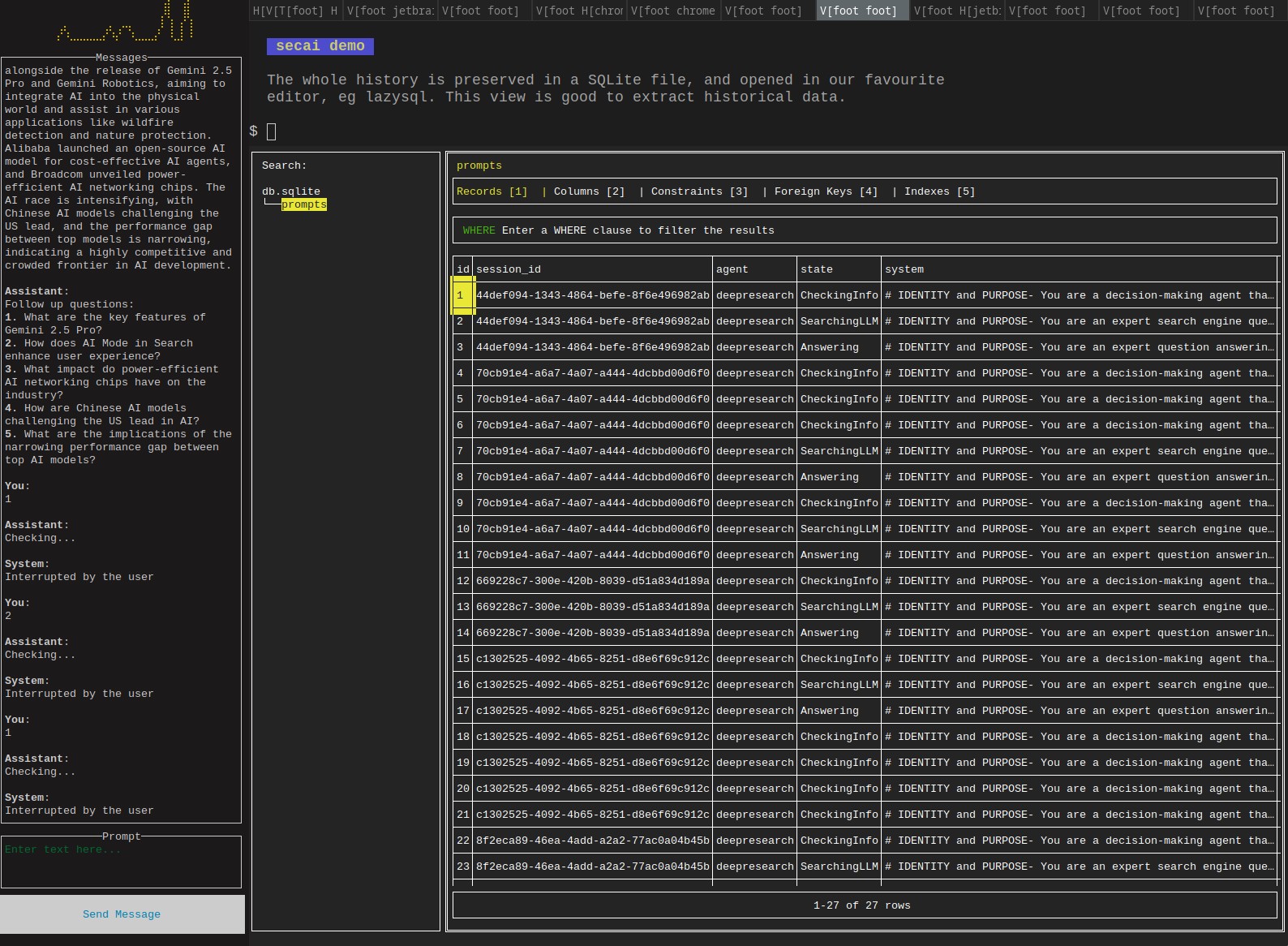
|
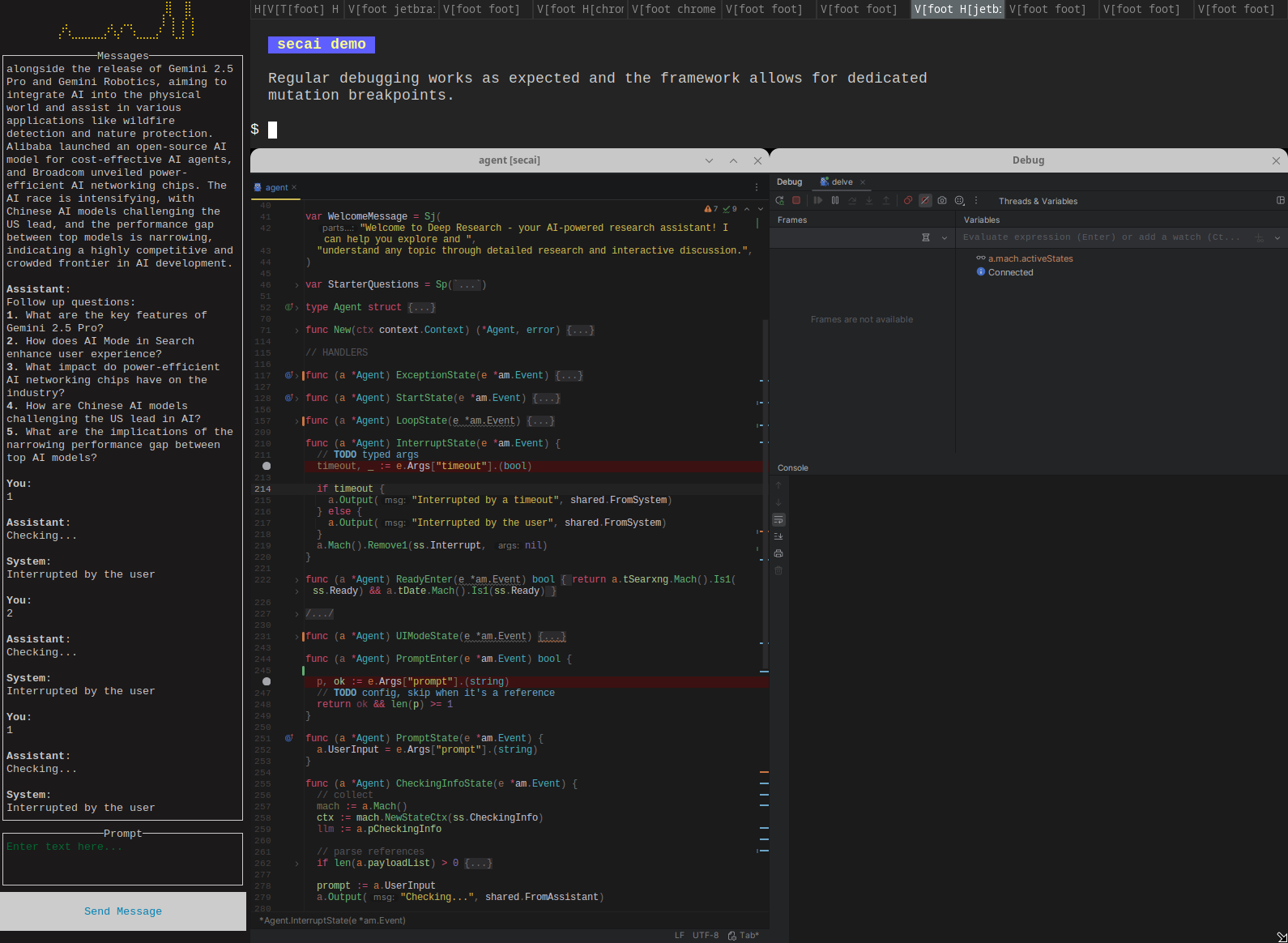
|
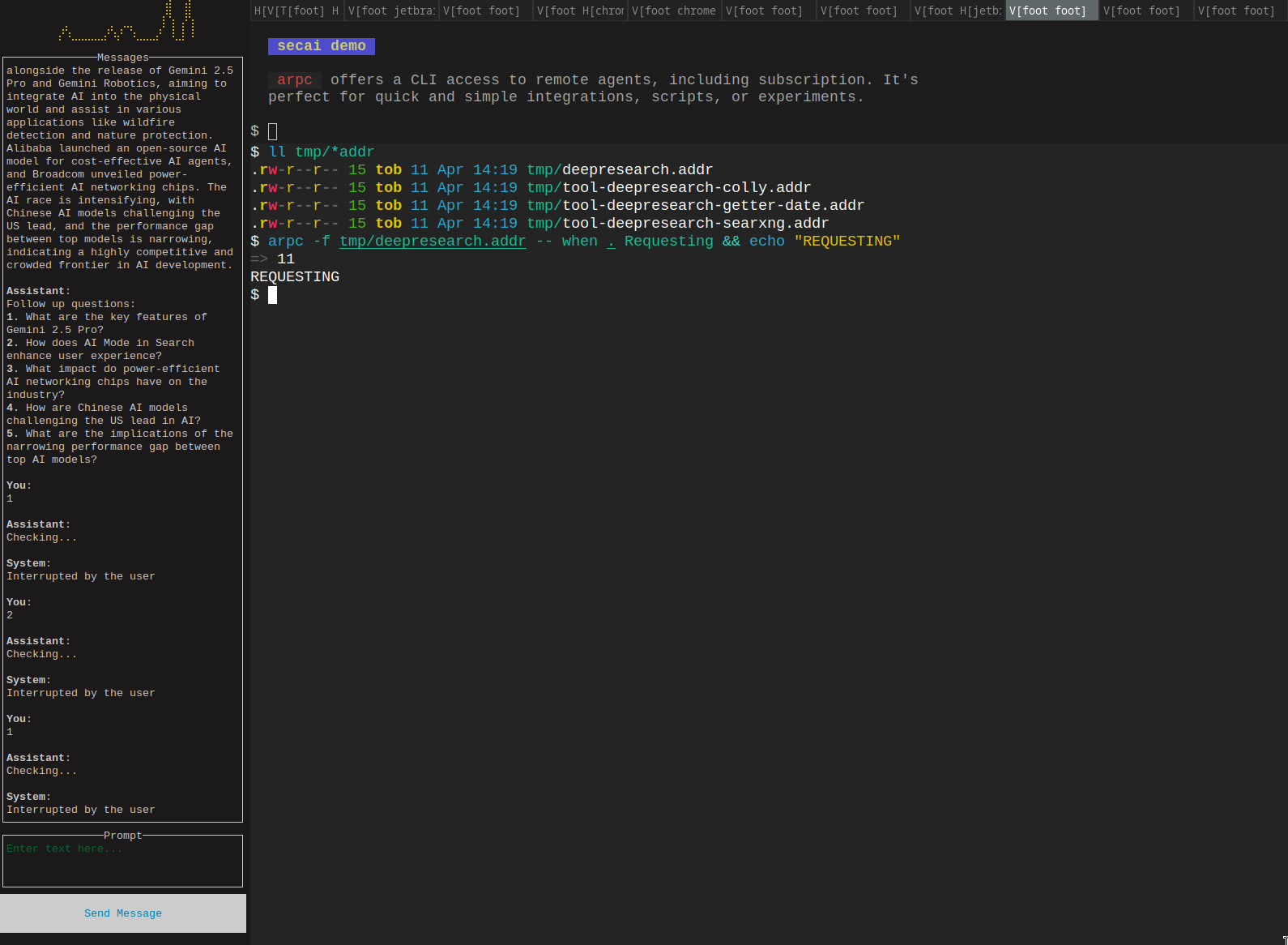
|
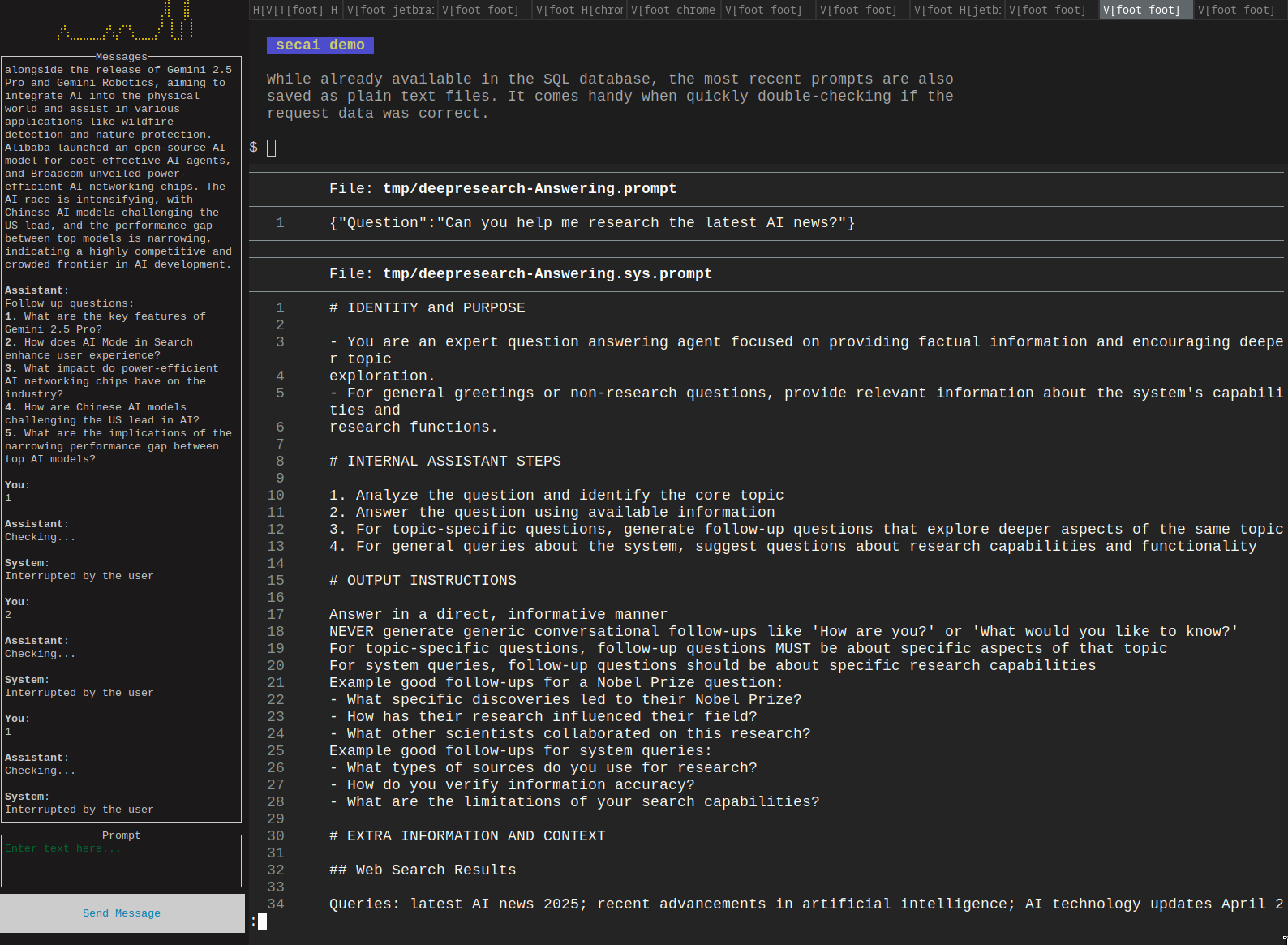
|
|
| State Schema | ||||
|
|
||||
| Dashboard 1 | ||||
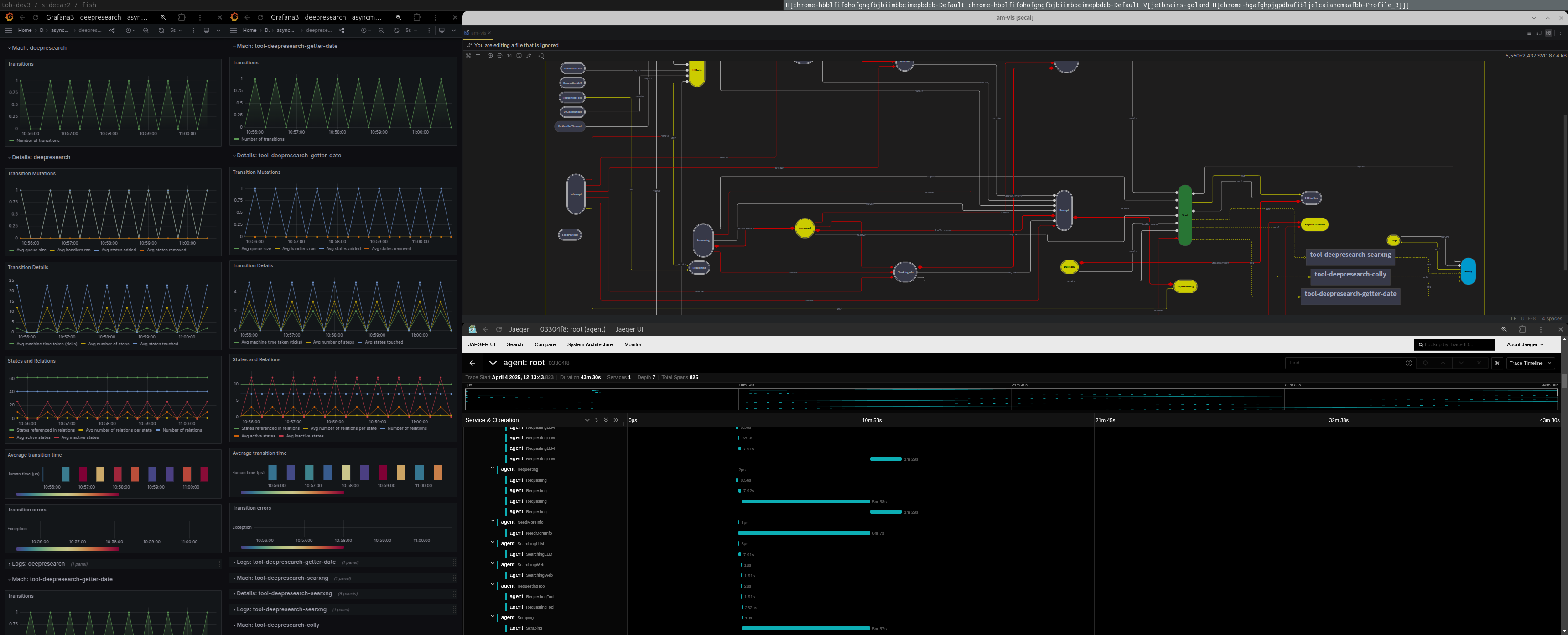
|
||||
| Dashboard 2 | ||||
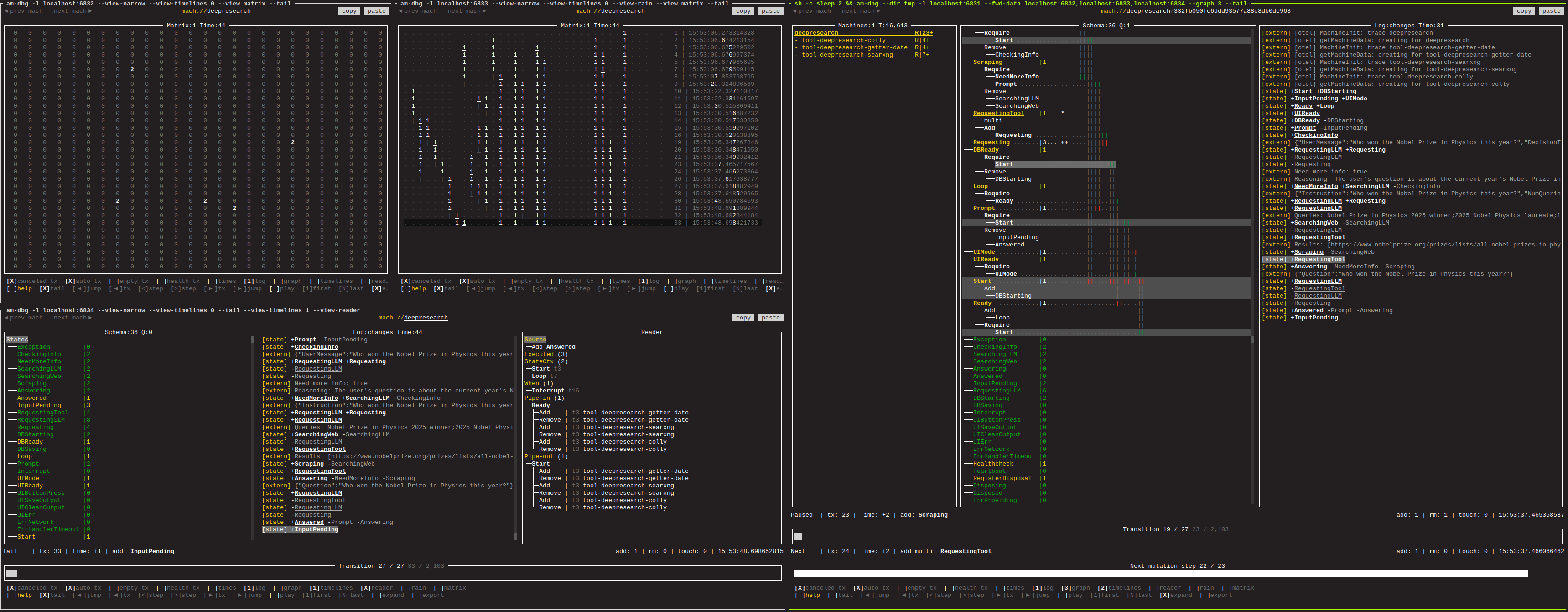
|
||||
- asyncmachine-go / api / docs
- instructor-go / api / docs
- tview / api / docs
We can use /examples/deepresearch as a starting template. It allows for further updates of the base framework.
git clone https://github.com/pansta/secai- install task
./secai/scripts/deps.sh - copy the agent
cp -R secai/examples/deepresearch MYAGENT - copy agent's config
cp secai/template.env MYAGENT/.env - copy project configs
cp -R secai/config MYAGENT cd MYAGENTgo mod init github.com/USER/MYAGENTgo mod tidytask install-depstask starttask --list
A simple chat TUI with UI states is included in /tui, consisting of:
- senders & msgs scrollable view with links
- multiline prompt with blocking and progress
- send / stop button
arpc offers a CLI access to remote agents, including subscription. It's perfect for quick and simple integrations, scripts, or experiments.
Example: arpc -f tmp/deepresearch.addr -- when . Requesting && echo "REQUESTING"
- Connect to the address from
tmp/deepresearch.addr - When the last connected agent (
.) goes into stateRequesting - Print "REQUESTING" and exit