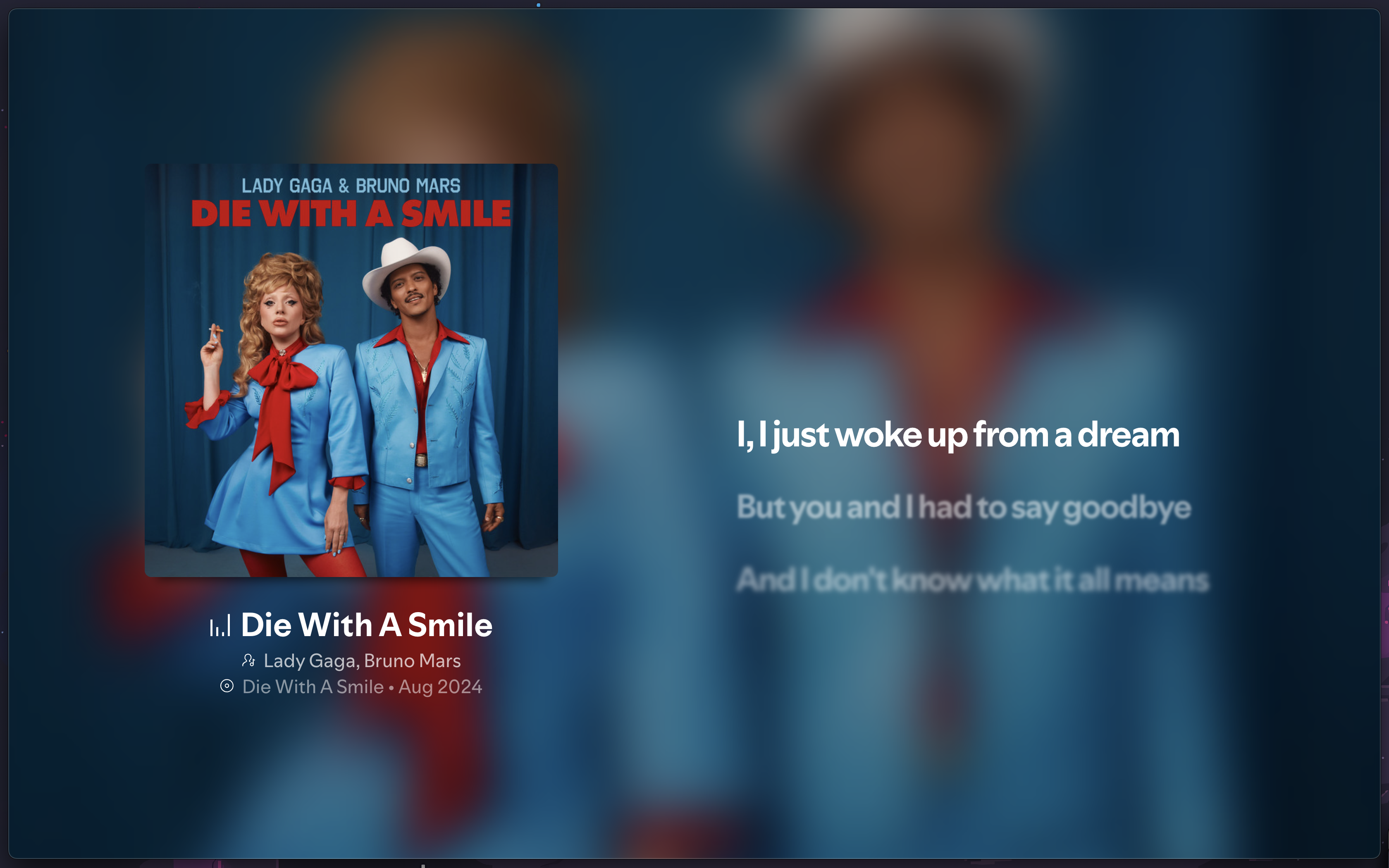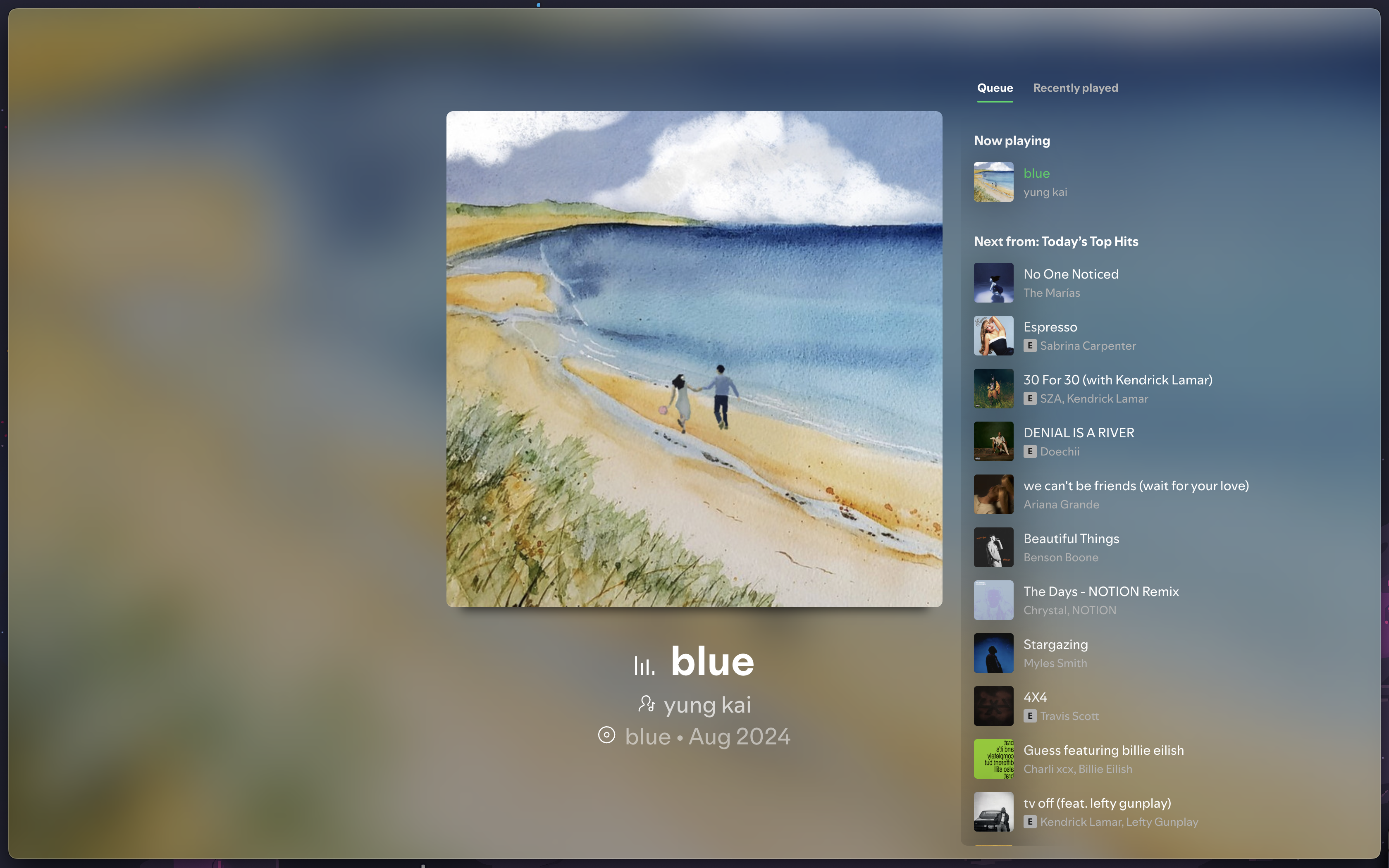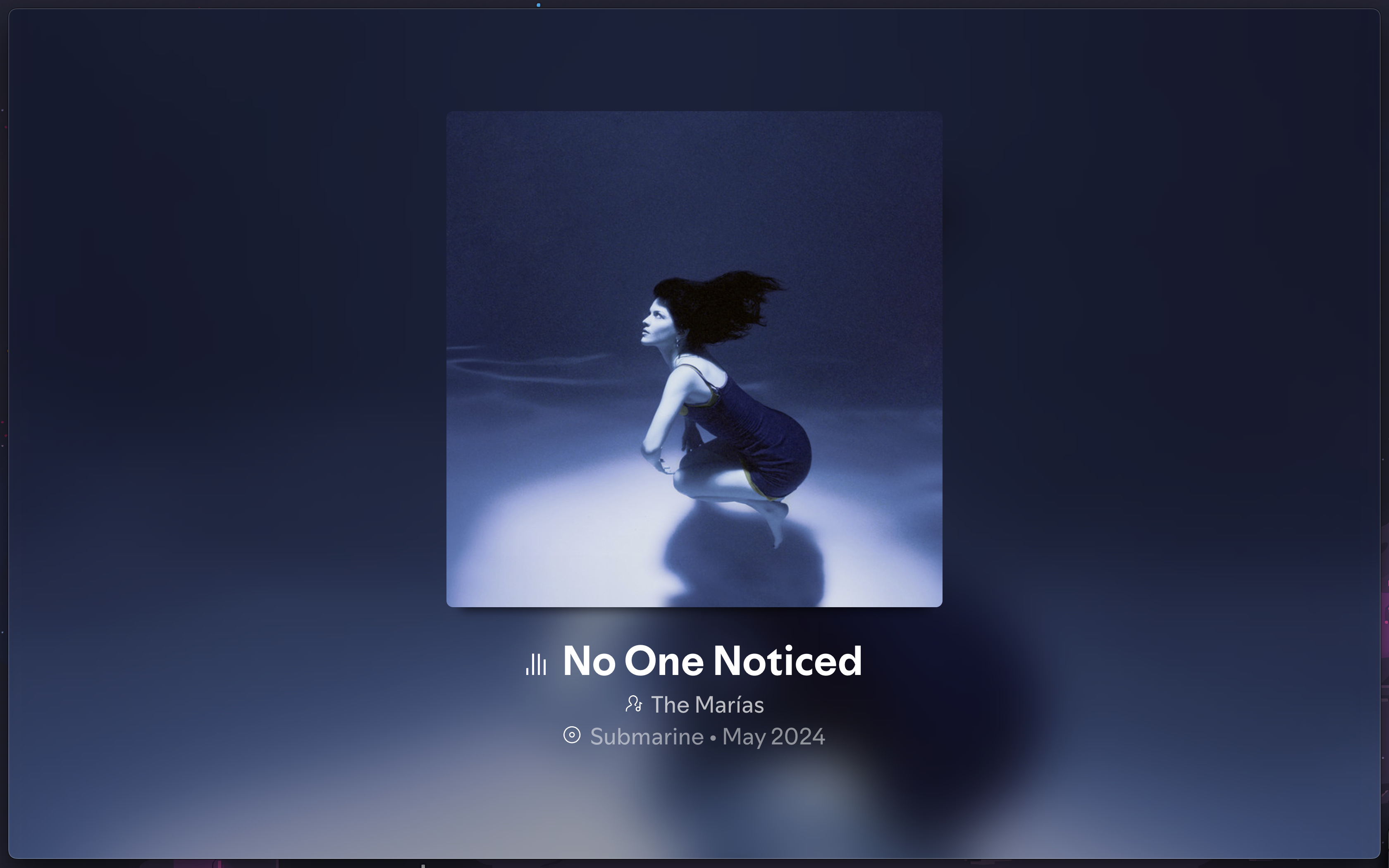This repository contains my personalized Spicetify backup configuration, featuring a minimalist and beautiful setup. It includes a fullscreen extension and support for lyrics display.
Install spicetify and marketplace command:
curl -fsSL https://raw.githubusercontent.com/spicetify/cli/main/install.sh | sh- Install Spotify Backup by Ohitstom from the Marketplace.
- Reload the Spotify app.
- Open Marketplace settings and navigate to Backup/Restore.
- Import
spotify-backup.json. - You're all set!
-
Fullscreen Mode: I have pre-configured the Fullscreen Extension by daksh2k. Simply press
fto toggle fullscreen mode on and off,xto config,qshow queue,ltoggle lyrics. -
Minimalist & Beautiful UI: The configuration is designed to be clean and visually appealing.
-
Includes
adblockfor "freemium" users. -
Lyrics Display: To enable lyrics, install the
lyrics-pluscustom app using the following command:spicetify config custom_apps lyrics-plus spicetify apply
Enjoy your enhanced Spotify experience! 🎵
spicetify update && spicetify backup apply- Ensure Spicetify is installed and set up correctly before applying this backup.
- If you encounter any issues, try running
spicetify backup applyafter importing the configuration.
Feel free to modify this backup to suit your needs. Happy listening! 🎧