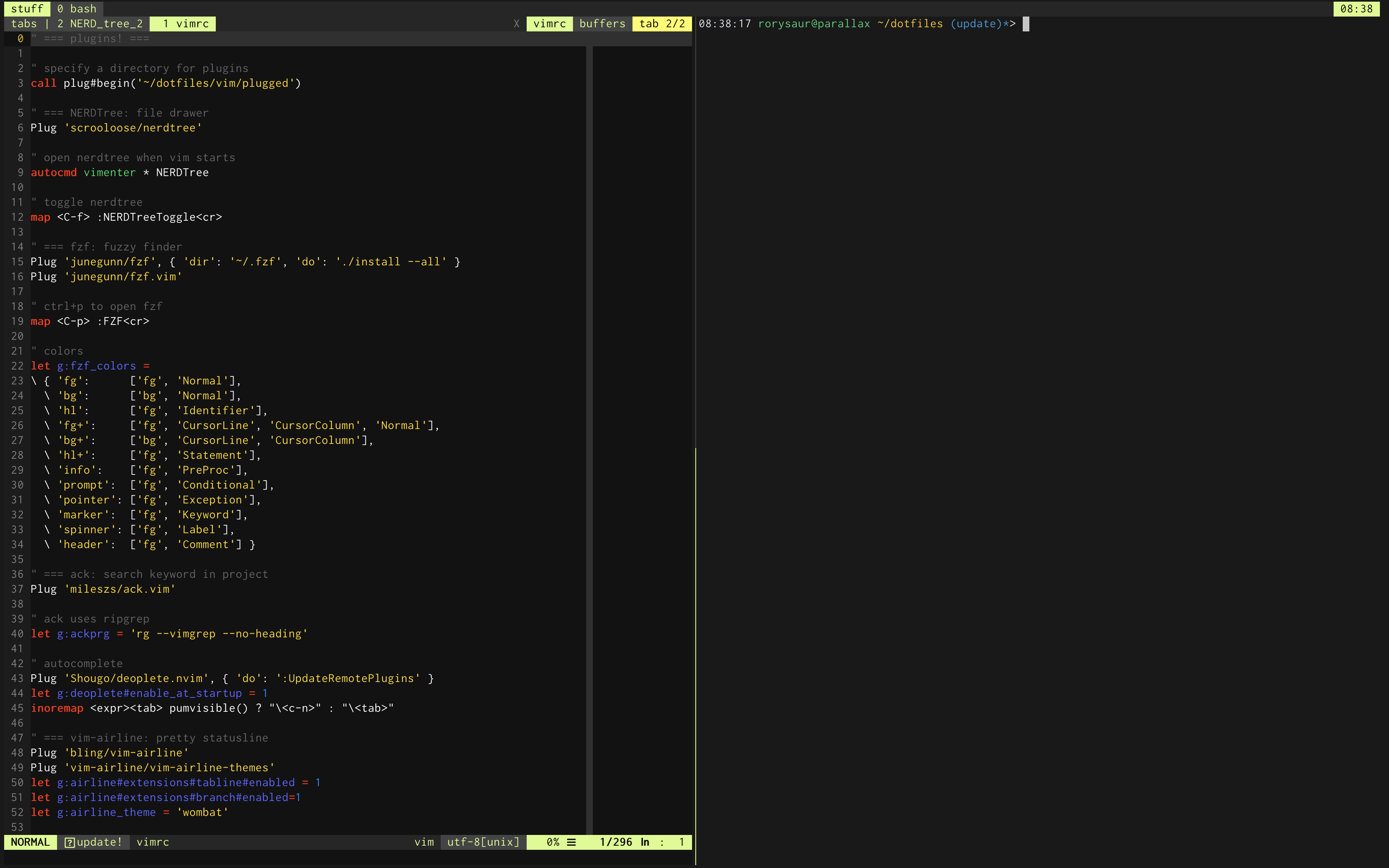First, set up the non-dev stuff, including downloading
iTerm and setting up Karabiner-Elements to remap caps-lock to ctrl/esc as
mentioned there.
macOS now uses zsh by default. To change back to bash:
chsh -s /bin/bash
- Make a new Profile for pretty colors & fonts, or use Default Profile.
- I use Brogrammer (modified) (included in this repo) with Inconsolata-dz for Powerline, 13pt.
Install homebrew and the brew formulas (formulae?):
- neovim: vim but with better plugins and an active community
- tmux: terminal multiplexer
- ripgrep: like grep
- python3 (for deoplete)
- rbenv: manage ruby versions
- yarn: manage node packages
Try to use git. Get a prompt asking to install whatever dev command line tool stuff.
Agree.
When git works, clone these dotfiles.
Then set up symlinks from files in your home directory to each file/directory
in this repo that you wanna use. (Note that I've named these files without the
. in front, because they're easier for me to edit when not hidden.)
Example: ln -sf /absolute/path/to/dotfiles/bashrc /absolute/path/to/home/.bashrc
-s is for "soft" or "symbolic" link (as opposed to "hard" link); -f is for "force" and overwrites previous symlinks.
Absolute paths worked for me, while relative paths didn't.
REMEMBER! For Neovim, put the vim stuff not in the home directory:
ln -sf /absolute/path/to/dotfiles/vim /absolute/path/to/home/.config/nvim
ln -sf /absolute/path/to/dotfiles/vimrc /absolute/path/to/home/.config/nvim/init.vim
Tip: run source ~/.bash_profile to reload bash and see if things are working.
Install vim-plug.
In vimrc, edit the plugins directory if you want it to be different.
Open vim and run :PlugInstall.
Now to fix deoplete which may be throwing errors:
pip3 install --user pynvim
Install VSCode.
Turn on Settings Sync and sign in to GitHub.
I use Neovim, so Neovim needs to be installed on the system first, with its configs set up.
In VSCode, set the Neovim executable path to the result of which nvim.
Fix the hjkl key repeat by running in the terminal:
defaults write com.microsoft.VSCode ApplePressAndHoldEnabled -bool false
Restart VSCode after both of the above changes.
- jimeh/git-aware-prompt
- git-completion: Copy this file to
~/.git-completion.bash
Reload bash, check that the prompt is pretty and that git commands have tab completion.
- Set up ssh keys
ssh-keygen -t ed25519 -C <email address>pbcopy < ~/.ssh/id_ed25519.pub
- Configure global user name and email
git config --global user.name <name>git config --global user.email <email>
- (if rubying) rbenv: Initialize it and install the latest ruby.
- nvm: Install from the website, not through brew.
- node: Install through nvm (
nvm install node) - Postgres.app
I actually don't use Slate right now (or any window manager), but I'll keep the config file around in case I go back to it later.