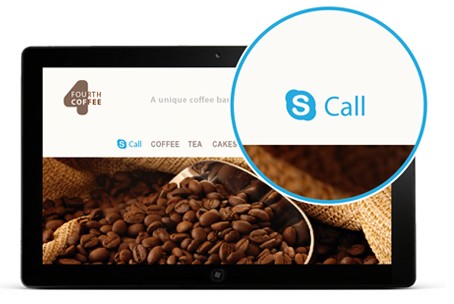| Description | The Skype plugin let you add an Skype contact button easily |
|---|---|
| Author | Zahno Silvan |
| [email protected] | |
| Type | syntax |
| Lastupdate | 2014-06-16 |
| Tags | button, skype, embed |
- Download to Dokuwiki plugin folder
- File : https://github.com/tschinz/dokuwiki_skype_plugin/zipball/master
- 2011-02-25
- Init version
- 2012-06-14
- Added function in command, every button can have a different function now.
- 2012-10-22
- Moved Repo to github
- 2014-06-16
- Use new Skype button, works now with Mircdosoft accounts
{{skype>username}}
{{skype>username,function}}
You can see the official Skype button wizard here: Official Skype Button Wizard
| Admin setting | Default value | Description |
|---|---|---|
| Function | chat | click function (chat, call, dropbdown) |
| Size | 24 | size of icon in pixel (10, 12, 14, 16, 24, 32) |
| Style | white | White or Blue design |
{{skype>username}}
{{skype>username,call}}
{{skype>username,chat}}
{{skype>username,dropdown}}
or different Design
Then you need to change your privacy settings in Skype: Options -> Privacy -> Allow Net Status
All documentation for the Skype Plugin is available online at:
2014 by Zahno Silvan [email protected]