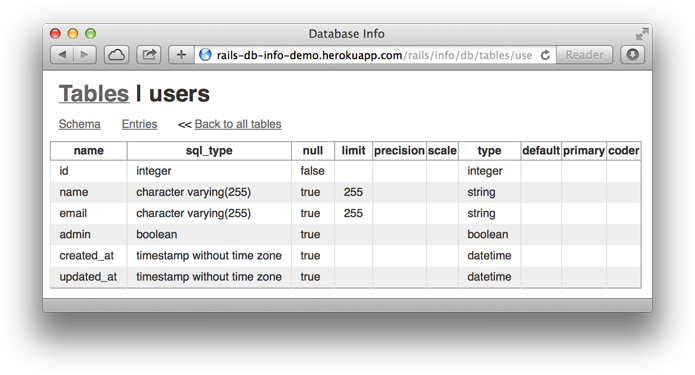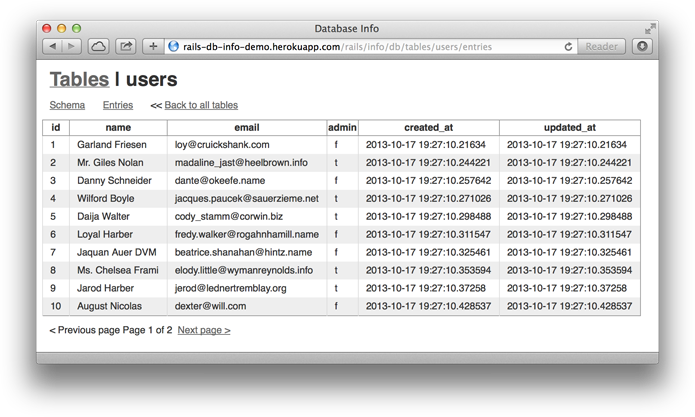Adds an html endpoint to your Rails application which will give you a quick display of your database schema and contents for reference at http://localhost:3000/rails/info/db
Add this to the development group in your Gemfile
group :development do
gem 'rails_db_info'
endRun bundle install
Visit http://localhost:3000/rails/info/db and you will see your database schema and values.
If (and only if) you have catch all routes like get '*path' => 'your_controller#your_action' in your app already, you can manually add rails_db_info to your routes (config/routes.rb) before the catch-all routes like this.
if Rails.env.development?
mount_rails_db_info as: 'rails_db_info_engine'
# mount_rails_db_info is enough for rails version < 4
end
get '*path' => 'your_controller#your_action'I was using Annotate to annotate my models with schema info. When I saw Sextant I got an idea to create something similar for database and the rest is history :)
- Improve CSS
- Add small bar (like miniprofiler has) at top of the page or add key listener(s). When triggered it would show database info. For example you are working on UsersController and when you press Cmd+D users table info slides down.
- Generator to copy assets in case asset pipeline is disabled
Contributions welcome :)
- Fork it
- Create your feature branch (git checkout -b my-new-feature)
- Commit your changes (git commit -am 'Added some feature')
- Push to the branch (git push origin my-new-feature)
- Create new Pull Request
$ RAILS_ENV=test bundle exec rake db:migrate
$ bundle exec rake
To run tests for specific rails version use custom Gemfile from gemfiles folder
$ BUNDLE_GEMFILE=gemfiles/rails_3-2-stable.gemfile bundle install
$ BUNDLE_GEMFILE=gemfiles/rails_3-2-stable.gemfile bundle exec rake
This project rocks and uses MIT-LICENSE.