-
Notifications
You must be signed in to change notification settings - Fork 14
Debugging Common Development Problems
Because we use zero-downtime deployment, it can sometimes be difficult to see the logs of a failed build. To gain visibility into the logs:
- Restart the deployment job in Jenkins.
- Log into the environment in the cloud foundry command line.
cf login --sso - Wait for the deploy script in Jenkins to switch the
APP_NAMEtoAPP_NAME-venerable. - Begin trailing the logs in cloud foundry
cf APP_NAME. - Debug accordingly.
Occasionally, the nightly recycle-production task will fail due to a known bug in the the Cloud Foundry recycle plugin not receiving the ping that the deployment was successful, (See https://github.com/Comcast/cf-recycle-plugin/issues/6). The logs will reflect this by repeatedly displaying Instance 0 Status: running until a timeout is reached. The deployment can be confirmed by interrogating the Cloud.gov logs or looking at the application details with cf app <app-name>.
When a nightly deploy, or a PR triggers a snyk failure there are a number of remediations.
The first is to run snyk wizard to see if there is an available patch.
If there is no available patch, look at the Snyk vulnerability report an ensure that it is not a false positive.
If not, consider removing the dependency.
- Log into the Kibana instance hosted on cloud.gov.
- If you know that the application error comes from a particular service (app) within Open Forest, you can filter by that application, by clicking on
Add a filterand then in theFieldsdropdown selecting@cf.app. - For the
Operatorsdropdown selectis. - For the
Valuestype in the app name most likelyfs-intake-api(the production server). This will either be:- fs-middlelayer-api-staging
- fs-middlelayer-api
- open-forest-platform-api
- open-forest-platform-api-staging
- open-forest-platform-frontend
- open-forest-platform-frontend-staging
- Filter
@source.typeisAPP - Enter a query of what to search. If you want to search the message text enter
@message : YOURSEARCHTERM. NOTE: If you like to search one of the commonly audit-able logging events you may want to try the following queries:-
@message : CONTROLLER: to view what user has updated, created or accessed a resource -
@message : AUTHENTICATION: to view login and logout events -
@message : ERROR: to view application errors.
-
- Check cloud.gov status for issues Is it operational? Are there issues? (and subscribe for updates)
- Check usda-forest-service org in cloud.gov
- Go to the dasboard
- Select “usda-forest-service”
- Select “public-production”
- Check that the applications are green
- Confirm that the url is associated: Bound route: openforest.fs.usda.gov is still there
- If something is gray or red, consider restarting the app
- Restart typically takes about four minutes, won’t prevent another problem from popping up
- New Relic (if something goes down, we should get emails)
- When you get a New Relic alert, go into cloud.gov and see if the app is green
- Go into FS-Open-Forest-Platform-API in New Relic
- See if there is an error type that is particularly high. FYI, Known issues include IE, authorization errors
- Check that the deployment on master worked by looking at the CircleCi Badge README (scroll down below the folders)
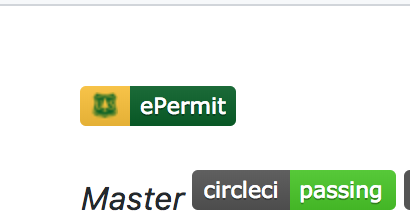
-
Check the last Pull requests into master to see if issues started at the same time as the issue
- Check the last few deployments in circleCI
-
If red, click onto the “master / build-deploy”. Do not do anything if it says “master / nightly”
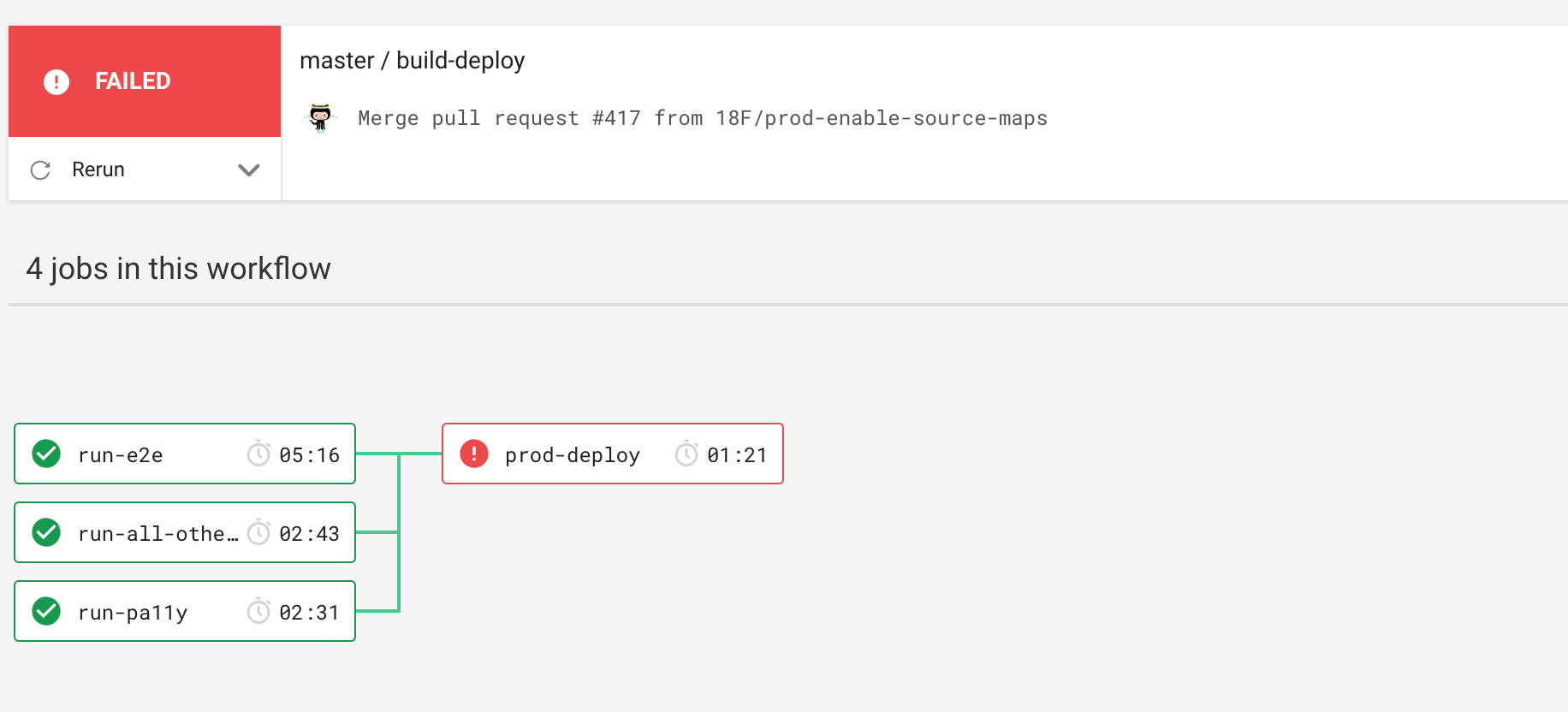
-
If “prod-deploy” is red, click on the “prod-deploy” box.
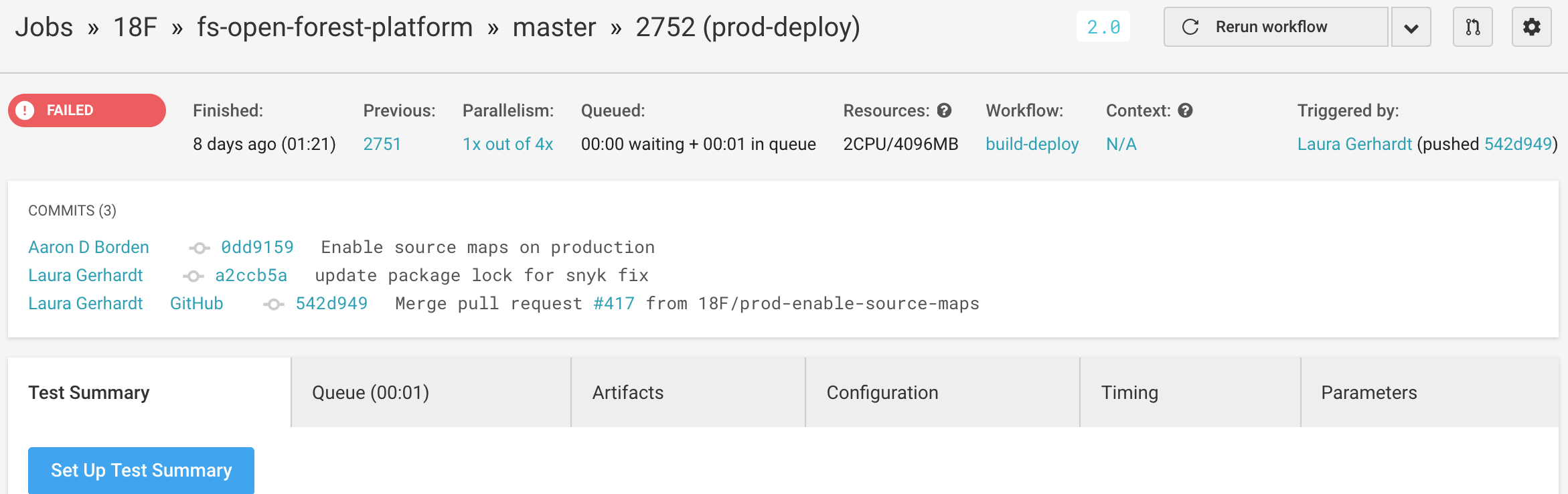
-
Consider restarting the workflow
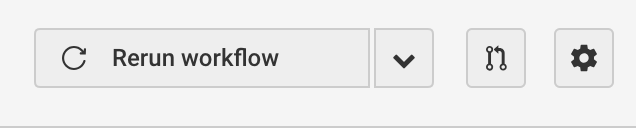
-
- Check the last few deployments in circleCI
-
View the log errors:
-
If nothing is resolved open a new issue in the Platform repo
How we work
- Overview
- Onboarding Checklist
- Roles
- Agile Principles
- Skill area heuristics
- Open Forest design system
- Updating Christmas tree content
- Pilot customer response process
- POSS to FLREA Tracking
- Sprint Research Process
- Annual gap analysis process
- Manual accessibility testing process
- Feedback Tool
- Contracting and Task order Information
Technical Information
Past efforts
User Research
- Discovery Research
- Entry points to ePermit (June 2017)
- FLREA discovery sprint (July 2017)
- Law Enforcement Officer discovery sprint findings (December 2017)
- Naming the Open Forest platform
- GitHub repo research brief
- Usability Testing - for Christmas Trees
- Usability Testing - Special Uses (Non-Commercial and Outfitters modules)
- Research Plan - Update Sprint Number (Issue 489)
- Research Plan - Special Use permits evaluation content (June 2019)
- Usability Testing - Special Use permits evaluation content (June 2019)
- Research Plan - Manage User Access (Fall/Winter 2019)
Support
Support Manual
Support Guide for Frontline Staff
- Intro
- Why isn't something working?
- Where do I go to gather my firewood?
- I cannot print my permit.
- I don’t understand how to navigate through Open Forest, or how to purchase my permit online.
- I do not know how to gather firewood.
- I don’t want to purchase my permit online.
- I am not sure about the process to purchase online.
- Pay.gov looks different, is this a real site?
- What am I supposed to do with my permit once it is printed?
- I want to share my experience using Open Forest.